Senseca XPT800 handleiding
Handleiding
Je bekijkt pagina 65 van 124
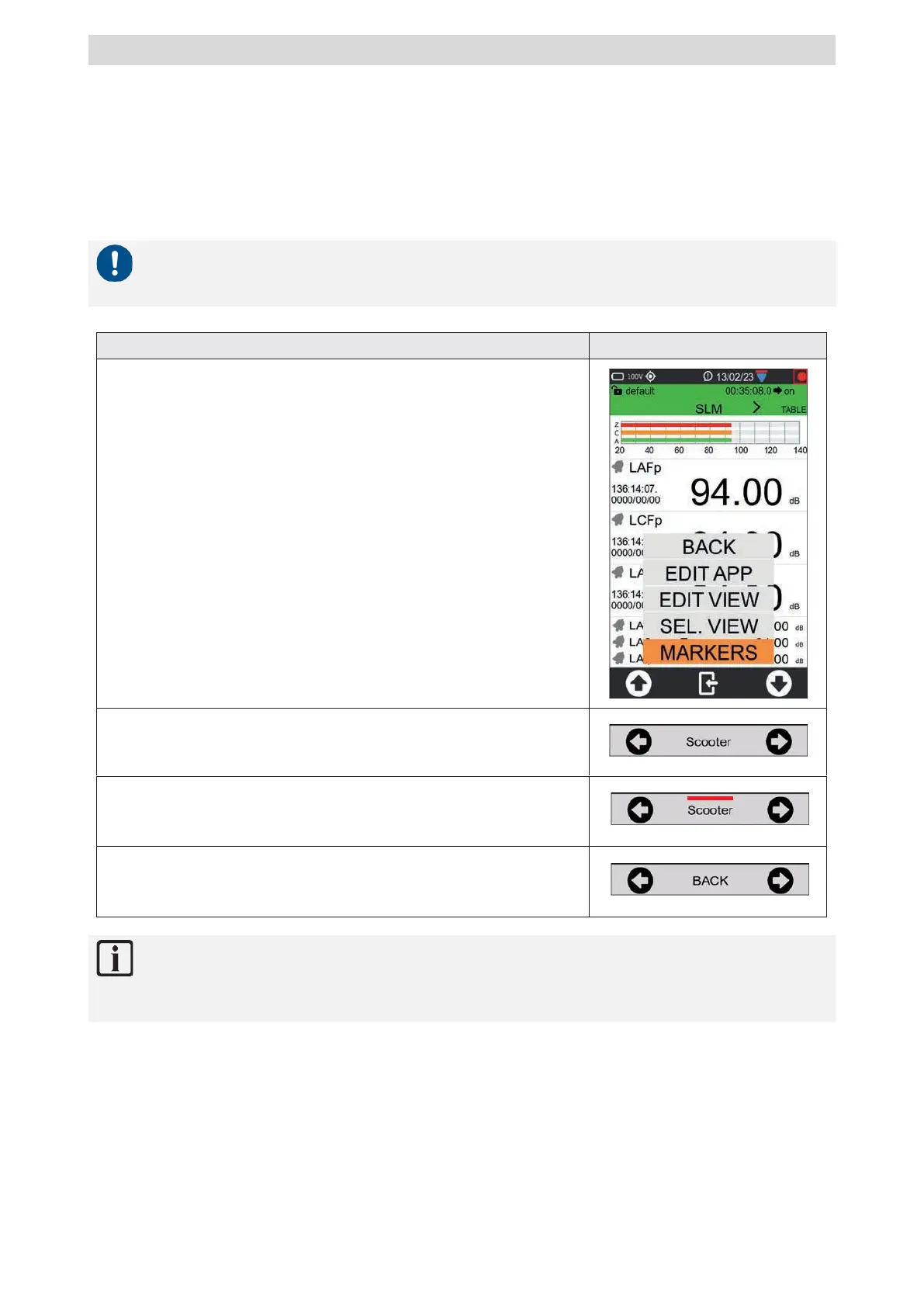
XPT800 – Sound Level Meter and Spectrum Analyzer
V1.0
Page 65 of 124
9.11 Manually add markers to the measurement
The MARKERS function allows specific time portions of the measurement to be highlighted with
markers. The markers can be associated with specific user-customizable names such as Car, Truck,
Aircraft, etc. The time portions thus highlighted are stored in the data file synchronous with the
measurements and can be viewed using the NS-ENS analysis software with which its levels can be
evaluated.
Notice!
This function is only available during a measurement with recording.
1
Start a measurement with recording, see chapter “9.9 Starting
and stopping a measurement with datalogging ” on page 63.
2
The measurement with recording is running (see the red circle
recording icon in the upper right corner).
3
Tap the context menu and select MARKERS.
4
Tap the left/right arrows to select the desired marker name.
5
Tap the marker name to apply the marker
6 Active marker, Tap the marker name again to stop.
7 Select BACK with the arrows and tap to exit the markers
Info
To add and customize markers refer to the chapter “10.5 Customizing markers” on page
73.
Bekijk gratis de handleiding van Senseca XPT800, stel vragen en lees de antwoorden op veelvoorkomende problemen, of gebruik onze assistent om sneller informatie in de handleiding te vinden of uitleg te krijgen over specifieke functies.
Productinformatie
| Merk | Senseca |
| Model | XPT800 |
| Categorie | Niet gecategoriseerd |
| Taal | Nederlands |
| Grootte | 27123 MB |







