Senseca XPT800 handleiding
Handleiding
Je bekijkt pagina 62 van 124
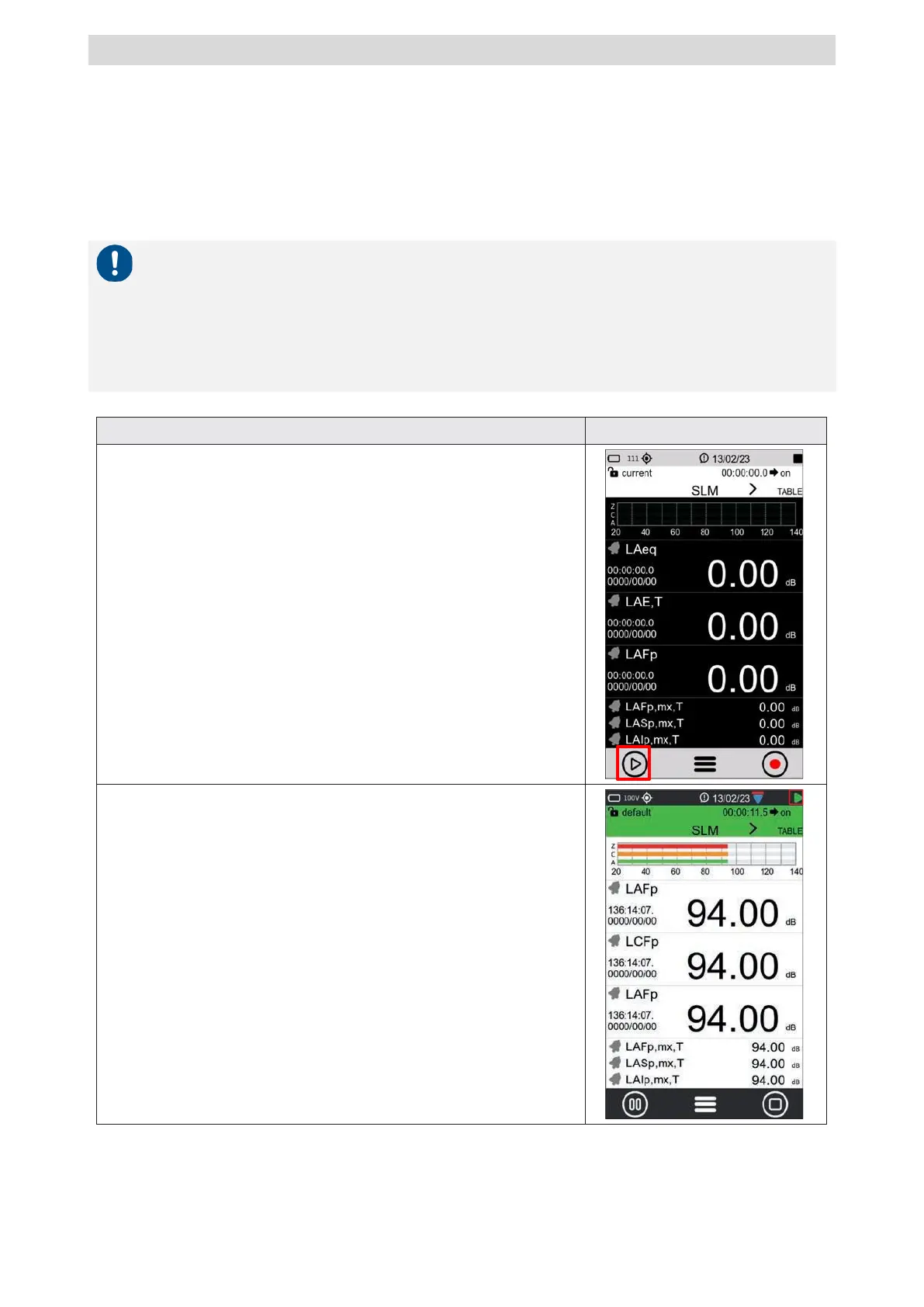
XPT800 – Sound Level Meter and Spectrum Analyzer
V1.0
Page 62 of 124
9.8 Starting and stopping a measurement
The XPT800 sound level meter allows measurements of sound levels even without data storage. The two
measurement modes, with and without datalogging, use common acoustic descriptors calculation func-
tions. Through the graphical interface, the choice of measurement mode is made by means of commands
available on the measurement control bar. In the status bar, a specific icon indicates the active measure-
ment mode.
Notice!
•
With this mode, there is no recording of measurements. Values will not be stored, only
displayed.
•
When measuring outdoors with high humidity and using the outdoor microphone unit, it is
recommended to use the preamplifier heater, see “10.8 Activating the preamplifier heat-
er” on page 78.
1
In the ICON MENU, press the MEASURE icon to access the
measurement panel or select a pre-configured confi-
guration, see chapter “9.6 Load a custom configuration” on
page 59.
2
Tap the left icon of the control bar to perform the measure-
ment without datalogging.
3
Measurement in progress (see the green arrow measure-
ment icon in the upper right corner).
4
Tap the left icon to PAUSE, press again to resume measure-
ment.
5
Tap the right icon to STOP measurement, no data will be
stored.
Bekijk gratis de handleiding van Senseca XPT800, stel vragen en lees de antwoorden op veelvoorkomende problemen, of gebruik onze assistent om sneller informatie in de handleiding te vinden of uitleg te krijgen over specifieke functies.
Productinformatie
| Merk | Senseca |
| Model | XPT800 |
| Categorie | Niet gecategoriseerd |
| Taal | Nederlands |
| Grootte | 27123 MB |







