Senseca XPT800 handleiding
Handleiding
Je bekijkt pagina 37 van 124
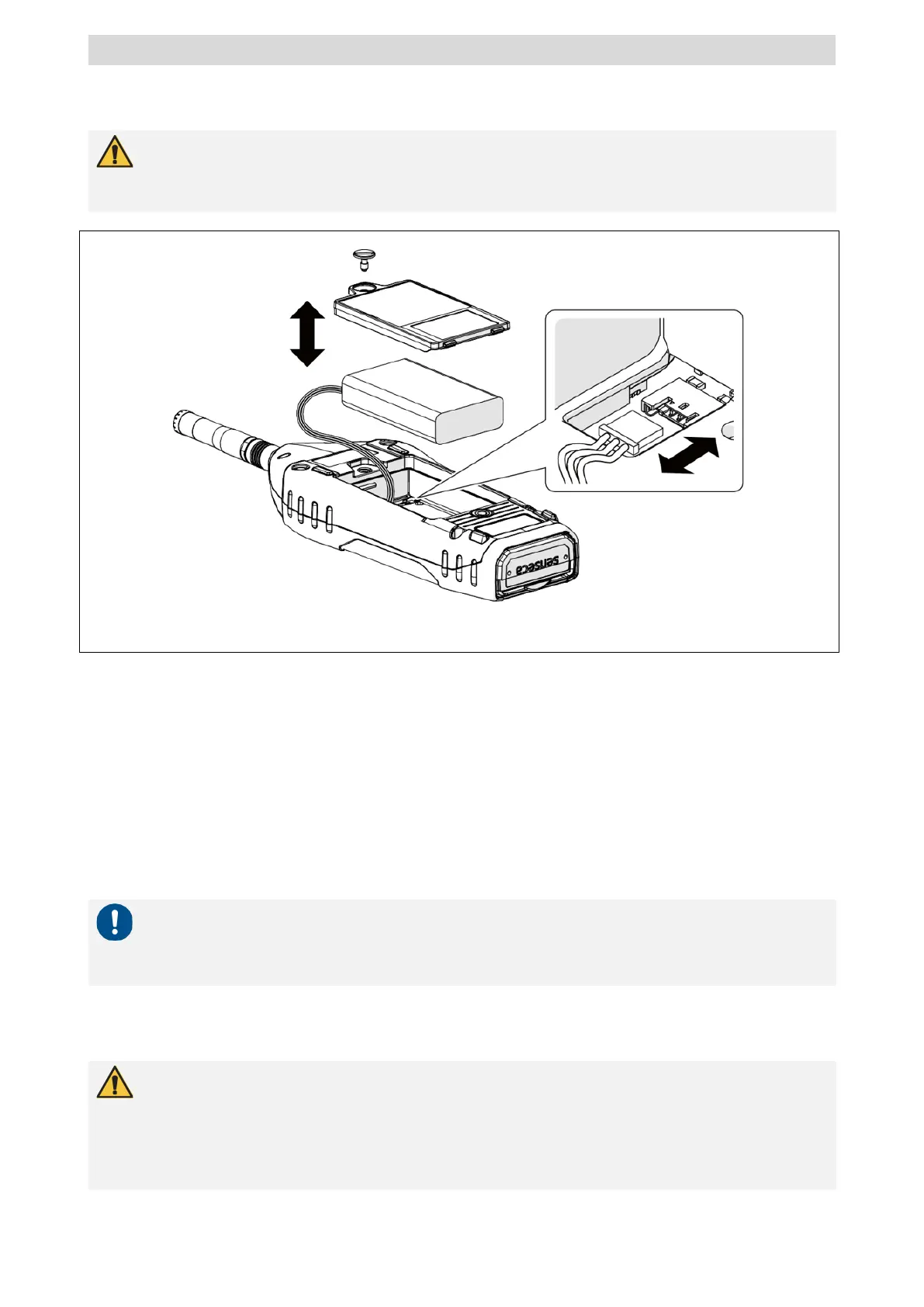
XPT800 – Sound Level Meter and Spectrum Analyzer
V1.0
Page 37 of 124
5.5.3 Battery insertion and replacement
Warning!
Before proceeding with battery insertion and/or replacement, make sure the instrument sur-
face is dry and the instrument is turned off.
Fig. 14 - Battery insertion and replacement
1
Open the battery compartment at the back of the instrument by unscrewing the battery compart-
ment screw.
Battery replacement
2
Remove the battery from the battery compartment.
3
3 Unplug the battery connector.
Inserting the battery
4
Connect the battery connector, the instrument will turn on automatically.
5
Insert the battery into the battery compartment.
Notice!
Make sure that the battery and its cables are fully inserted inside the compartment before
closing the cover to avoid possible damage to them.
6
Replace the cover on the battery compartment.
7
Tighten the screw on the battery compartment.
Warning!
•
In case of replacement use only original batteries to be ordered from Senseca Italy Srl.
Use of non-original batteries will void the warranty.
•
If you have any doubts regarding the type of battery to be used or its purchase, please con-
tact your local distributor for further information.
Bekijk gratis de handleiding van Senseca XPT800, stel vragen en lees de antwoorden op veelvoorkomende problemen, of gebruik onze assistent om sneller informatie in de handleiding te vinden of uitleg te krijgen over specifieke functies.
Productinformatie
| Merk | Senseca |
| Model | XPT800 |
| Categorie | Niet gecategoriseerd |
| Taal | Nederlands |
| Grootte | 27123 MB |







