Senseca PRO 915-2 handleiding
Handleiding
Je bekijkt pagina 14 van 30
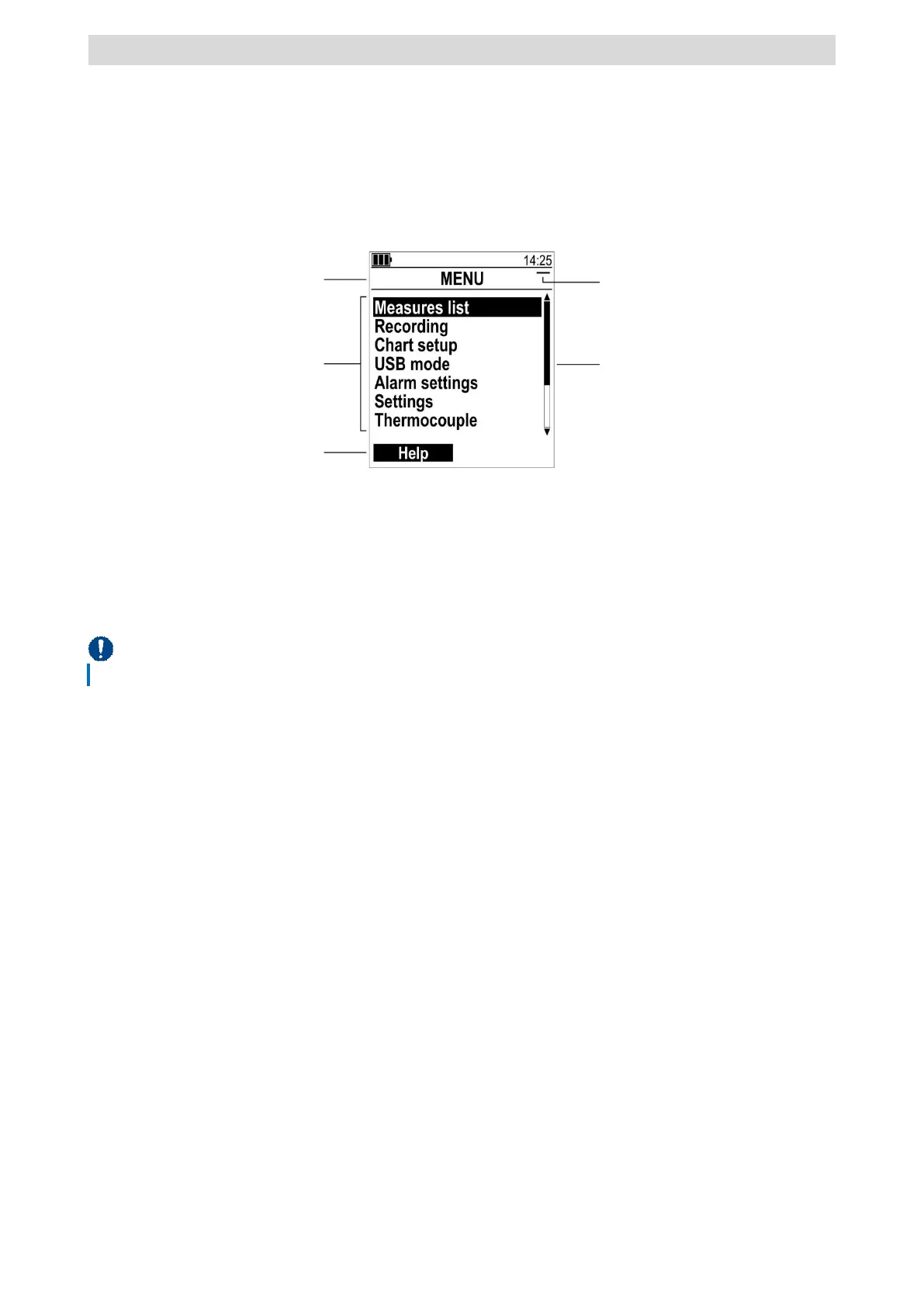
PRO 915-2 – Differential manometer / Thermometer
Page 14 of 30
6 Configuration
Press the MENU key to enter the configuration menu.
The menu is structured in levels. The current level is indicated by the number of overlapping
bars in the menu header:
Use the down/up arrow keys to select an item, press OK to confirm.
The presence of the scroll bar indicates that there are additional items available beyond those
displayed.
The left function key (Help) provides a description of the selected item. If the help function is
entered, press the left function key (Help off) again to exit.
Attention!
It is not possible to access the menu if the instrument is logging.
Header
Menu items
Help on
selected item
Scroll bar
Level
Bekijk gratis de handleiding van Senseca PRO 915-2, stel vragen en lees de antwoorden op veelvoorkomende problemen, of gebruik onze assistent om sneller informatie in de handleiding te vinden of uitleg te krijgen over specifieke functies.
Productinformatie
| Merk | Senseca |
| Model | PRO 915-2 |
| Categorie | Niet gecategoriseerd |
| Taal | Nederlands |
| Grootte | 6427 MB |







