Senseca PRO 241-2 handleiding
Handleiding
Je bekijkt pagina 20 van 27
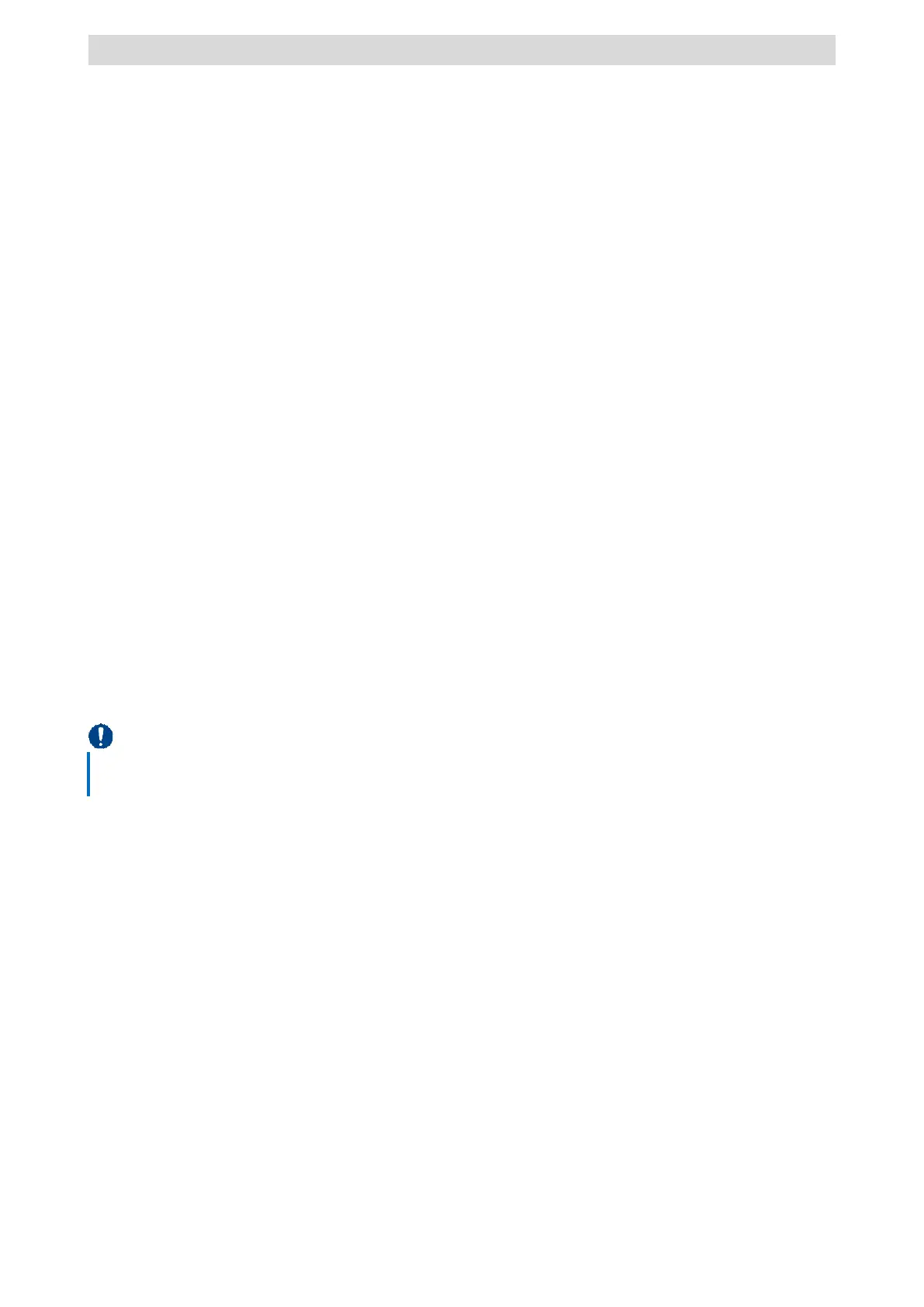
PRO 241-2 / PRO 245-2 – Absolute manometers
V10
Page 20 of 27
Multiselect mode:
Operation is similar to standard mode, except that the check mark always remains visible next
to all labels that are selected (in standard mode only the last label selected is marked with the
check mark).
The left function key Clear, which appears on the label list screen, removes all checkmarks
from the list (but does not clear the data). The function key appears only if there is at least one
check mark.
On hold mode:
Operation is similar to the standard mode, with the added option of directly accessing the la-
bel list when the Hold function key, which becomes Hold/rec, is pressed.
If, after pressing the Hold/rec function key, a label is selected and OK is pressed, the data is
saved and the instrument returns to measurement mode, exiting the Hold function. If instead
OK is not pressed to save the data, but the menu is exited to return to measurement mode,
the instrument remains in Hold.
Changing the labels name:
The label names can be customized with the following serial command:
updateLocation: n, name
where n is the label index (1…20). The name has a maximum length of 16 characters.
9.3 Viewing the logged data
The instrument can be connected to the PC via a standard USB-C cable. The instrument is
viewed by the PC as a mass storage device containing the various data files.
Attention!
For viewing files from PC, logging must be off and the USB mode menu item must be set to
Mass storage.
The ProXware application software can be used to read the CSV files.
JSON files can be imported into Microsoft Excel
(Data → Get data → From file → From JSON
menu). See the Microsoft Excel
help for details on the data import procedure.
9.4 Deleting the logged data
The log files can be erased from the PC using a file manager.
Bekijk gratis de handleiding van Senseca PRO 241-2, stel vragen en lees de antwoorden op veelvoorkomende problemen, of gebruik onze assistent om sneller informatie in de handleiding te vinden of uitleg te krijgen over specifieke functies.
Productinformatie
| Merk | Senseca |
| Model | PRO 241-2 |
| Categorie | Niet gecategoriseerd |
| Taal | Nederlands |
| Grootte | 5999 MB |







