Senseca PRO 115 handleiding
Handleiding
Je bekijkt pagina 14 van 25
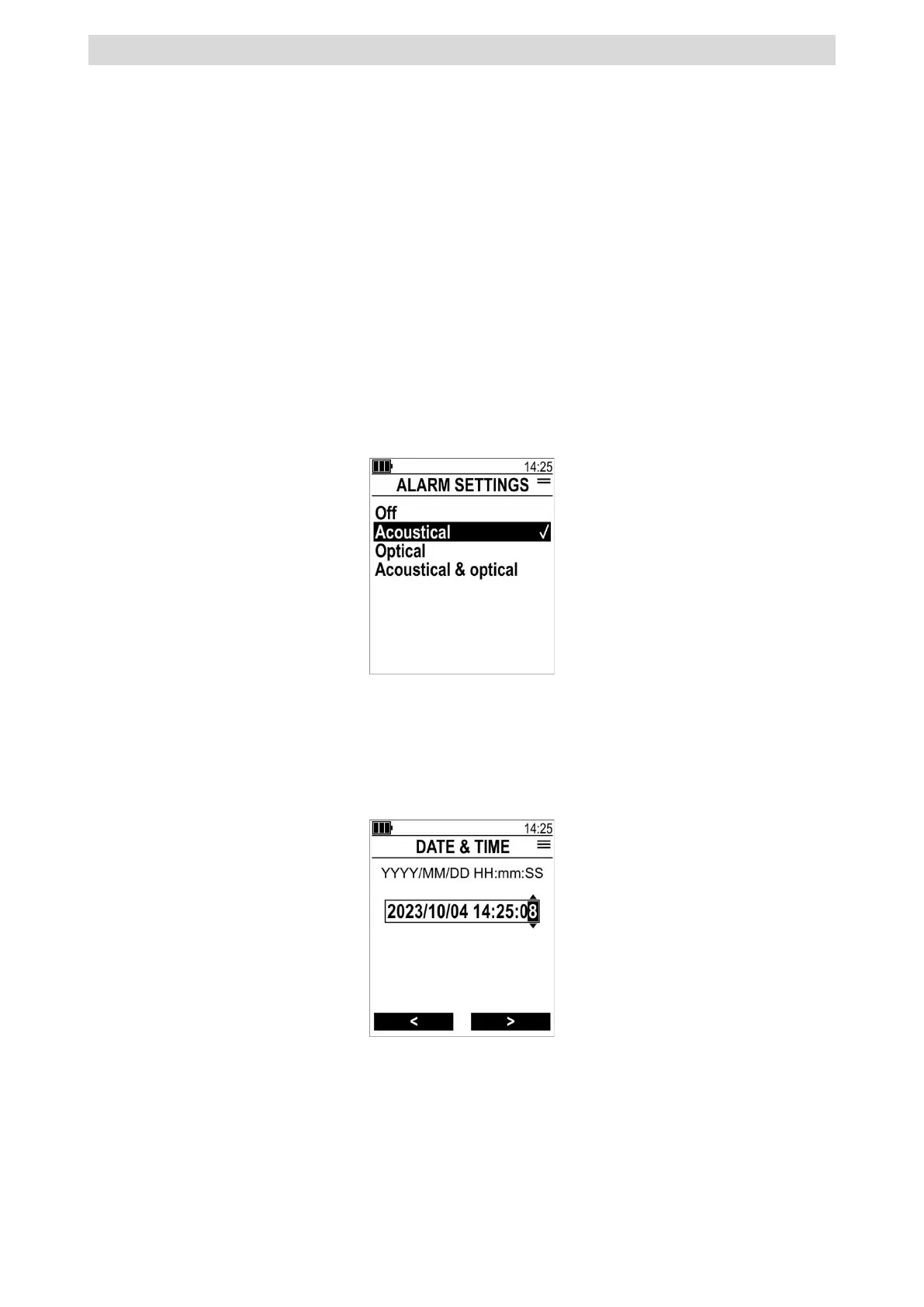
PRO 111 / PRO 115 – Pt100 thermometers
Page 14 of 25
(*)
The item does not appear if "Alerting" is set to "Off"; to display the item, set "Alerting" to "On".
To go back up one level within the menu, press the key. The MENU key allows exiting the
menu directly and return to measurement mode from any level (except from parameter set-
ting screens, from which you can exit only with ).
6.2 Configuring a parameter
Configuring a parameter may require choosing an option from those proposed, or setting a
numerical value.
Configuring a parameter by choosing an option from those proposed:
The current setting is marked by the check mark. To change it, choose an option with the
down/up arrow keys, then press OK to confirm.
Pressing the key it is possible to exit by canceling changes not yet confirmed.
Configuring a parameter by setting a numerical value:
Select the various digits using the function keys (< >). To change a digit, use the down/up ar-
row keys. When finished, press OK to confirm the value.
Pressing the key it is possible to exit by canceling changes not yet confirmed.
Bekijk gratis de handleiding van Senseca PRO 115, stel vragen en lees de antwoorden op veelvoorkomende problemen, of gebruik onze assistent om sneller informatie in de handleiding te vinden of uitleg te krijgen over specifieke functies.
Productinformatie
| Merk | Senseca |
| Model | PRO 115 |
| Categorie | Niet gecategoriseerd |
| Taal | Nederlands |
| Grootte | 5710 MB |







