Senseca ECO 130 handleiding
Handleiding
Je bekijkt pagina 10 van 20
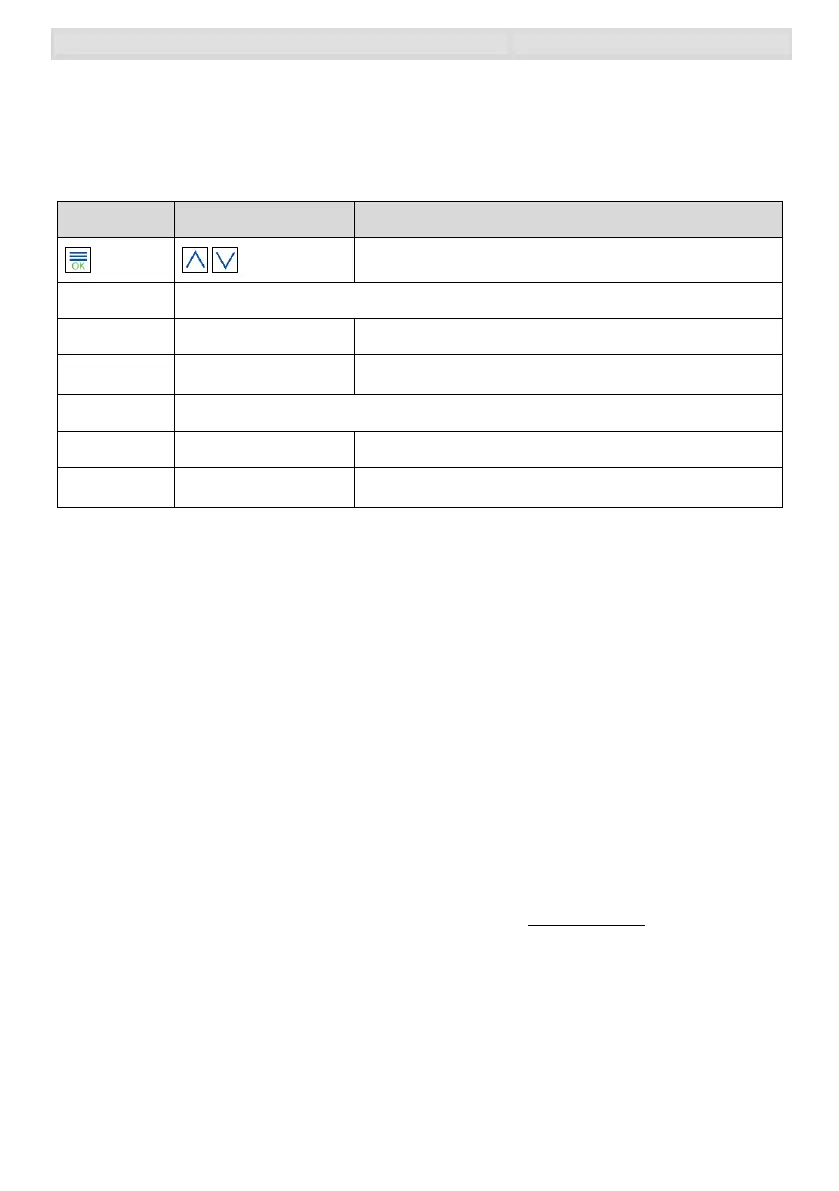
ECO130 - Thermocouple Quick Response Thermometer
Operation
B-H89.0.0X.DK2-2.1 Page 10 of 20
Switch the device off.
Hold the down button and press the On/Off button briefly to switch on the device and
open the Adjustment menu.
The display shows the first parameter. Release the down button.
Parameter
Values
Meaning
T.OF
Zero point correction
0.0
No zero point correction
-5.0 … 5.0
Zero point correction in °C. (at °F -9.0 .. 9.0)
T.SL
Gradient correction of the temperature
0.00
No gradient correction of the temperature
-5.00 … 5.00
Gradient correction in %
Formula used by device:
Temperature = °C: Display = (measured value - T.OF) * (1 + T.SL / 100)
Temperature = °F: Display = (meas. value - 32 °F - T.OF) * (1 + T.SL / 100) + 32 °F
Adjustment example:
Temperature unit= °C, the adjustment is carried out in 2 separate steps at 0 °C (e.g. ice water)
and at a reference temperature (e.g. clinical thermometer with water bath 37 °C).
First set the values of t.oF and t.SL in the adjustment menu to 0
Zero point:
Set the temperature probe to 0 °C and let it adjust.
Start the adjustment menu and enter the display value at 0 °C for
t.oF
After leaving the menu, the device should now display 0.0 °C.
Slope:
Set the temperature sensor to the reference temperature and let
it adjust.
Calculate slope correction:
Start adjustment menu and enter the calculated value at t.SL
Exit menu, the device should now display the reference
temperature.
Bekijk gratis de handleiding van Senseca ECO 130, stel vragen en lees de antwoorden op veelvoorkomende problemen, of gebruik onze assistent om sneller informatie in de handleiding te vinden of uitleg te krijgen over specifieke functies.
Productinformatie
| Merk | Senseca |
| Model | ECO 130 |
| Categorie | Niet gecategoriseerd |
| Taal | Nederlands |
| Grootte | 2094 MB |







