Handleiding
Je bekijkt pagina 8 van 68
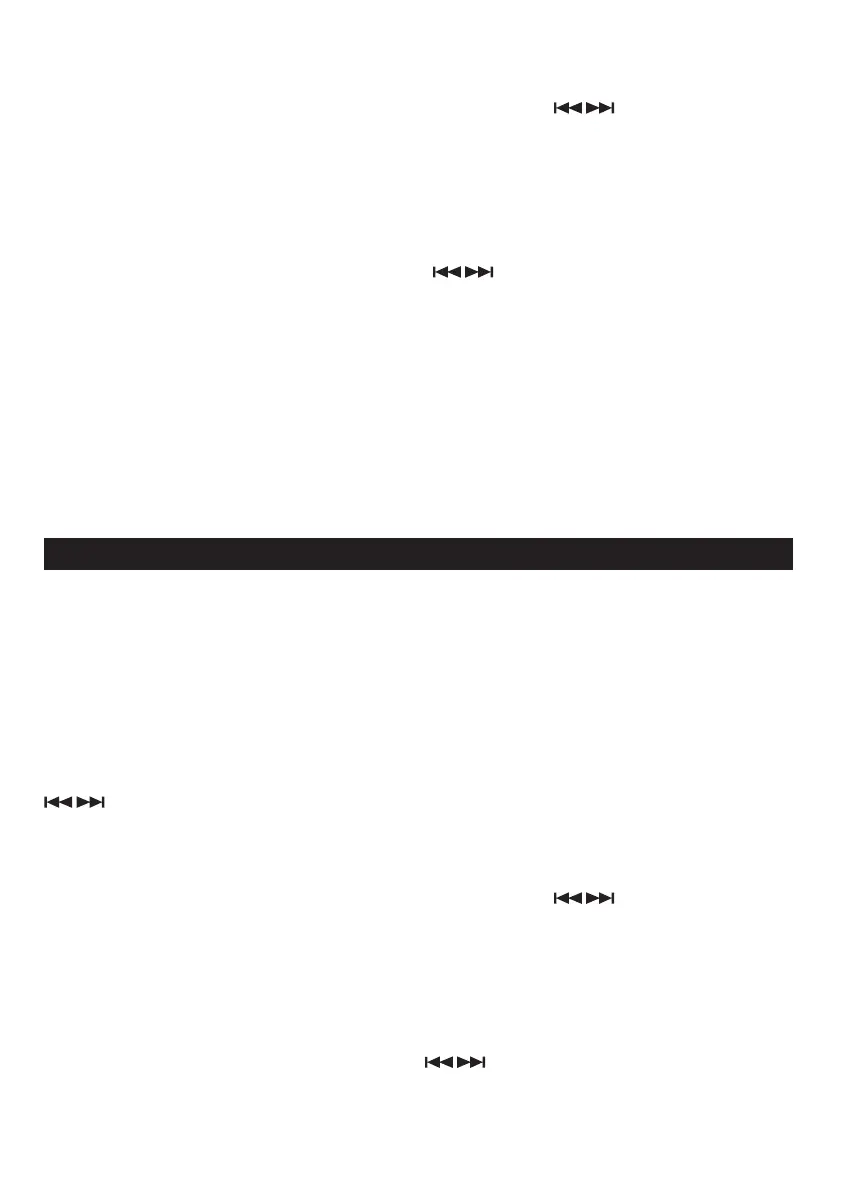
EN – 7
Manually save a specific station – if you want to keep the station you're listening to easily accessible in
the future, save it to the pre-set as follows:
For pre-sets 1–6 (buttons on the main panel) – press the number button for 2 seconds
For all pre-sets – press the PRESET button for 2 seconds, then use the / buttons to select the
desired number and confirm with OK.
Note: If you save a station to an existing pre-set, the original station will be deleted and replaced with the
new one.
Listening to a Saved Station
For pre-sets 1–6 (buttons on the main panel) – briefly press the number button
For all pre-sets – briefly press PRESET, then use the / buttons to select the station and confirm
with OK.
Display of FM Information
Press INFO repeatedly to display information (if available):
Radio text/ Programme type (PTY)/ Station name/ Mono-Stereo/ Time/ Date
FM Settings
Enter MENU and select settings:
Scan setting – select between All stations or only Strong stations
Audio setting – select between Stereo Enabled or Mono Only
Save the settings by pressing OK or exit without saving by pressing STOP or MENU.
DAB+ RADIO
Note: To listen to the radio, always pull out the telescopic antenna and pull down it when you are finished
and put it back in place.
You can store up to 40 DAB+ (DABplus) stations. For information on stations that can be received in your
area, go to www.WorldDAB.org or contact your salesperson.
First Use of DAB
After the first selection of DAB mode, a search for available stations is performed. If none are found, the
DAB menu will be displayed. Later, you can start the search manually by pressing the SCAN button for 2
seconds. After the search, the first saved station will start playing. You can select other stations using the
/ buttons.
Manually save a specific station – if you want to keep the station you're listening to easily accessible in
the future, save it to the pre-set as follows:
For pre-sets 1–6 (buttons on the main panel) – press the number button for 2 seconds
For all pre-sets – press the PRESET button for 2 seconds, then use the / buttons to select the
desired number and confirm with OK.
Note: If you save a station to an existing pre-set, the original station will be deleted and replaced with the
new one.
Listening to a Saved Station
For pre-sets 1–6 (buttons on the main panel) – press the number button briefly.
For all pre-sets – briefly press PRESET, then use the / buttons to select the station and confirm
with OK.
Bekijk gratis de handleiding van Sencor SPT 7500, stel vragen en lees de antwoorden op veelvoorkomende problemen, of gebruik onze assistent om sneller informatie in de handleiding te vinden of uitleg te krijgen over specifieke functies.
Productinformatie
| Merk | Sencor |
| Model | SPT 7500 |
| Categorie | Speaker |
| Taal | Nederlands |
| Grootte | 7174 MB |

