Handleiding
Je bekijkt pagina 11 van 80
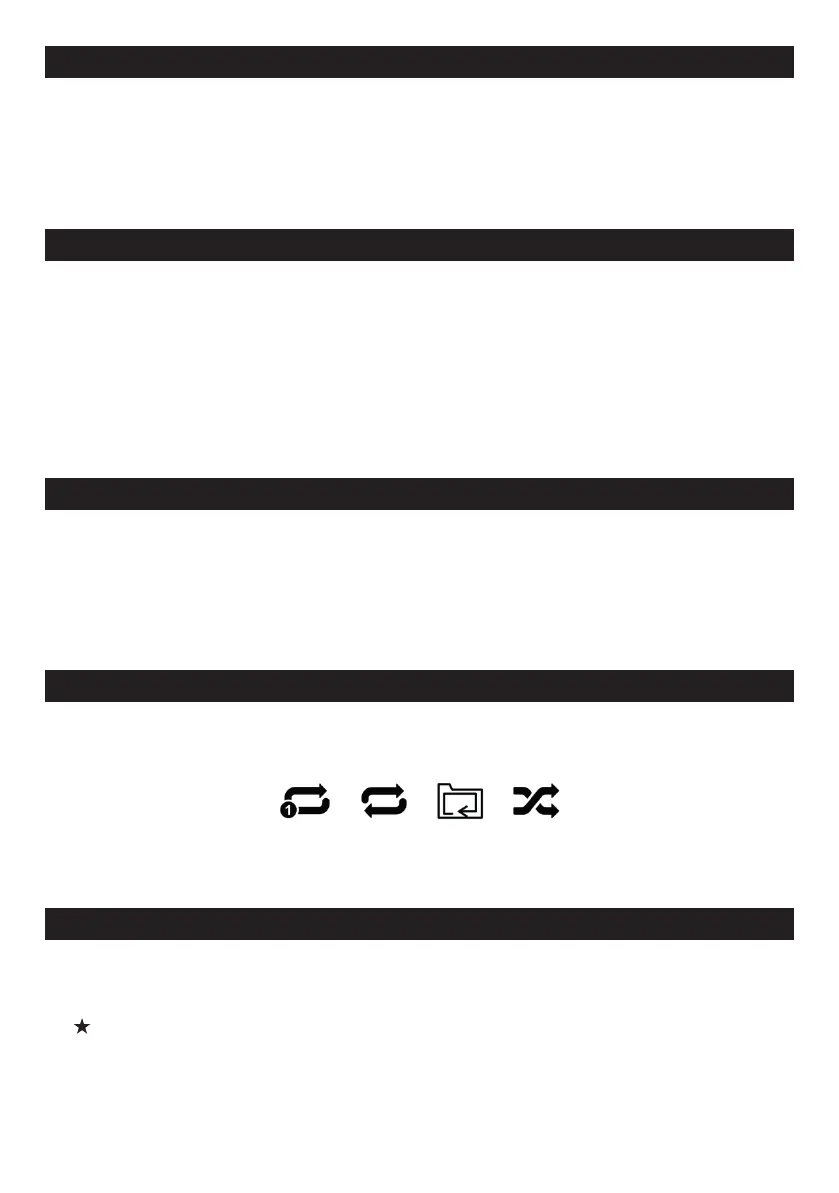
EN – 10
CD PLAYBACK CONTROL
Inserting a CD
1. Press OPEN/CLOSE to open the CD drive door.
2. Insert the CD into the CD drive with the printed side facing up.
3. Close the CD drive door.
CD PLAYBACK
1. If necessary, wake the unit from STANDBY mode.
2. Press the MODE button repeatedly to select CD.
3. Use the above steps to insert the disc (if not inserted).
4. The player starts loading the disc immediately.
5. When the disc is successfully loaded, the display shows the total number of tracks found on the disc.
6. Press to start playback. Press this button again to STOP music playback; the flashing of the track
time on the display indicates the player's pause mode. Press the button to resume playback.
7. To stop playing music, press the button. The display will show the total number of tracks again.
TRACK SELECTION
1. To skip to the next track, press the button.
2. To go to the beginning of the current track, press the button.
3. To skip tracks in increments of 10, press the +10/F+ button.
4. To skip a folder, press and hold the +10/F+ button
(CD-MP3/USB playback only)
REPEAT PLAYBACK
During CD playback, press and hold the MENU button to open the menu, select CD repeat, and then
select the desired playback mode.
Normal, Repeat one, Repeat All, Repeat Folder (MP3-CD), Random.
PROGRAMMED PLAYBACK
To programme an alternative track playback order, do the following.
1. Make sure that the device does not play the disc.
2. Press the PROG button once to activate the programming mode.
The “P01” and “T01” indicators will flash on the display.
3. Press \ to select the first track you want to programme.
4. Press the PROG button again to save and jump to the next programmed track.
The programme order indication will change to “P02” for a moment and the next input will be
expected.
Bekijk gratis de handleiding van Sencor SPT 6200, stel vragen en lees de antwoorden op veelvoorkomende problemen, of gebruik onze assistent om sneller informatie in de handleiding te vinden of uitleg te krijgen over specifieke functies.
Productinformatie
| Merk | Sencor |
| Model | SPT 6200 |
| Categorie | Speaker |
| Taal | Nederlands |
| Grootte | 8962 MB |

