Senal CS-88 handleiding
Handleiding
Je bekijkt pagina 6 van 12
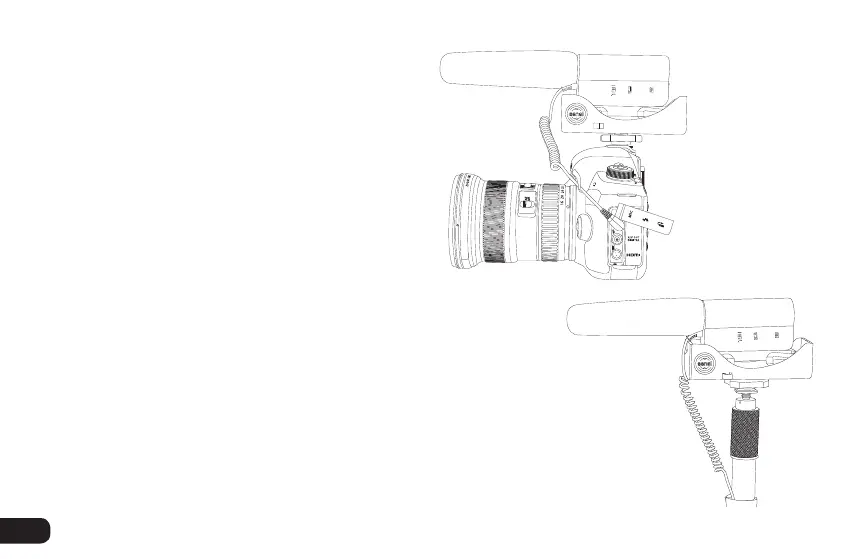
6
4. Insert the microphone’s 3.5 mm audio
connection into your camera’s audio
input jack.
Tip: Use the wire guides to keep the audio
cable in place on top of your camera.
You can also mount the CS-88 onto a boom
pole via the 1/4˝-20 threaded socket in the
shoe-mount adapter. To mount the microphone
onto a boom pole, make sure the CS-88 is
turned off and follow these steps:
1. Match the threaded post on the end of the
boom pole with the threaded socket in the
CS-88’s shoe-mount adapter.
2. Screw the boom pole into the threaded
socket until secure.
3. Insert the microphone’s 3.5 mm audio
connection into the female end of a 3.5 mm
stereo extension cable (sold separately).
▪ ▪ ▪ ▪ ▪ ▪ ▪ ▪ ▪ ▪ ▪ ▪ ▪ ▪ ▪ ▪ ▪ ▪ ▪ ▪ ▪ ▪ ▪ ▪ ▪ ▪ ▪ ▪ ▪ ▪ ▪ ▪ ▪ ▪ ▪ ▪ ▪ ▪ ▪ ▪ ▪ ▪ ▪ ▪ ▪ ▪ ▪ ▪ ▪ ▪ ▪ ▪ ▪ ▪ ▪ ▪ ▪ ▪ ▪ ▪ ▪ ▪ ▪ ▪ ▪ ▪ ▪ ▪ ▪ ▪ ▪ ▪ ▪ ▪ ▪ ▪
Mounting the CS-88 and Turning It On
OFF
ON
-10dB
+10dB
0
OFF
ON
-10dB
+10dB
0
Bekijk gratis de handleiding van Senal CS-88, stel vragen en lees de antwoorden op veelvoorkomende problemen, of gebruik onze assistent om sneller informatie in de handleiding te vinden of uitleg te krijgen over specifieke functies.
Productinformatie
| Merk | Senal |
| Model | CS-88 |
| Categorie | Niet gecategoriseerd |
| Taal | Nederlands |
| Grootte | 706 MB |