Sekonic RT-BR handleiding
Handleiding
Je bekijkt pagina 22 van 49
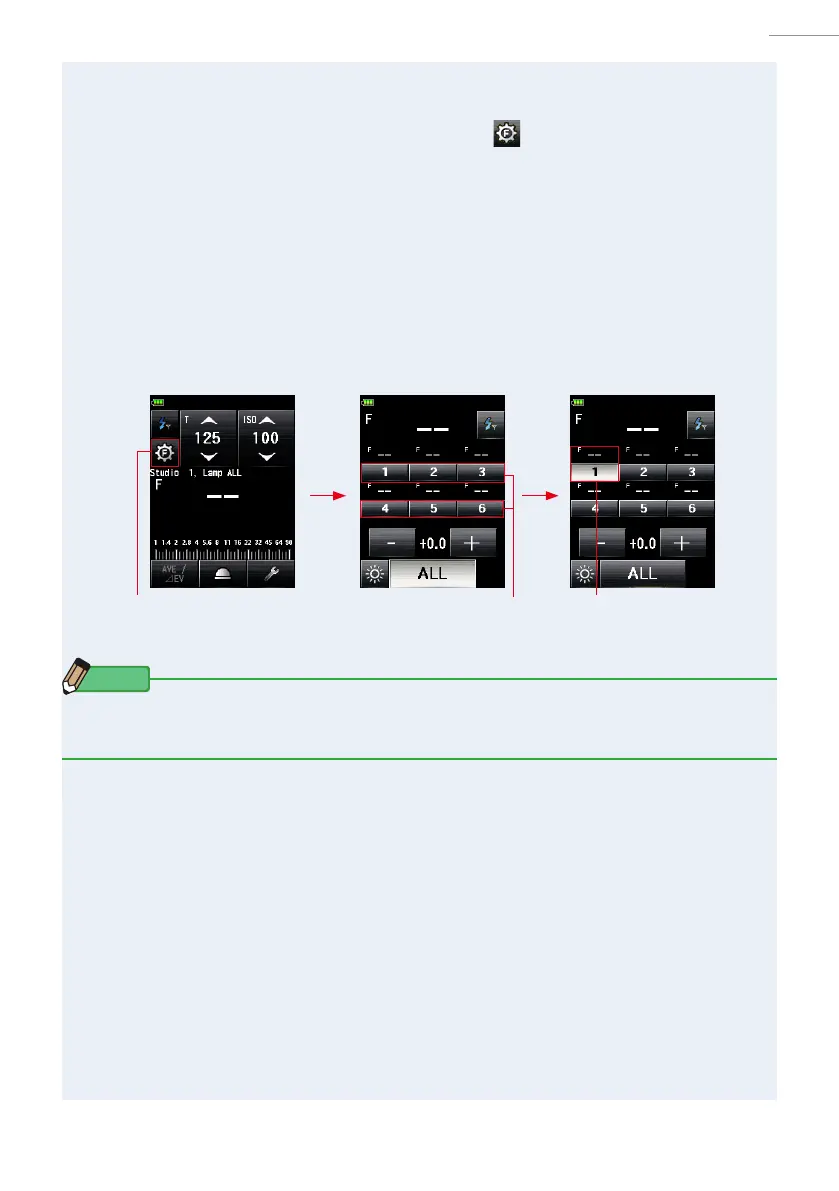
14
2. About broncolor Radio System
●
2)
How to use Flash Power Control
1.
Touch the [Flash Power Control] Icon ( ) on the Measuring
Screen.
The Flash Power Control Screen is displayed.
Take measurements by placing the meter at the subject’s position with the light receptor
(retracted lumisphere) facing toward the light sources of main light and ll light directly.
Adjust the measured values for the desired lighting ratio. (
Figure 1. of Piv)
2.
Select the [Lamp Address] Button (default setting: 1 to 6) on the
Flash Power Control Screen.
NOTE
To select the Lamp Address which is not displayed, go to Set Lamp Address Screen and
set (1 to 40). (
P8)
[Measuring Screen]
[Flash Power Control
Screen]
[Flash Power Control
Screen]
[Flash Power Control] Icon [Lamp Address] Button Lamp Address Display
Bekijk gratis de handleiding van Sekonic RT-BR, stel vragen en lees de antwoorden op veelvoorkomende problemen, of gebruik onze assistent om sneller informatie in de handleiding te vinden of uitleg te krijgen over specifieke functies.
Productinformatie
| Merk | Sekonic |
| Model | RT-BR |
| Categorie | Niet gecategoriseerd |
| Taal | Nederlands |
| Grootte | 5250 MB |