SEIKI SC-1300AU6DSS handleiding
Handleiding
Je bekijkt pagina 12 van 44
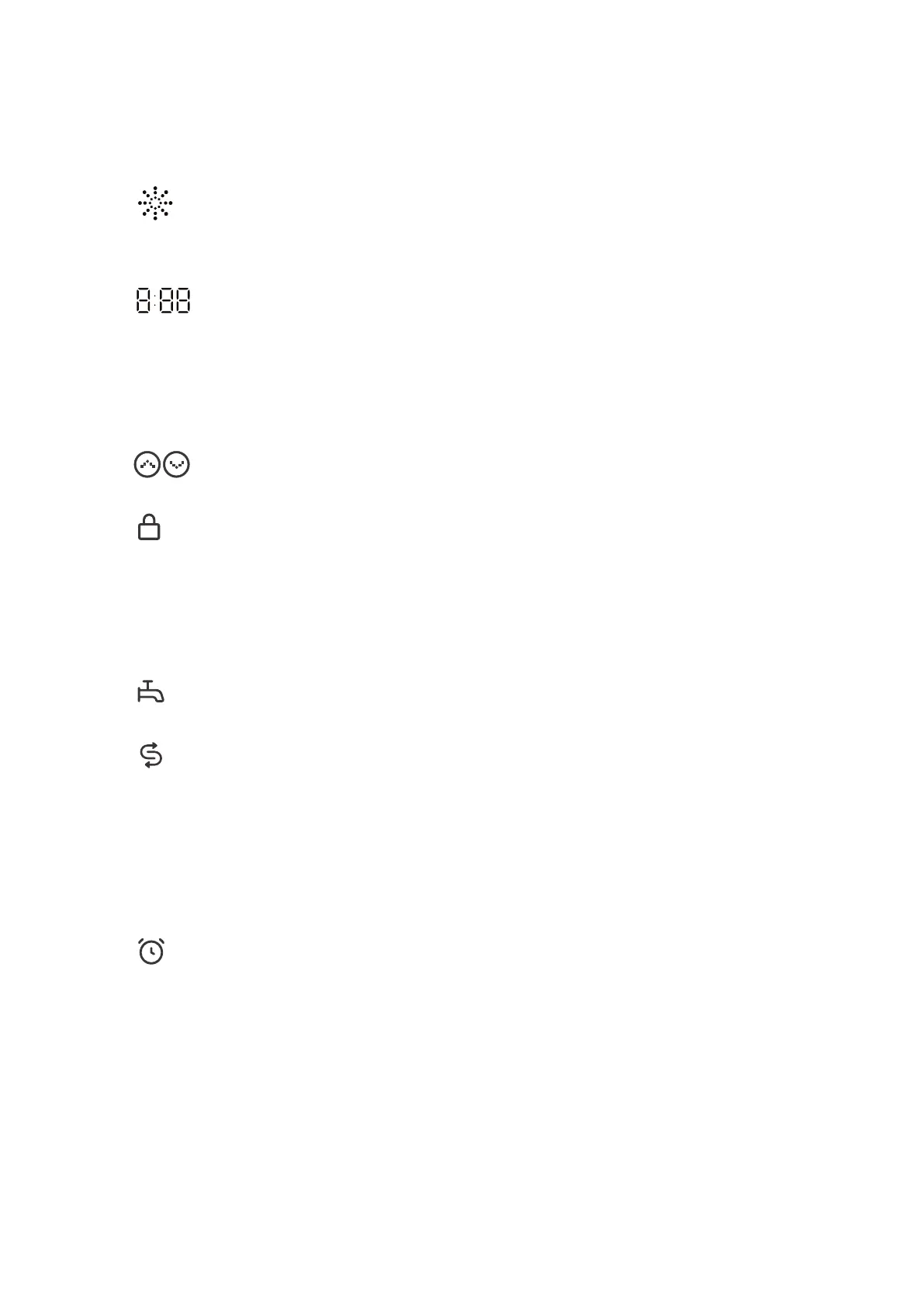
12
PRODUCT OVERVIEW (Cont.)
4. DISPLAY:
Rinse Aid Indicator: this icon will light up when the liquid level of rinse
aid is low, it will turn off automatically when the rinse aid is replenished or
the liquid level is set to 0.
Digital display: the digital display on the control panel shows the
estimated program time. When the program and the option are selected,
the display will show the estimated total time to be consumed by the
program running. During operation, the display shows the remaining
estimated running time.
Dual wash indicator: the icon will flash when the DUAL WASH
function is selected.
Child lock indicator: While the program is running, you may press
and hold the Program and Delay timer for 3 second to activate or deactivate
the child lock. Child lock can prevent settings from being changed during
operation. All buttons on the control panel except fo the ON/OFF button will
be locked by selecting this function. This function does not lock the door.
Abnormal water inlet indicator: This icon will keep flashin when the
water inlet is abnormal (e.g. Closed faucet or water outage).
Salt indicator: This icon will light up when salt is insufficient, it will
turn off automatically when the salt is replenished. Since different salt
brands in the market have different particle sizes and since the water
hardness may vary, dissolution of the salt in water may take a couple
of hours. Therefore, salt indicator remains on for a while ater adding salt into
the machine.
Delay timer indicator: The display will show the delay time in the unit of
hour if you select the delay timer.
Bekijk gratis de handleiding van SEIKI SC-1300AU6DSS, stel vragen en lees de antwoorden op veelvoorkomende problemen, of gebruik onze assistent om sneller informatie in de handleiding te vinden of uitleg te krijgen over specifieke functies.
Productinformatie
| Merk | SEIKI |
| Model | SC-1300AU6DSS |
| Categorie | Vaatwasser |
| Taal | Nederlands |
| Grootte | 3622 MB |