SEIKI SC-1300AU6DSS handleiding
Handleiding
Je bekijkt pagina 11 van 44
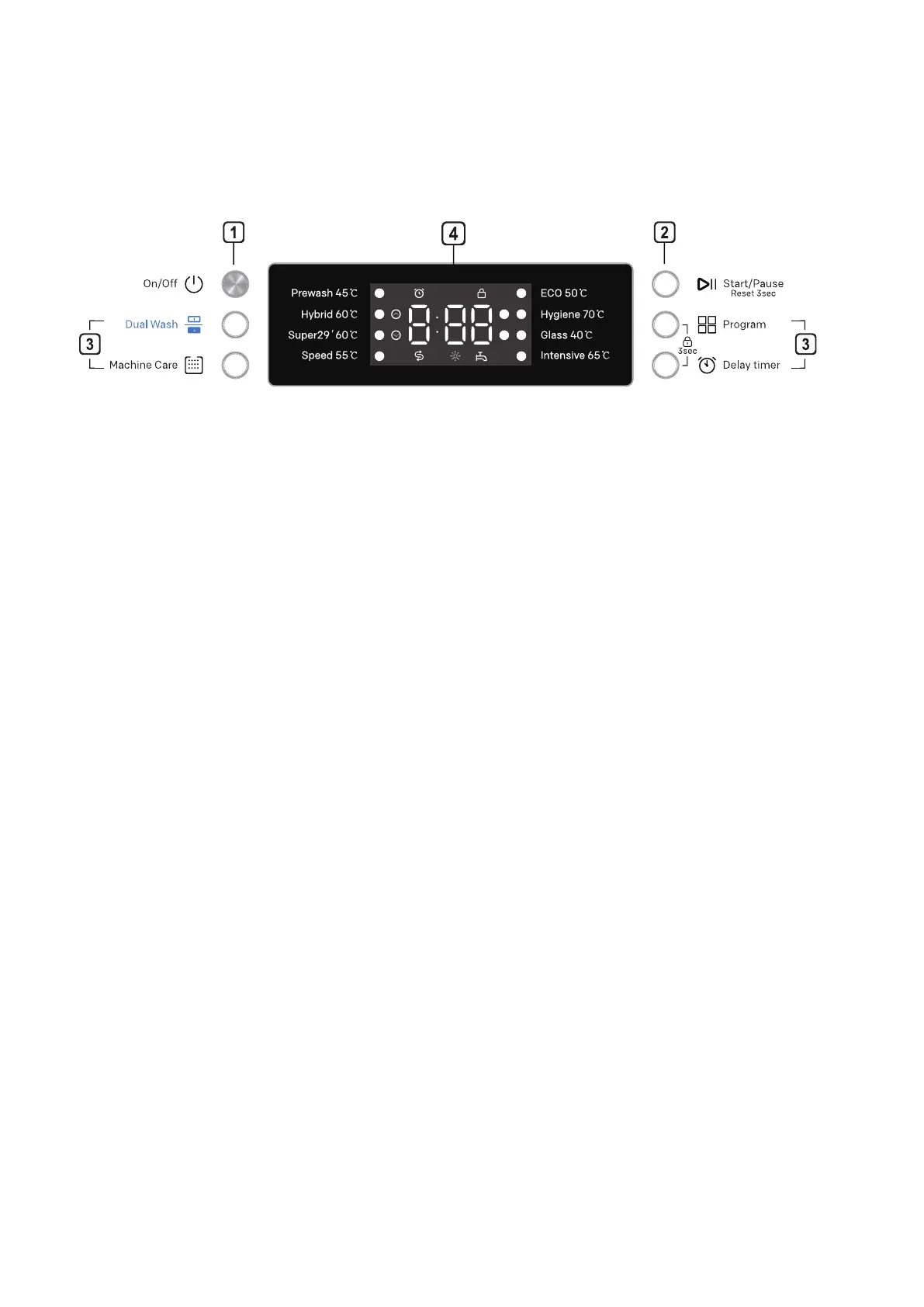
11
PRODUCT OVERVIEW (Cont.)
CONTROL PANEL
1. ON/OFF: Turn ON/OFF the power supply. Press this button to cut off the
power supply ater the program is completed.
2. START/PAUSE: Press this button to start the operation. Press this button to
pause during operation, and press it again to continue the operation. Long
Press for 3 seconds to cancel the program and drain water.
3. PROGRAM: Press this button to select the program you want.
• Delay Timer: Press this button to set the delay time. This function can
delay the start time of the program selected. Each time you press this
button, the delay time will increase by one hour. The setting range of delay
time is 1-24hours, and the single adjustment range is 1 hour. You may
press it to cancel after 24hours. During the delay time, you may cancel the
delay time by opening the door and long pressing the Delay timer button.
At this time, it will return to the state of no delay timer selected. The delay
time shown on the panel is the time when the program finishes.
• Machine Care: This function is used to clean the inside of the dishwasher
and eliminate residual dirt, odor, white spots and other dirt. You care
not required to place tableware in the machine when using this function.
• Dual wash: It is used to operate the machine without loading it completely.
With dual wash function you can save both water and power while using
the lower and ipper baskets of the machine. Special cleaning for selected
areas. (Upper dish rack area or lower dish rach area).
Bekijk gratis de handleiding van SEIKI SC-1300AU6DSS, stel vragen en lees de antwoorden op veelvoorkomende problemen, of gebruik onze assistent om sneller informatie in de handleiding te vinden of uitleg te krijgen over specifieke functies.
Productinformatie
| Merk | SEIKI |
| Model | SC-1300AU6DSS |
| Categorie | Vaatwasser |
| Taal | Nederlands |
| Grootte | 3622 MB |