Sealer Sales HL-M1120LD handleiding
Handleiding
Je bekijkt pagina 22 van 62
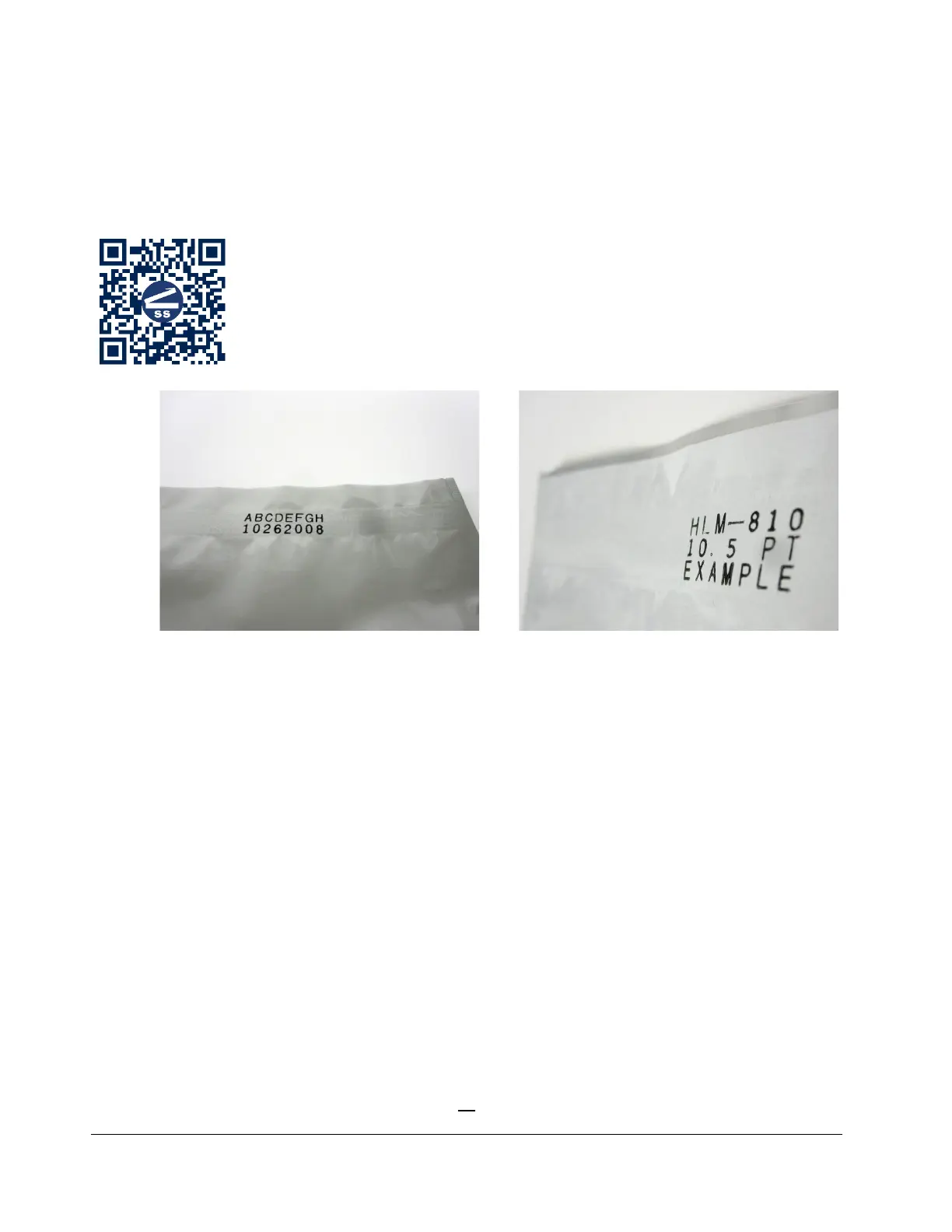
HL- M1120LD INSTRUCTION MANUAL(UPDATED: 2/27/24)
17
Printing Operation - HL-M1120LD
HL-M1120LD is equipped with a dry ink coding feature capable of printing
characters at the seal line. Ink dries instantly upon contact with packaging materials
and produces clear and legible letters/numbers. Standard font size is 18PT which
allows for two-line printing up to 20 characters per line. An optional print wheel
which allows for 40 characters per line is available to be purchased separately. In
addition, we also carry 10.5PT font size which allows for three-line printing which
can also be purchased separately. Ask your distributor for more details. Check our
YouTube channel (https://www.youtube.com/user/sealersales) for a video
demo.
Figure 12. Standard font size - 18PT
Figure 13. Optional 10.5PT font size available for purchase
1. Removing Print Wheel. To remove the printing wheel from the base, push the red handle in and
turn clockwise until you feel the handle unlock. (See Figure 14 and Figure 15 for locked and
unlocked positions). You may need to turn the wheel a few times until the red handle unlocks and
pops out of its locked position.
Scan QR Code for
Video Demo
Bekijk gratis de handleiding van Sealer Sales HL-M1120LD, stel vragen en lees de antwoorden op veelvoorkomende problemen, of gebruik onze assistent om sneller informatie in de handleiding te vinden of uitleg te krijgen over specifieke functies.
Productinformatie
| Merk | Sealer Sales |
| Model | HL-M1120LD |
| Categorie | Niet gecategoriseerd |
| Taal | Nederlands |
| Grootte | 15685 MB |







