Sealer Sales FRM-1120C handleiding
Handleiding
Je bekijkt pagina 27 van 63
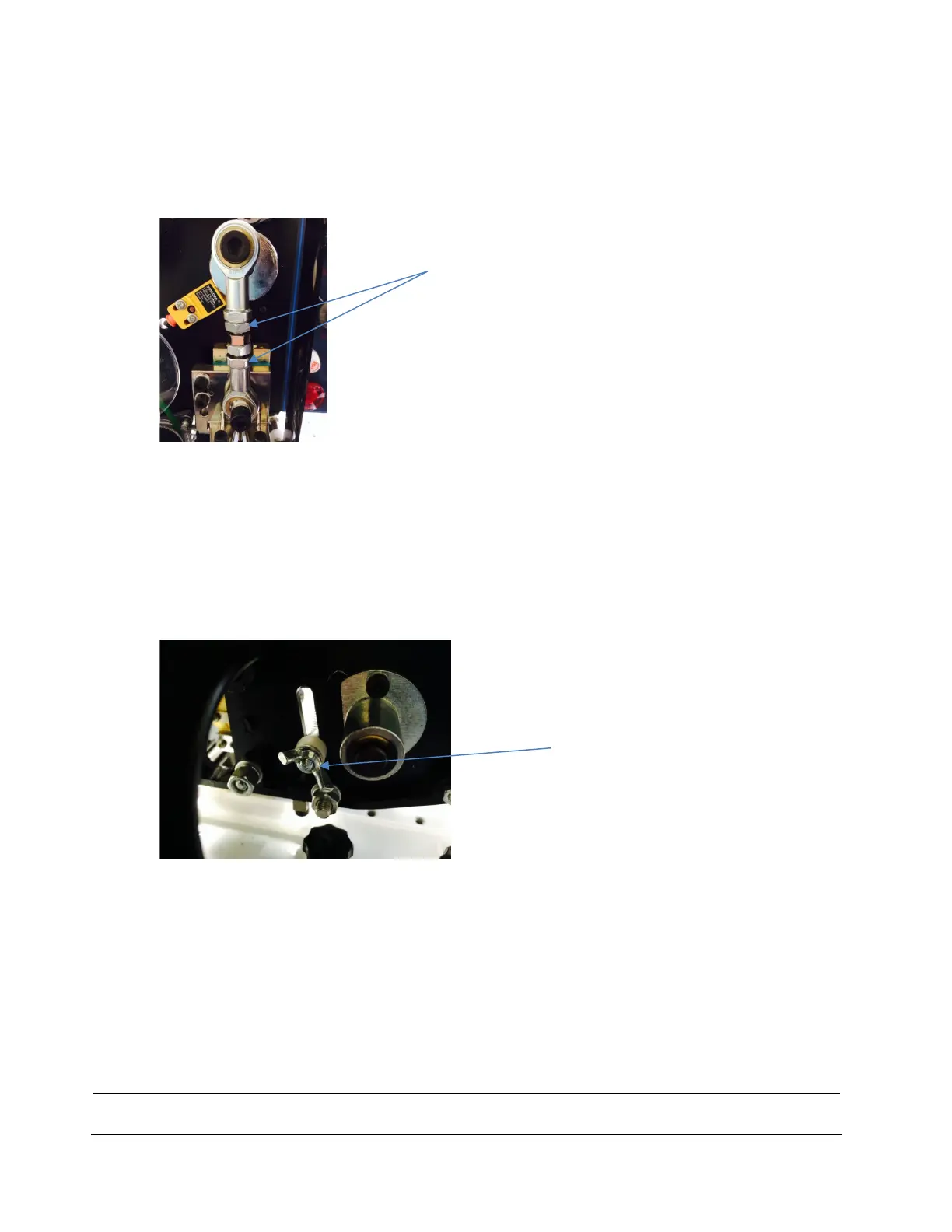
FRM- 1120C INSTRUCTION MANUAL
22
Sealer Sales | www.sealersales.com | Tel: 818-718-8818 | E-mail: contact@sealersales.com
The connection pole can be adjusted up or down to accommodate different types of material and
varying degrees of print darkness. To adjust the length of the connection pole, release either of
the two nuts located on the connection pole. Turning the nuts clockwise will cause the connection
pole to lengthen. Turning the nuts counterclockwise will cause the connection pole to shorten.
Figure 27. To adjust the length of the connection pole, release either of the two nuts located on the connection pole. Turning the nuts clockwise will
cause the connection pole to lengthen. Turning the nuts counterclockwise will cause the connection pole to shorten.
3. Ribbon Step Distance Adjustment. The step distance is the amount of tape pulled through by
each printing stroke. If the step distance is higher, more ribbon will be consumed during print.
This distance is controlled by the bolt located at the back of the machine. Loosen the butterfly-
shaped nut found on the bolt. Moving the bolt upwards will reduce the step distance and moving
the bolt downwards will increase the step distance. Once the optimal step distance is acquired,
tighten the butterfly-shaped nut. The tape should advance just enough to present a new surface
on each impression.
Figure 28. Ribbon Step Distance Adjustment. Loosen the butterfly-shaped nut found on the bolt. Moving the bolt upwards will reduce the step
distance and moving the bolt downwards will increase the step distance.
Changing Type
Typesets are easily changed but
please use caution as the printing head/typeset holder will be extremely
hot when taken out of the imprinter.
Using an allen wrench, loosen the set screws (Part# HP-280-58) to
release the typesets. Insert new types into the printing head/typeset holder and tighten set screw to ensure
types do not fall out when inserted into the printing block. Additional types may be ordered as needed. Please
ask your distributor for more details.
Adjust either of the two nuts located on the connection
pole.
Loosen butterfly-shaped nut and adjust the bolt up or
down.
Bekijk gratis de handleiding van Sealer Sales FRM-1120C, stel vragen en lees de antwoorden op veelvoorkomende problemen, of gebruik onze assistent om sneller informatie in de handleiding te vinden of uitleg te krijgen over specifieke functies.
Productinformatie
| Merk | Sealer Sales |
| Model | FRM-1120C |
| Categorie | Niet gecategoriseerd |
| Taal | Nederlands |
| Grootte | 19569 MB |







