Sealer Sales FRM-1120C handleiding
Handleiding
Je bekijkt pagina 23 van 63
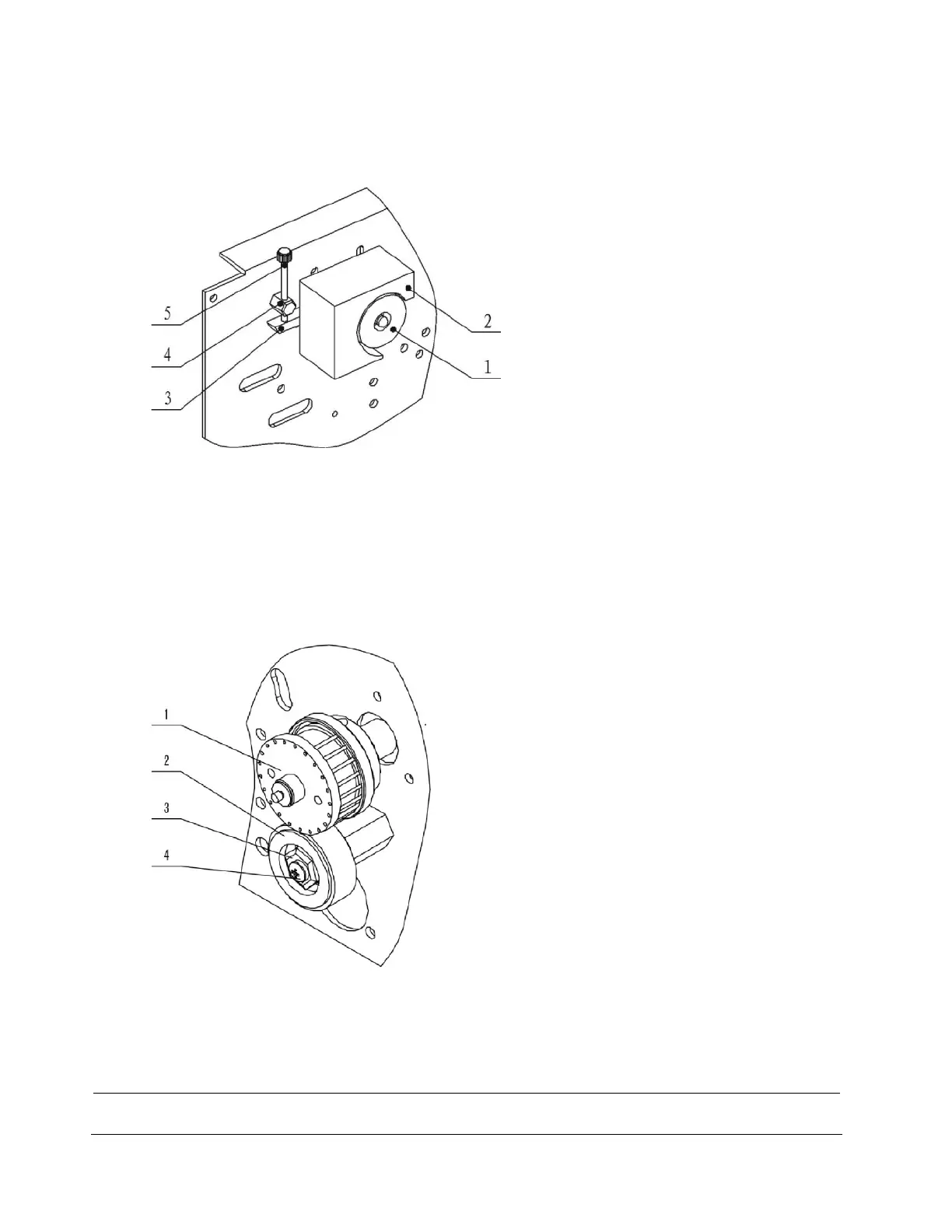
FRM- 1120C INSTRUCTION MANUAL
18
Sealer Sales | www.sealersales.com | Tel: 818-718-8818 | E-mail: contact@sealersales.com
roller away from the print wheel and turning the adjusting screw counterclockwise will move the
ink roller closer to the print wheel.
Figure 22. (1) Ink Roller, (2) Ink Roller Heating Block, (3) Swing Pole, (4) Adjusting Strut, (5) Ink Wheel Adjusting Device
7. Make Adjustments Between Printing Wheel and Silicone Wheel. The typesets/characters on
the printwheel should only touch the silicone wheel during the printing process. The characters
should not touch the silicone wheel at any other time. If the band sealer is used to seal relatively
thicker materials, the screw (Figure 23, Item #4) should be loosened. Rotate the eccentric sleeve
(Figure 23, Item #3) to ensure the characters/typesets slightly tough the silicone wheel's surface.
Refasten the screw after making adjustments.
Figure 23. (1) Printing Wheel, (2) Silicone Wheel, (3) Eccentric Sleeve, (4) Screw
8. Setting Printing Temperature. We recommend setting the ink temperature on the higher end.
Allow 5-10 minutes for the ink heating block and ink roller to reach the correct temperature. Note:
Bekijk gratis de handleiding van Sealer Sales FRM-1120C, stel vragen en lees de antwoorden op veelvoorkomende problemen, of gebruik onze assistent om sneller informatie in de handleiding te vinden of uitleg te krijgen over specifieke functies.
Productinformatie
| Merk | Sealer Sales |
| Model | FRM-1120C |
| Categorie | Niet gecategoriseerd |
| Taal | Nederlands |
| Grootte | 19569 MB |







