Sealer Sales FRM-1120C handleiding
Handleiding
Je bekijkt pagina 22 van 63
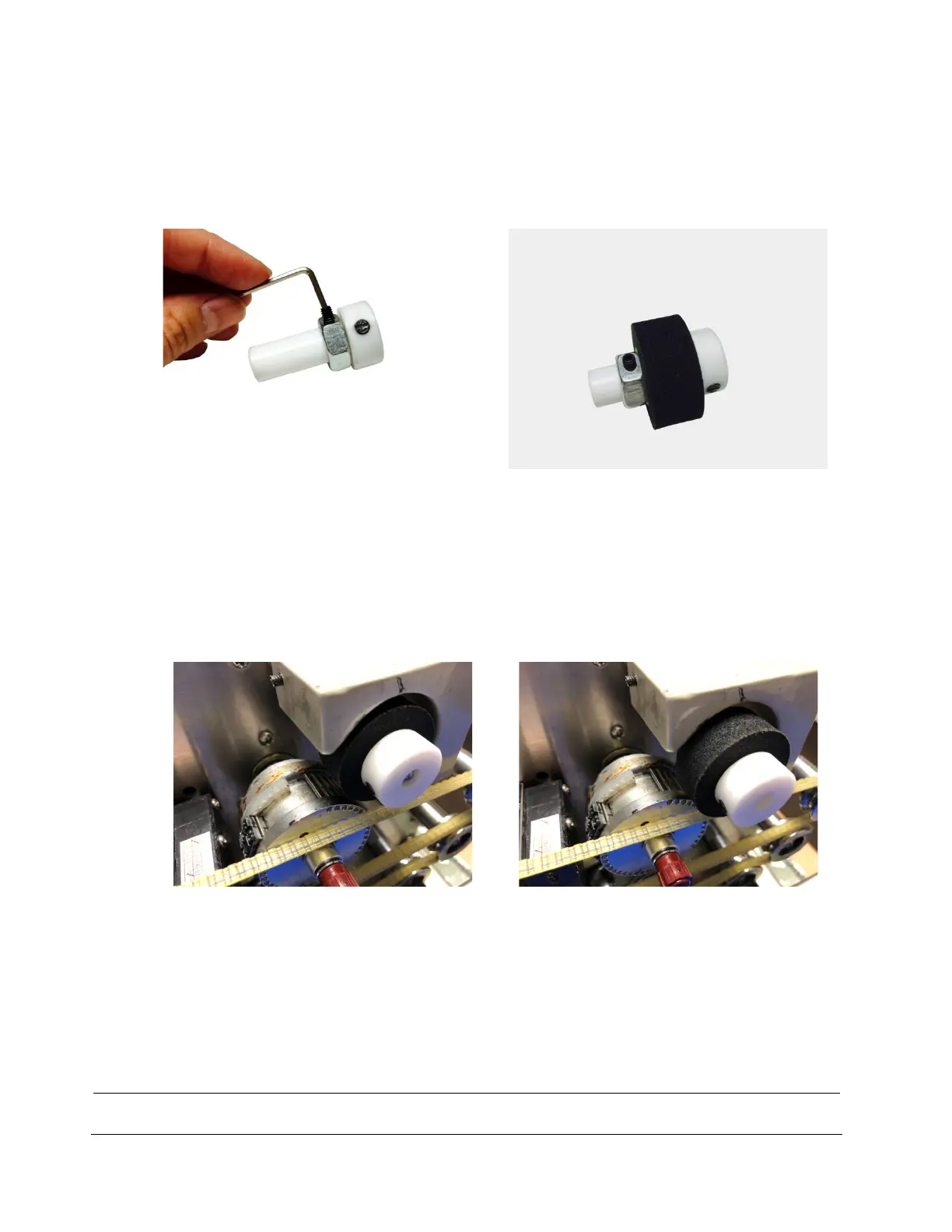
FRM- 1120C INSTRUCTION MANUAL
17
Sealer Sales | www.sealersales.com | Tel: 818-718-8818 | E-mail: contact@sealersales.com
4. Install Ink Roller into the Ink Roller Holder. Remove the metal ring found on the ink roller
holder using an allen wrench. Place the ink roller onto the ink roller holder and place the metal ring
back on the ink roller holder to hold the ink roller in place. Please note that for 30mm wide ink
rollers, the metal ring will not be used.
Figure 18. Remove metal wring found on the ink roller holder
Figure 19. Ink roller installed on ink roller holder
5. Insert Ink Roller in the Ink Wheel Heating Block. When inserting the ink roller, ensure the
ink roller lines up with the type on the printing wheel. If the ink roller is pushed in too far, the
printing wheel will not print correctly. Note: Do not allow the ink roller to heat continuously when machine
is not in use as heating block may melt the ink roller.
Figure 20. Correct Ink Roller Position
Figure 21. Incorrect Ink Roller Position
Test the ink roller position relative to the printing wheel. Place your finger under the photoelectric
sensor. The sensor light will turn green and allow the printing wheel to rotate.
6. Make Adjustments to Ink Wheel Adjusting Device. As the print wheel rotates, check that the
printing wheel makes contact with the ink roller. Make adjustments using the ink wheel adjusting
device (Figure 22, Item #5) if necessary. Turning the adjusting screw clockwise will move the ink
Bekijk gratis de handleiding van Sealer Sales FRM-1120C, stel vragen en lees de antwoorden op veelvoorkomende problemen, of gebruik onze assistent om sneller informatie in de handleiding te vinden of uitleg te krijgen over specifieke functies.
Productinformatie
| Merk | Sealer Sales |
| Model | FRM-1120C |
| Categorie | Niet gecategoriseerd |
| Taal | Nederlands |
| Grootte | 19569 MB |







