Sealer Sales FKR-400A handleiding
Handleiding
Je bekijkt pagina 11 van 16
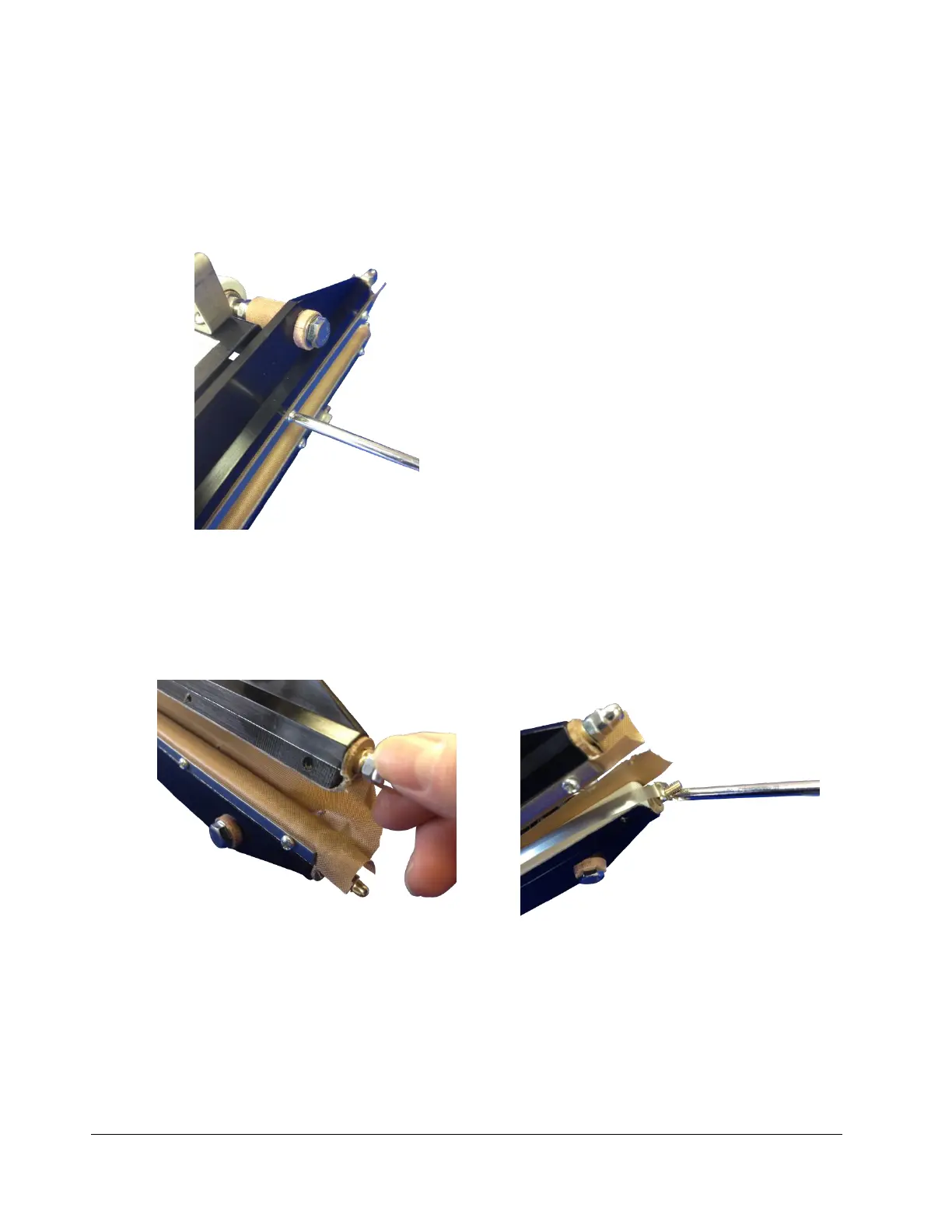
F K R - A I N S T R U C T I O N M A N U A L
9
To install your replacement kit on your sealer, turn off power and unplug sealer.
Removing Worn Parts.
1. Loosen the four screws on the PTFE cover plate on both sides of the sealer body. Remove the
PTFE cover.
Figure 3. Loosen screws on PTFE plate.
2. Unscrew the cap and nut that are holding the heating element (Figure 4). To remove the heating
element, use a screw driver to press down on the mounting screw which is spring loaded (Figure
5). When you release one end of the element, the other element should release easily.
Figure 4. Loosen the cap and nut holding the heating element.
Figure 5. Remove heating element by pressing down on the mounting screw.
3. Peel the PTFE adhesive from the sealer's body.
Installing New Replacement Parts.
1. Remove the backing of the liner found on the PTFE adhesive.
Bekijk gratis de handleiding van Sealer Sales FKR-400A, stel vragen en lees de antwoorden op veelvoorkomende problemen, of gebruik onze assistent om sneller informatie in de handleiding te vinden of uitleg te krijgen over specifieke functies.
Productinformatie
| Merk | Sealer Sales |
| Model | FKR-400A |
| Categorie | Niet gecategoriseerd |
| Taal | Nederlands |
| Grootte | 2691 MB |







