Sealer Sales CS-6050 handleiding
Handleiding
Je bekijkt pagina 15 van 34
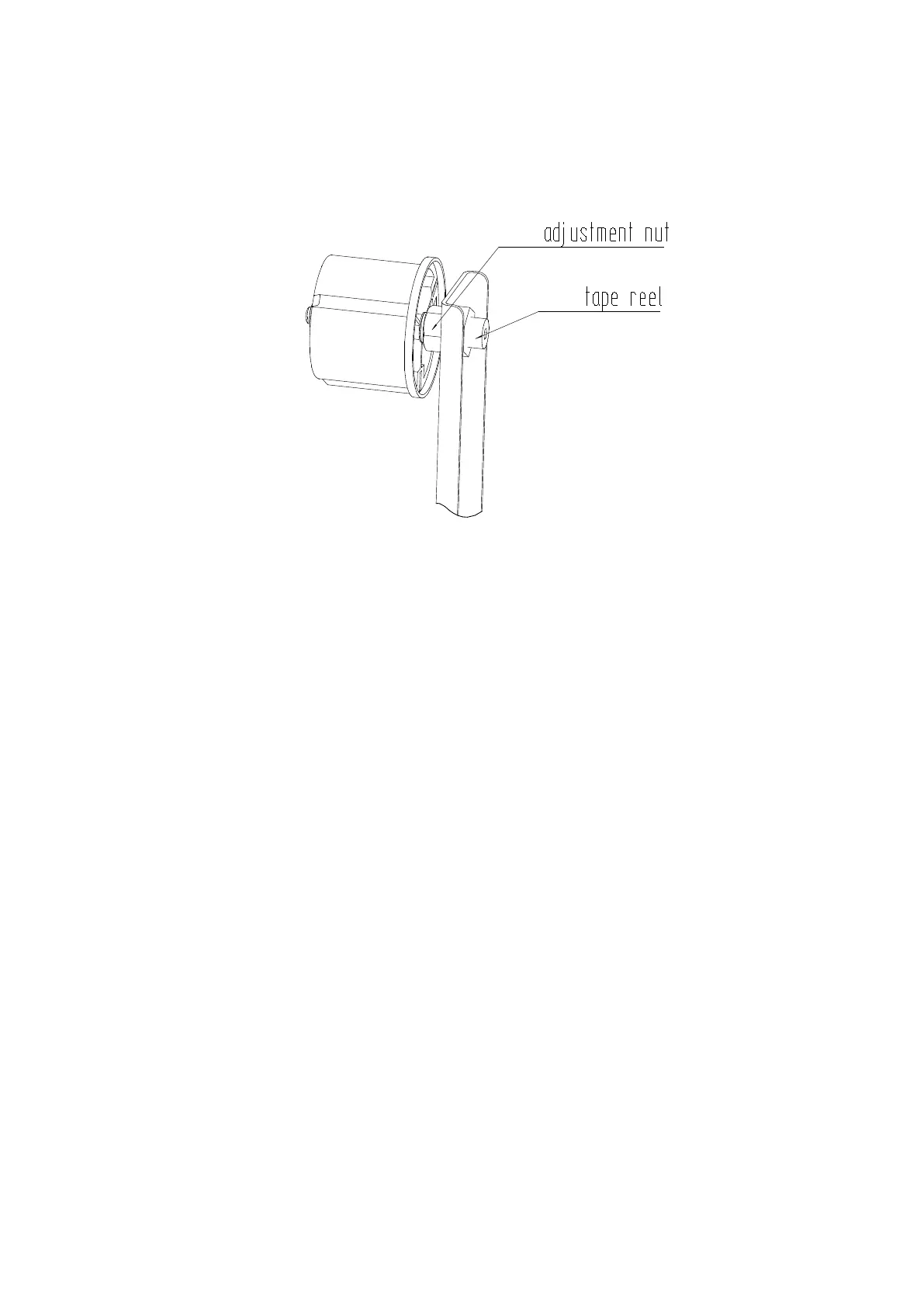
11
5.2 Adjustment of tape location (as per picture)
If the upper and lower width of the tape is not same, adjust as per picture below
Loose nut and adjust tape reel to adjust tape position
Fasten after adjustment
Fig 5-2
5.3 Adjustment of tape tension
Turn the adjustment nut to make sure the tape roll speed is moderate
Turn clockwise the adjustment nut to intensify the tape tension, vise loosen the tension
Adjust the position of the nut on the main pull reed to adjust the pressure of the rubber
roller to the tape
5.4 Gear motor
The gearbox is filled with long-life anti-wear grease, no need refueling, oil change or
maintenance.
5.5 Start up
Start the machine by turning on the "power switch" and the power switch is on the machine
frame.
Press the power switch to ON and start the machine. Press the power switch to OFF, the
machine will stop.
5.6 Standard operation procedures
Adjust the width of guiding bar with a handwheel, make sure that the width of the two
guide bars is around 1mm smaller than the width of the carton.
Adjust the height with a handwheel, the distance from the front opening of the upper
sealing head to the rollers on the working table should be around 4mm smaller than the
height of the carton.
Press the power switch to start the machine.
Place and push the folded carton forward to the upper and lower conveyor belt.
If necessary, press the OFF button to completely stop the machine.
Repeat the cycle again.
Bekijk gratis de handleiding van Sealer Sales CS-6050, stel vragen en lees de antwoorden op veelvoorkomende problemen, of gebruik onze assistent om sneller informatie in de handleiding te vinden of uitleg te krijgen over specifieke functies.
Productinformatie
| Merk | Sealer Sales |
| Model | CS-6050 |
| Categorie | Niet gecategoriseerd |
| Taal | Nederlands |
| Grootte | 4848 MB |







