Sealer Sales CBS-880II handleiding
Handleiding
Je bekijkt pagina 24 van 56
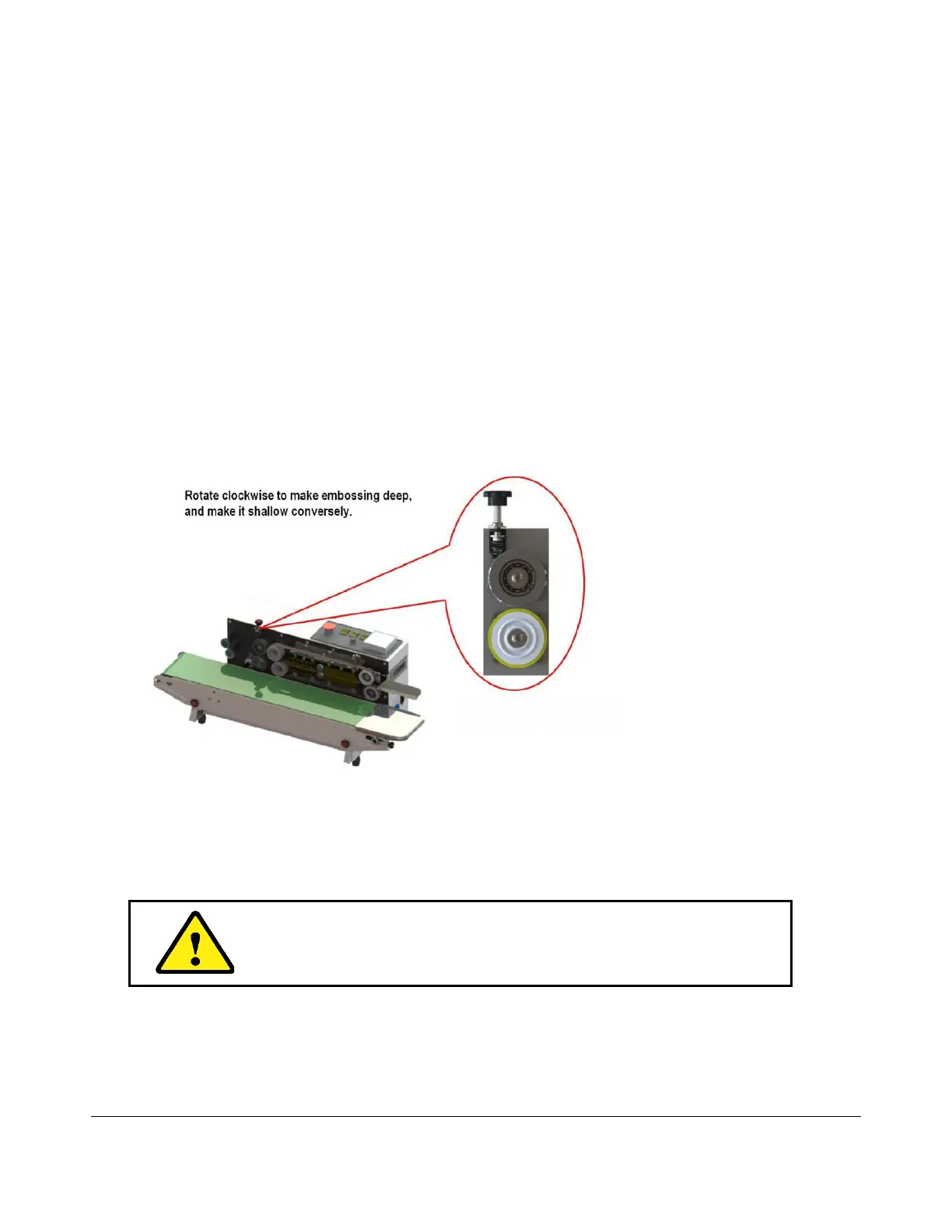
CBS- 880 INSTRUCTION MANUAL
20
Sealing & Printing Optimization
1. Sealing performance can be adjusted with the sealing temperature and sealing speed. The higher the
speed the less exposure the material and therefore a higher temperature will be required to seal the
material.
2. Try a variety of different sealing temperatures and conveyor speeds to get the optimal seal for your
material.
3. Based on the thickness of your sealing material, adjust the clearance between upper and lower heating
blocks, adjust the pressing force of the retaining washer to control the clearance between the two sealing
belts, adjust clockwise to left (increase clearance) and counterclockwise (narrow clearance). The clearance
between the two sealing belts is about equal to the thickness of one layer of bag.
4. Make adjustments to the pressing wheel with the pressure knob Figure 18 to ensure a good quality seal
as well as a clear and visible embossed image.
Figure 17. Adjusting the embossing wheel
Please note that unreasonable parameter settings may damage the machine or increase servicing needs.
The default settings on the band sealer are adjusted so that it is suitable for most bags. See our material heat
sealing temperature reference table below:
WARNING! DAMAGE!
Unreasonable parameter settings may damage the machine or increase
servicing needs.
Bekijk gratis de handleiding van Sealer Sales CBS-880II, stel vragen en lees de antwoorden op veelvoorkomende problemen, of gebruik onze assistent om sneller informatie in de handleiding te vinden of uitleg te krijgen over specifieke functies.
Productinformatie
| Merk | Sealer Sales |
| Model | CBS-880II |
| Categorie | Niet gecategoriseerd |
| Taal | Nederlands |
| Grootte | 18334 MB |







