Sealer Sales CBS-880II handleiding
Handleiding
Je bekijkt pagina 20 van 56
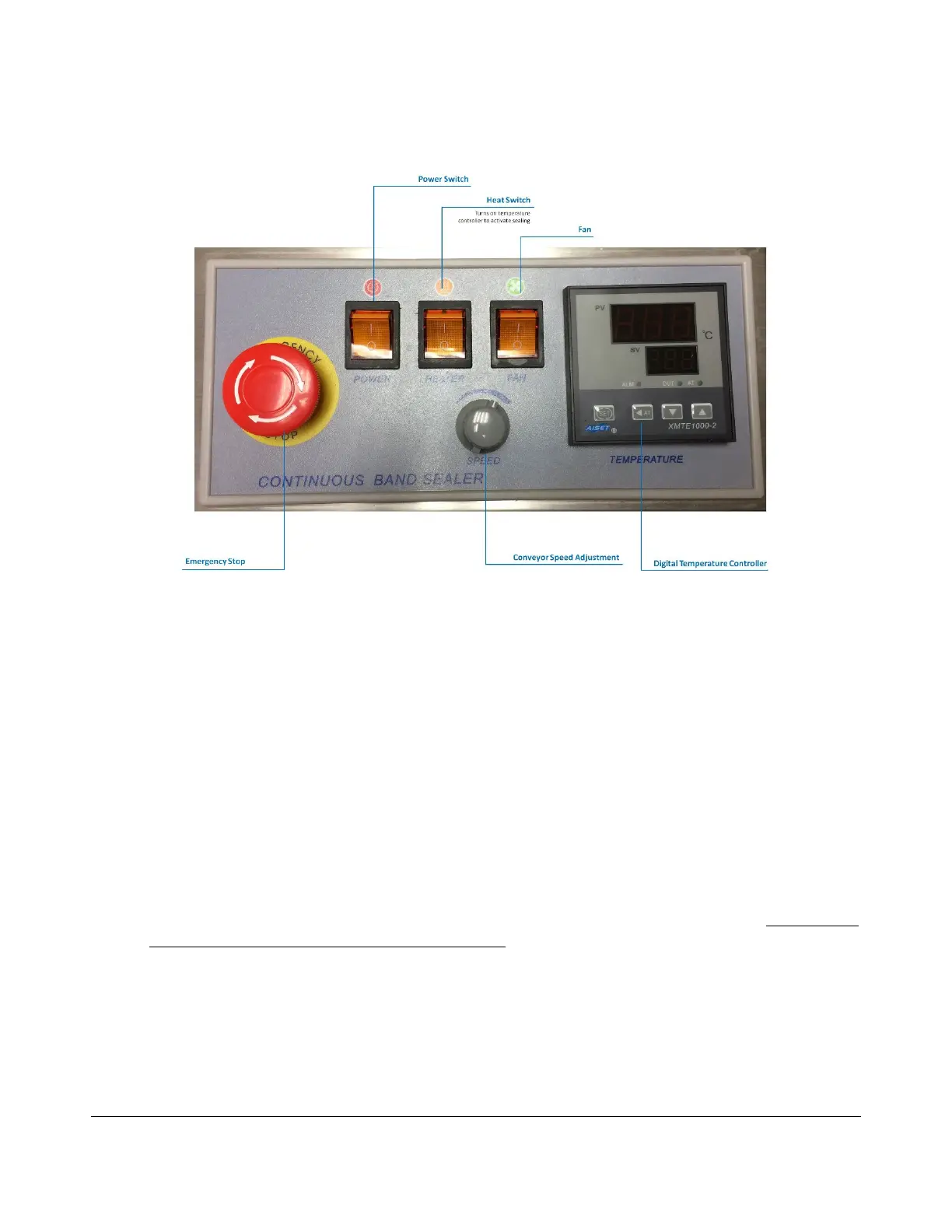
CBS- 880 INSTRUCTION MANUAL
16
Operation
Figure 9. Control Panel of CBS-880
1. Switch the circuit breaker (Figure 46 , Item #9) to the "On" position.
2. Turn Power, Heater, and Fan switches to the “On” position. Belts and conveyor will begin to move
simultaneously.
3. Emergency Stop – Press the emergency stop to turn off the machine. In order to restart the machine,
you must release the emergency stop by turning the knob 120˚ clockwise.
4. Adjust the conveyor speed using the conveyor speed adjustment knob. Turn clockwise to increase the
speed and counterclockwise to decrease the speed.
5. Adjust the temperature controller to the temperature desired to seal your material. Temperature settings
will vary based on bag material and thickness. If you are unsure what temperature setting to use, we
recommend starting at a low temperature (150ºC) and gradually increase to a temperature that will seal
your material. We highly discourage sealing material at a temperature above 200ºC. Please note:
Temperature will be in Celsius, not Fahrenheit. The temperature controller cannot be displayed in
Fahrenheit.
The PV value (red light) is the actual temperature and the SV value (green light) is the desired temperature
setting.
Bekijk gratis de handleiding van Sealer Sales CBS-880II, stel vragen en lees de antwoorden op veelvoorkomende problemen, of gebruik onze assistent om sneller informatie in de handleiding te vinden of uitleg te krijgen over specifieke functies.
Productinformatie
| Merk | Sealer Sales |
| Model | CBS-880II |
| Categorie | Niet gecategoriseerd |
| Taal | Nederlands |
| Grootte | 18334 MB |







