Seagate Exos AP 4U100 handleiding
Handleiding
Je bekijkt pagina 9 van 30
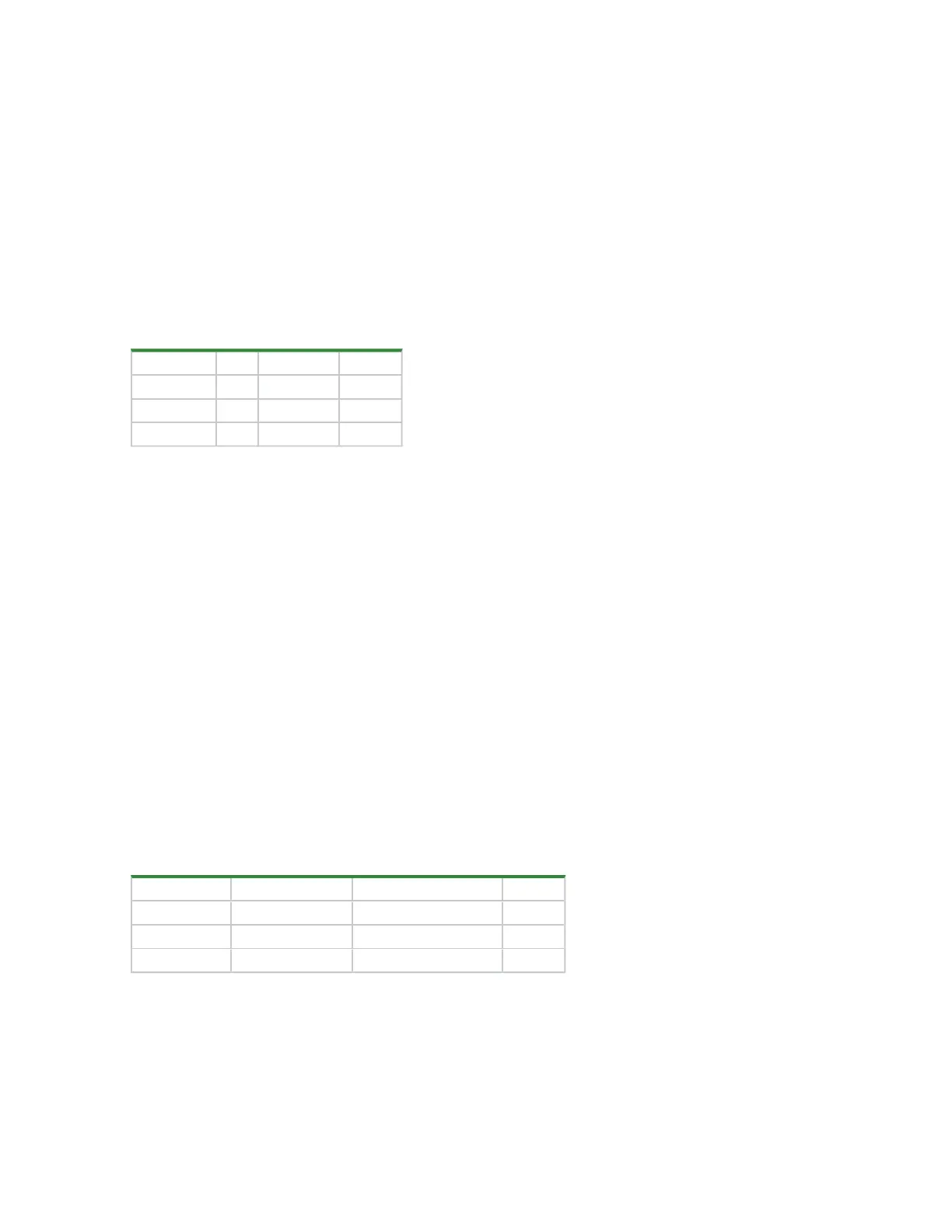
Chapter 1 Introduction 9
l
Numerical parameter values
l
String parameter values
All commands in GEM conform to the basic syntax:
<command name> [parameters]
The command name stipulates the specific command to be run, with the parameters providing additional instructions to the
command. Each command can have set of parameters that it supports, where the parameter values are numbers or strings.
Individual command parameters are delimited with a space character. Optionally, you can delimit parameters by enclosing
them in double quotes (e.g. ["parameter1""parameter2"]) and not using a space character between them.
Numerical parameter values
Unless stipulated in the command usage, numerical parameter values can be specified in one of three bases by using the
appropriate prefix as shown in the table below.
Description Base Prefix Example
Octal 8 '0' (zero) 052
Decimal 10 No prefix 42
Hexadecimal 16 '0x' (zero + x) 0x2A
Decimal values may be signed or unsigned, where permitted, whereas hexadecimal and octal values may only be unsigned.
String parameter values
String parameters consist of one or more printable ASCII characters. All uppercase characters in the string are converted to
lowercase unless the string is enclosed in double quotes. For example, the parameter value AnExampleParameter will be
interpreted as anexampleparameter when the command is processed, whereas the value "AnExampleParameter2" will
be interpreted as AnExampleParameter2.
The same quoting technique can be used to specify strings containing whitespace. For example, the parameter value a
string will be interpreted as two separate parameters, a and string, whereas the parameter "a string" will be
interpreted as the single parameter a string.
Under certain circumstances, it may be necessary to use escaped characters within a string. The most common situation where
this occurs is when double quote characters are to be interpreted as part of the string parameter itself. For example, the
parameter value "value" will be interpreted as value, whereas "\"value\"" will be interpreted as "value". Escaped
quotes may only be specified within a quoted string. It is not valid to specify \"value\".
Command redirection
The GEM CLI supports the ability to direct a command to be executed on another processing device within the enclosure by
prefixing the command name with a redirection character. The redirection options supported by a GEM instance depend on
the product. The table below provides command redirection prefixes.
Command prefix Applicability Target component Example
-
Exos/Nytro E and AP Partner IOM GEM instance
-ver
+
Exos/Nytro AP Local GEMSat instance
+ver
%
Exos/Nytro AP Partner GEMSat instance
%ver
Command redirection for GEMSat instances
If commands are executed directly on a GEMSat instance within an AP enclosure, the '-', '+' and '%' prefixes redirect to the
partner GEMSat, local GEM, and partner GEM instances respectively. The table below provides GEMSat command redirection
prefixes.
Bekijk gratis de handleiding van Seagate Exos AP 4U100, stel vragen en lees de antwoorden op veelvoorkomende problemen, of gebruik onze assistent om sneller informatie in de handleiding te vinden of uitleg te krijgen over specifieke functies.
Productinformatie
| Merk | Seagate |
| Model | Exos AP 4U100 |
| Categorie | Niet gecategoriseerd |
| Taal | Nederlands |
| Grootte | 2385 MB |


