Handleiding
Je bekijkt pagina 24 van 36
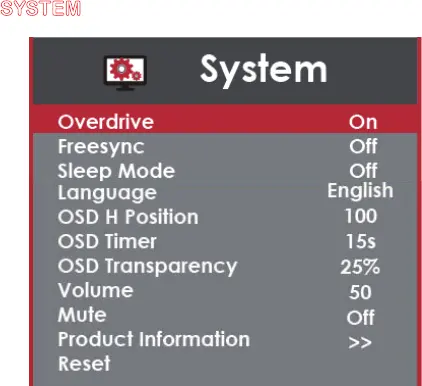
- 23 -
www.SCEPTRE.com
SCEPTRE C27 Display User Manual
SYSTEM
1. OVERDRIVE – This option increases the pixel response time of the LED screen.
2. FREESYNC™ – This option enables syncing with variable frequency with AMD video
cards.
3. SLEEP MODE – With the monitor given no video signal, enabling this option will make
the monitor automatically shut off after 30 minutes, 60 minutes, or 2 hours.
4. LANGUAGE – This option allows users to change the menu language of the monitor.
5. OSD H POSITION – This option adjusts the placement of the OSD menu horizontally.
6. OSD TIMER – This option adjusts the time it takes for the OSD menu to automatically
shut off.
7. OSD TRANSPARENCY – This option adjusts the opacity of the OSD menu.
8. VOLUME – This option allows users to change the output level of the audio out port.
9. MUTE – This option allows users to silence the monitor’s speakers.
10. PRODUCT INFORMATION – This option displays more information about the
product display and its specifications.
11. RESET – This option resets all values of the menu back to factory default.
Bekijk gratis de handleiding van Sceptre C275B-1858RN, stel vragen en lees de antwoorden op veelvoorkomende problemen, of gebruik onze assistent om sneller informatie in de handleiding te vinden of uitleg te krijgen over specifieke functies.
Productinformatie
| Merk | Sceptre |
| Model | C275B-1858RN |
| Categorie | Monitor |
| Taal | Nederlands |
| Grootte | 1605 MB |







