Handleiding
Je bekijkt pagina 23 van 36
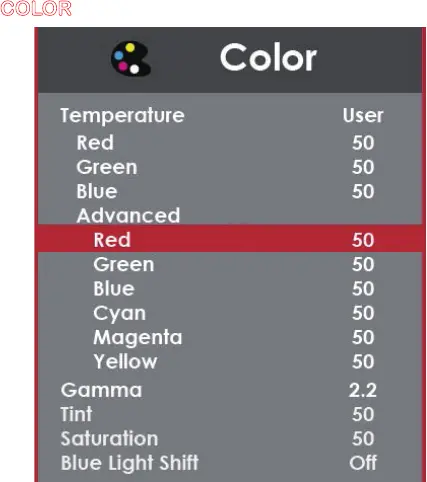
- 22 -
www.SCEPTRE.com
SCEPTRE C27 Display User Manual
COLOR
1. TEMPERATURE – This option let users select different color temperatures of the
monitor.
a. NORMAL – This color temperature is for users who prefer a neutral white
balance.
b. COOL – This color temperature is for users who prefer a cool white balance.
c. USER – This color temperature is for users who would like to adjust the RGB
(red, green, blue) values manually.
i.
ADVANCED – This setting adjusts finer values besides RGB
going into cyan, magenta, and yellow.
d. WARM – This color temperature is for users who prefer a warm white
balance.
2. GAMMA – This option adjusts the gamma curve value of the monitor.
3. TINT – This option adjusts the tint of the entire monitor.
4. SATURATION – This option adjusts the color saturation of the entire monitor.
5. BLUE LIGHT SHIFT – This display mode filters out blue light for users who want blue
light protection.
Bekijk gratis de handleiding van Sceptre C275B-1858RN, stel vragen en lees de antwoorden op veelvoorkomende problemen, of gebruik onze assistent om sneller informatie in de handleiding te vinden of uitleg te krijgen over specifieke functies.
Productinformatie
| Merk | Sceptre |
| Model | C275B-1858RN |
| Categorie | Monitor |
| Taal | Nederlands |
| Grootte | 1605 MB |







