Scarlett SC-SF111B31 handleiding
Handleiding
Je bekijkt pagina 15 van 16
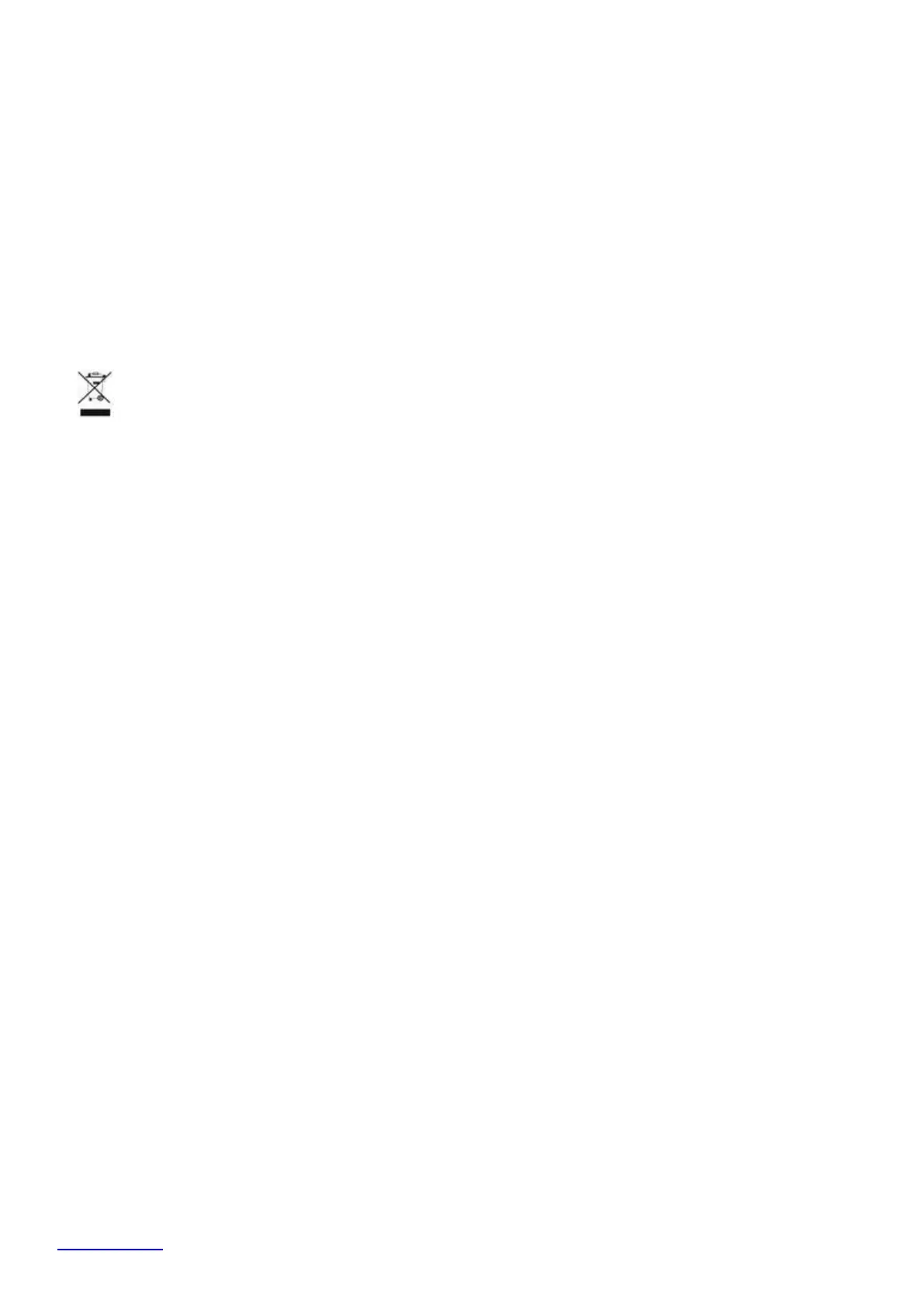
IM022
www.scarlett.ru SC-SF111B31
15
- “2” For medium operational speed;
- “3” For maximum operational speed;
- “0” The fan is switched off;
On the upper part of the motor cover there is oscillating knob. If pressed, it makes the fan
cabinet with blades traverse from side to side. To cancel oscillating mode push oscillating knob
upward.
To switch the fan off push the button “0”
MAINTENANCE
Before cleaning unplug fan first.
Clean front and rear grilles, blades, stand tube and stand base with soft moistened cloth and
wipe dry.
Do not use abrasive cleansers
STORAGE
Keep the device in normal conditions in dry place.
The symbol on the unit, packing materials and/or documentations means used electrical
and electronic units should not be toss in the garbage with ordinary household garbage. These
units should be pass to special receiving point.
For additional information about actual system of the garbage collection address to the local
authority.
Valid utilization will help to save valuable resources and avoid negative work on the public
health and environment which happens with incorrect using garbage.
Bekijk gratis de handleiding van Scarlett SC-SF111B31, stel vragen en lees de antwoorden op veelvoorkomende problemen, of gebruik onze assistent om sneller informatie in de handleiding te vinden of uitleg te krijgen over specifieke functies.
Productinformatie
| Merk | Scarlett |
| Model | SC-SF111B31 |
| Categorie | Ventilator |
| Taal | Nederlands |
| Grootte | 1843 MB |