Samsung WD90DG5G34BB handleiding
Handleiding
Je bekijkt pagina 39 van 126
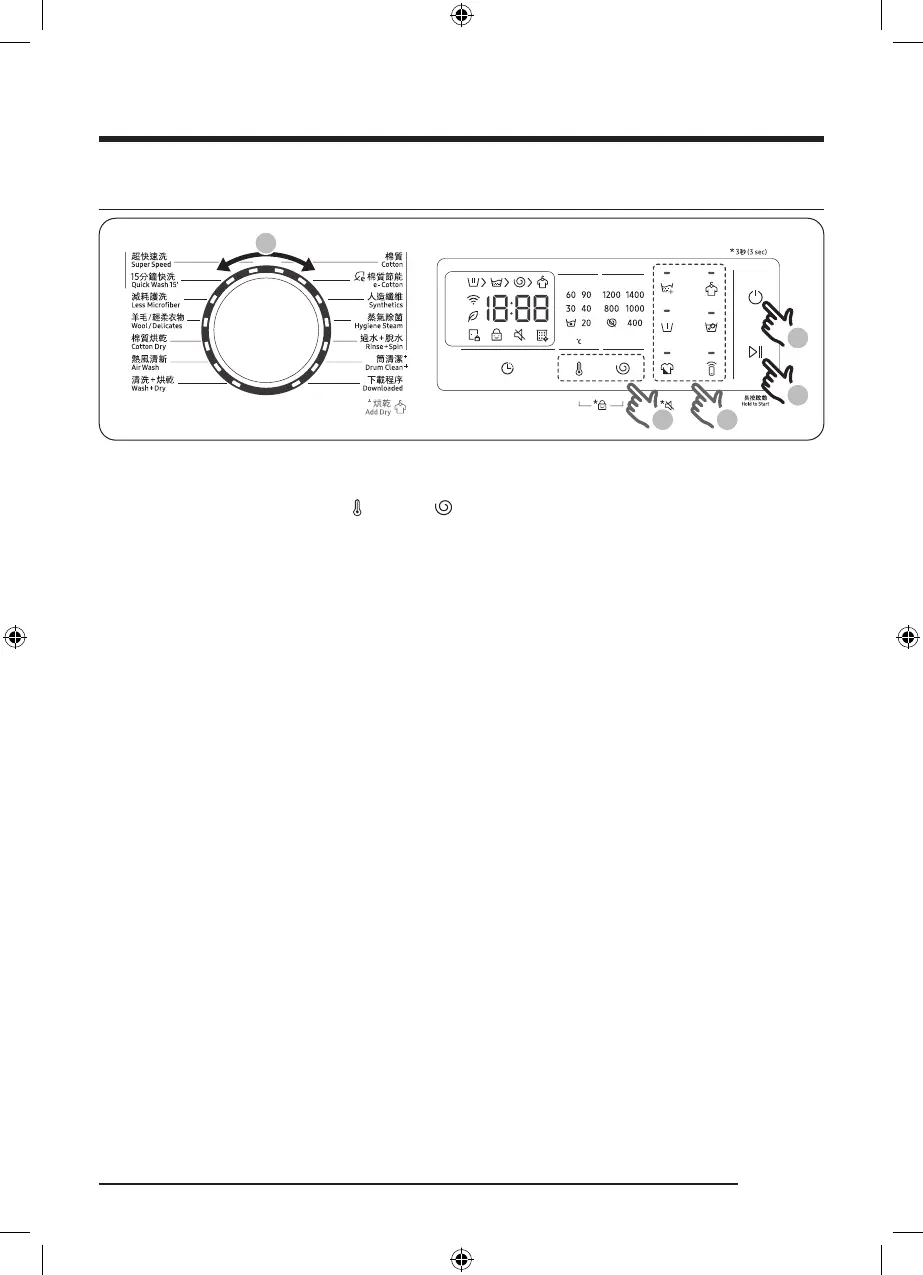
English 39
Simple steps to start
3 4
1
5
2
1. Press Power to turn on the washing machine.
2. Turn the Cycle Selector to select a cycle.
3. Change the cycle settings (Temp. , and Spin ) as necessary.
4. To add an option, press the corresponding button.
5. Press Start/Pause.
To change the cycle during operation
1. Press Start/Pause to stop operation.
2. Select a different cycle.
3. Press Start/Pause again to start the new cycle.
Add Garments
To add laundry after the wash starts, use Start/Pause.
1. Tap and hold Start/Pause to stop the wash cycle.
2. Open the door and add the laundry into the drum.
3. Close the door, and then tap and hold Start/Pause again to resume the wash cycle.
DC68-04525L-00_IB_SU Big-PJT_COMBO-MD_EN.indd 39DC68-04525L-00_IB_SU Big-PJT_COMBO-MD_EN.indd 39 2025/4/1 10:07:232025/4/1 10:07:23
Bekijk gratis de handleiding van Samsung WD90DG5G34BB, stel vragen en lees de antwoorden op veelvoorkomende problemen, of gebruik onze assistent om sneller informatie in de handleiding te vinden of uitleg te krijgen over specifieke functies.
Productinformatie
| Merk | Samsung |
| Model | WD90DG5G34BB |
| Categorie | Wasmachine |
| Taal | Nederlands |
| Grootte | 15574 MB |







