Samsung WD90DG5G34BB handleiding
Handleiding
Je bekijkt pagina 37 van 126
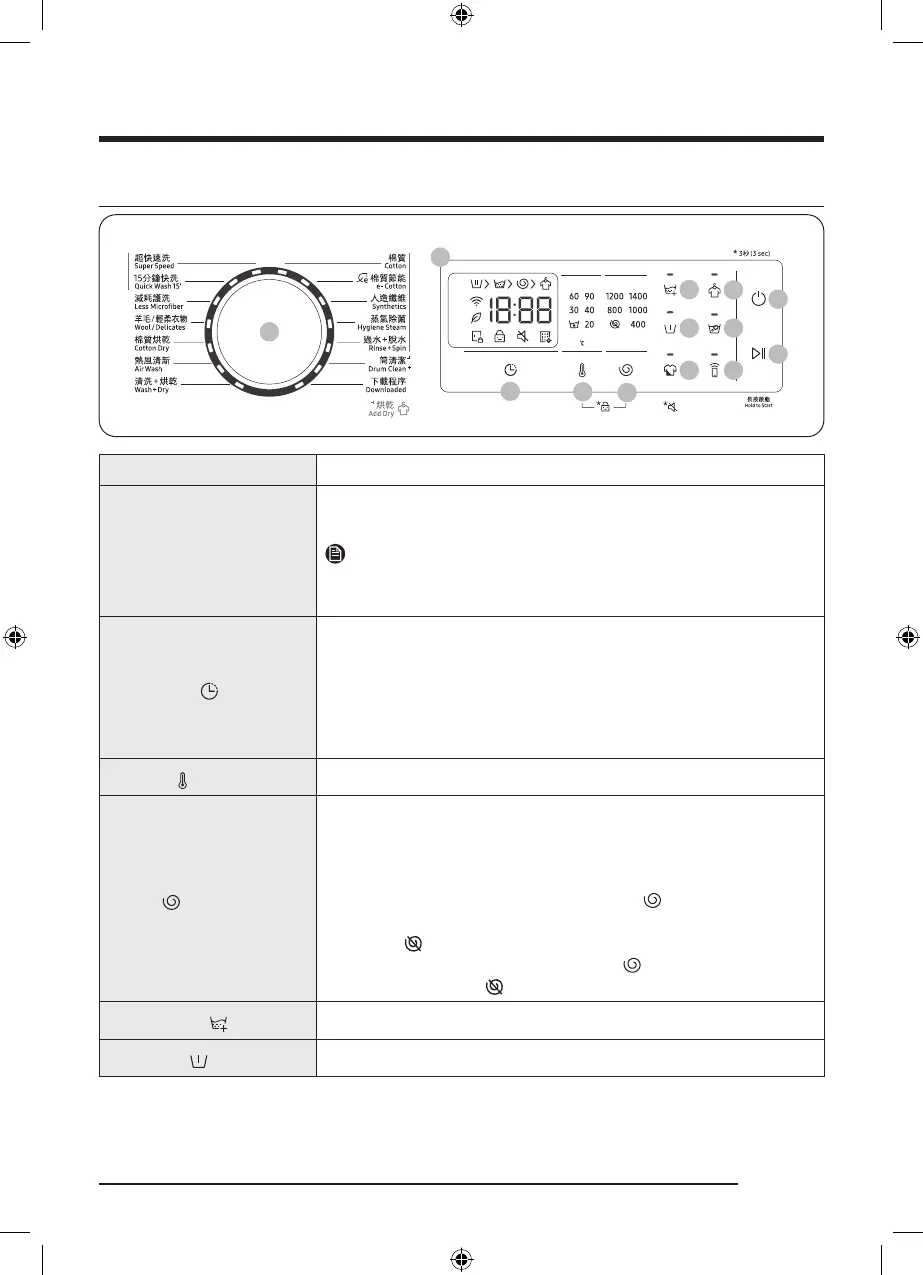
English 37
Operations
Control panel
11
12
13
09
02
10
08
03
04
05
06
07
01
01 Cycle Selector Turn the dial to select a cycle.
02 Display
The display shows current cycle information and estimated time
remaining, or an information code when a problem occurs.
NOTE
The actual washing time may differ from the estimated time initially
displayed on the control panel upon cycle selection.
03 Delay End
Delay End lets you set the end time of the current cycle. Based on your
settings, the start time of the cycle will be determined by the machine’s
internal logic. For example, this setting is useful for programming your
machine to finish a wash at the time you normally return home from
work.
• Press to choose a preset unit of hours.
04 Temp.
Press to change the water temperature for the current cycle.
05 Spin
Press to change the spinning speed for the current cycle.
• Rinse Hold (No indicator): The final rinse process is suspended so
that the laundry remains in the water. To unload the laundry, run a
drain or spin process.
- To use the Rinse Hold option, press Spin repeatedly until all
the Spin option indicators turn off.
• No Spin : The drum does not spin after the final drain process.
- To use the No Spin option, press Spin repeatedly until the
option indicator ( ) turns on.
06 Extra Rinse
Press this button to add additional rinse cycles.
07 Prewash
This will add a preliminary washing cycle before the main wash cycle.
DC68-04525L-00_IB_SU Big-PJT_COMBO-MD_EN.indd 37DC68-04525L-00_IB_SU Big-PJT_COMBO-MD_EN.indd 37 2025/4/1 10:07:222025/4/1 10:07:22
Bekijk gratis de handleiding van Samsung WD90DG5G34BB, stel vragen en lees de antwoorden op veelvoorkomende problemen, of gebruik onze assistent om sneller informatie in de handleiding te vinden of uitleg te krijgen over specifieke functies.
Productinformatie
| Merk | Samsung |
| Model | WD90DG5G34BB |
| Categorie | Wasmachine |
| Taal | Nederlands |
| Grootte | 15574 MB |







