Handleiding
Je bekijkt pagina 31 van 149
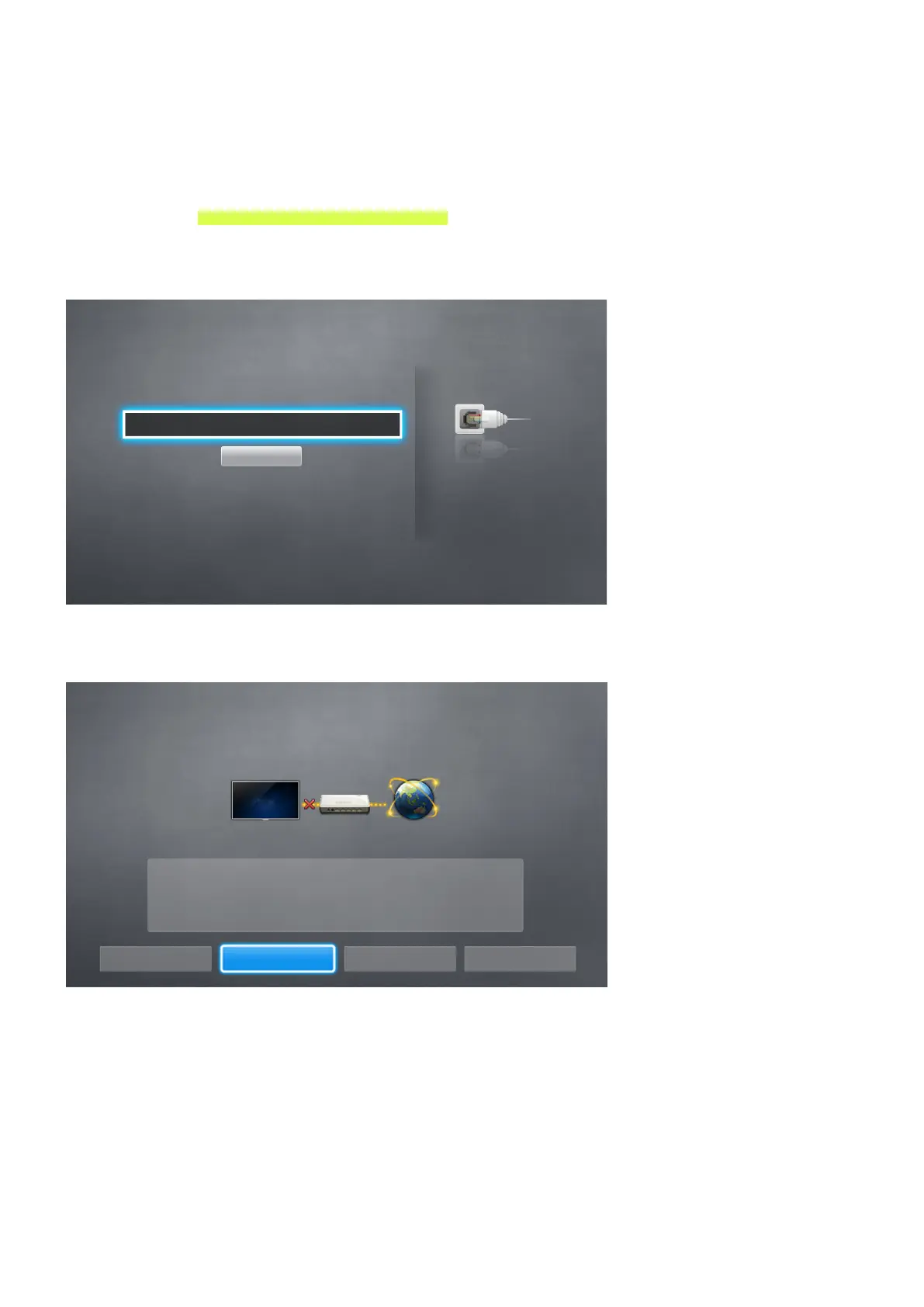
26
Connecting to a Wired Internet Network Manually
MENU > Network > Network Settings
With networks that require a static IP address, you will need to enter the IP address, subnet mask,
gateway, and DNS values manually to connect to the network. To get these values, contact your
Internet Service Provider (ISP).
"
Refer to the "Dynamic versus Static IP Addresses" section for more information on dynamic IP and static IP
addresses.
1.
Set the Network type to Wired, and then select Connect.
Network Settings
Select your network type.
Network type Wired
Connect
You can connect your
TV to the internet.
2.
Select Stop when the TV attempts to connect to the network. Once the network connection has
been interrupted, select IP Settings.
Network Settings
Connection verification cancelled.
Wired network connection test is stopped.
Change Network IP Settings Retry Close
Bekijk gratis de handleiding van Samsung UN40H5153AF, stel vragen en lees de antwoorden op veelvoorkomende problemen, of gebruik onze assistent om sneller informatie in de handleiding te vinden of uitleg te krijgen over specifieke functies.
Productinformatie
| Merk | Samsung |
| Model | UN40H5153AF |
| Categorie | Televisie |
| Taal | Nederlands |
| Grootte | 14062 MB |







