Handleiding
Je bekijkt pagina 30 van 149
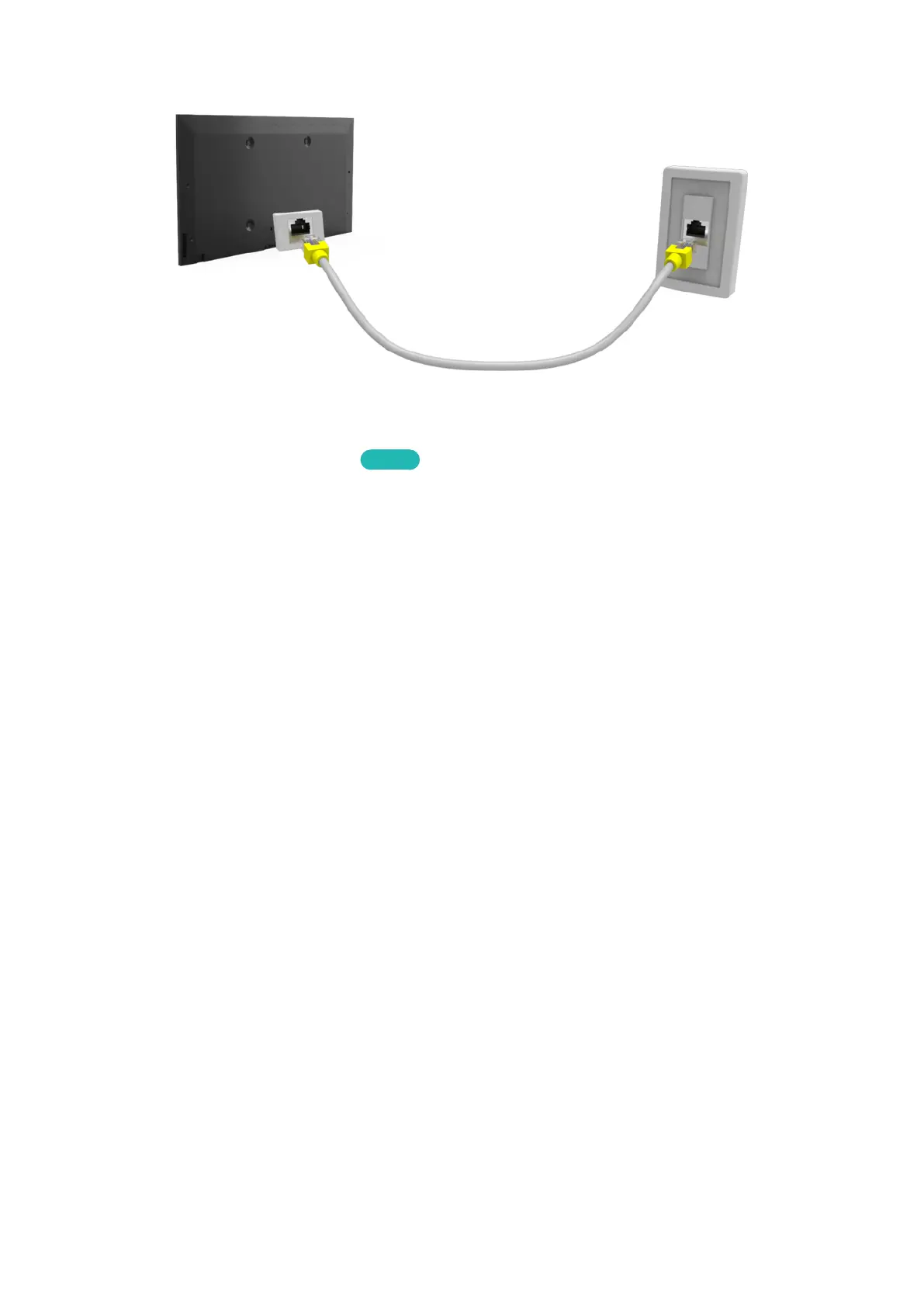
24 25
●
Wall-mounted LAN Outlet
Connecting to a Wired Internet Network Automatically
MENU > Network > Network Settings
Try Now
Automatically connect to an available network.
1.
Set the Network type to Wired, and then select Connect.
2.
The TV attempts to connect to an available network. Once it is successful, you will see a
confirmation message. Select OK. If the attempt fails, try again, or connect manually.
Bekijk gratis de handleiding van Samsung UN40H5153AF, stel vragen en lees de antwoorden op veelvoorkomende problemen, of gebruik onze assistent om sneller informatie in de handleiding te vinden of uitleg te krijgen over specifieke functies.
Productinformatie
| Merk | Samsung |
| Model | UN40H5153AF |
| Categorie | Televisie |
| Taal | Nederlands |
| Grootte | 14062 MB |







