Handleiding
Je bekijkt pagina 88 van 219
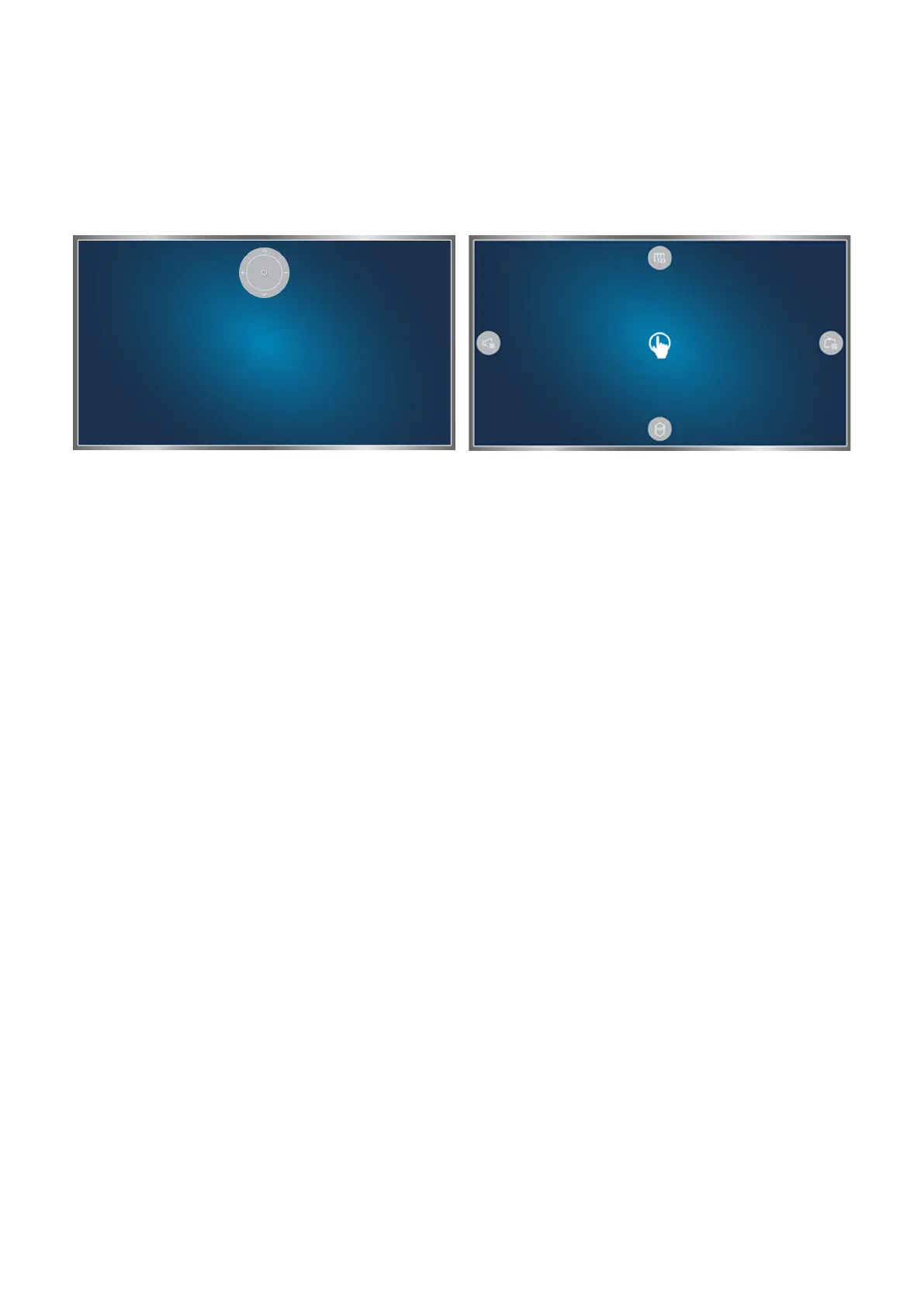
82
Changing the motion control screens
Showing the motion control screens while viewing a broadcast
You can display the following screen icons by activating motion control while watching the TV. Select
an icon to perform the associated action or function.
Direction Control Mode Motion Pointing Mode
●
Direction Control Mode
If you run Motion Control for the first time by raising you hand while viewing a broadcast, the
Direction Control Mode screen appears. The screen contains the Direction Control icon.
Bekijk gratis de handleiding van Samsung UA65JU7000, stel vragen en lees de antwoorden op veelvoorkomende problemen, of gebruik onze assistent om sneller informatie in de handleiding te vinden of uitleg te krijgen over specifieke functies.
Productinformatie
| Merk | Samsung |
| Model | UA65JU7000 |
| Categorie | Televisie |
| Taal | Nederlands |
| Grootte | 19707 MB |







