Handleiding
Je bekijkt pagina 87 van 219
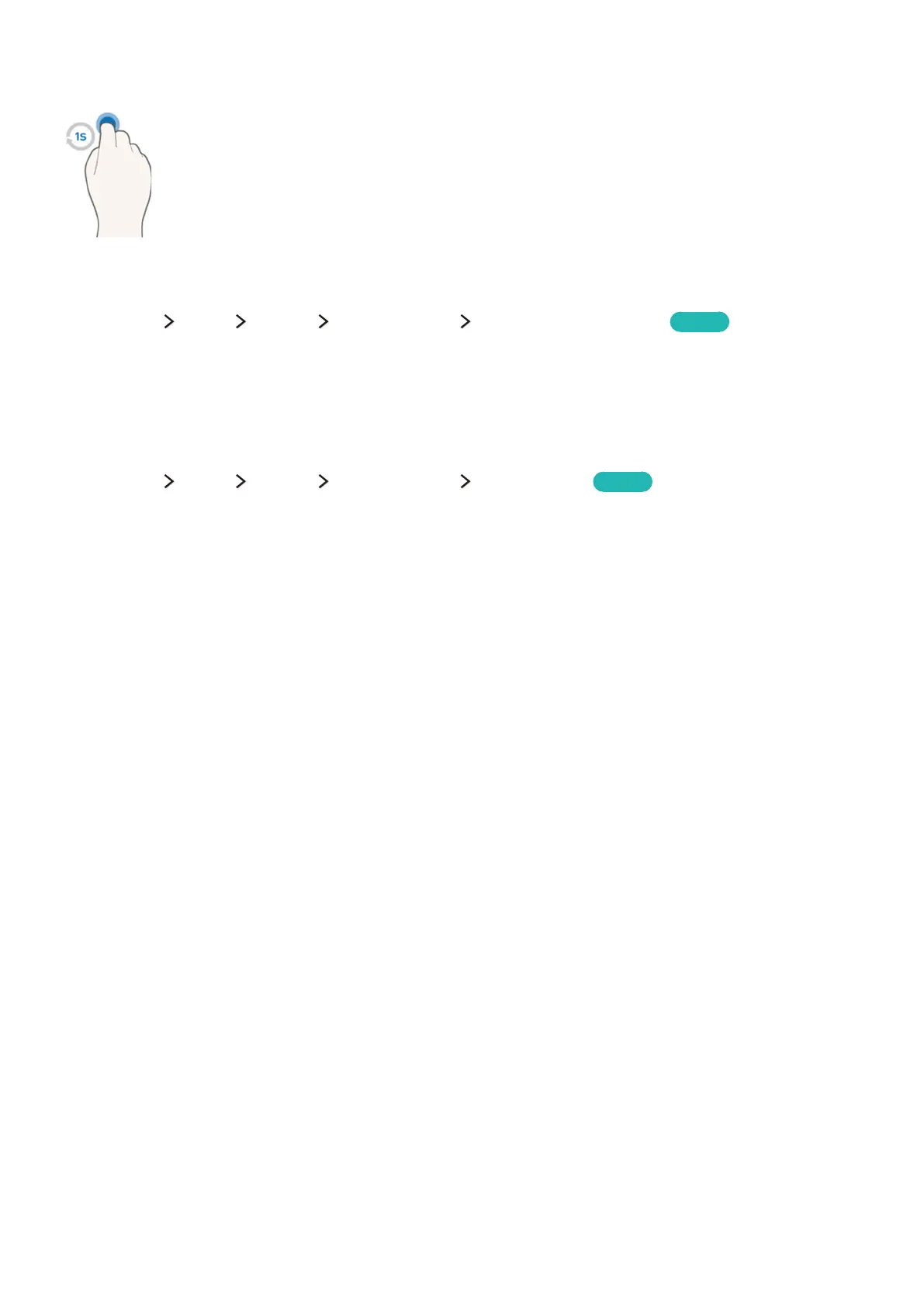
80 81
Displaying the context-sensitive menu / Viewing broadcast information
Fold your index finger down for 1 second and then raise it. This action displays the
context-sensitive menu./ While viewing broadcasts, fold down your index finger for 1
second, and then raise it at any blank point on the screen. You can view the broadcast
information saved automatically for all channels.
Showing and hiding the animated motion guide
(MENU/123) MENU System Motion Control Animated Motion Guide
Try Now
You can display an animated guide when motion control is activated.
"
When you run an app using motion control for the first time, the animated guide appears.
Adjusting pointer speed
(MENU/123) MENU System Motion Control Pointer Speed
Try Now
Select a pointer and adjust its speed.
Bekijk gratis de handleiding van Samsung UA65JU7000, stel vragen en lees de antwoorden op veelvoorkomende problemen, of gebruik onze assistent om sneller informatie in de handleiding te vinden of uitleg te krijgen over specifieke functies.
Productinformatie
| Merk | Samsung |
| Model | UA65JU7000 |
| Categorie | Televisie |
| Taal | Nederlands |
| Grootte | 19707 MB |







