Handleiding
Je bekijkt pagina 153 van 219
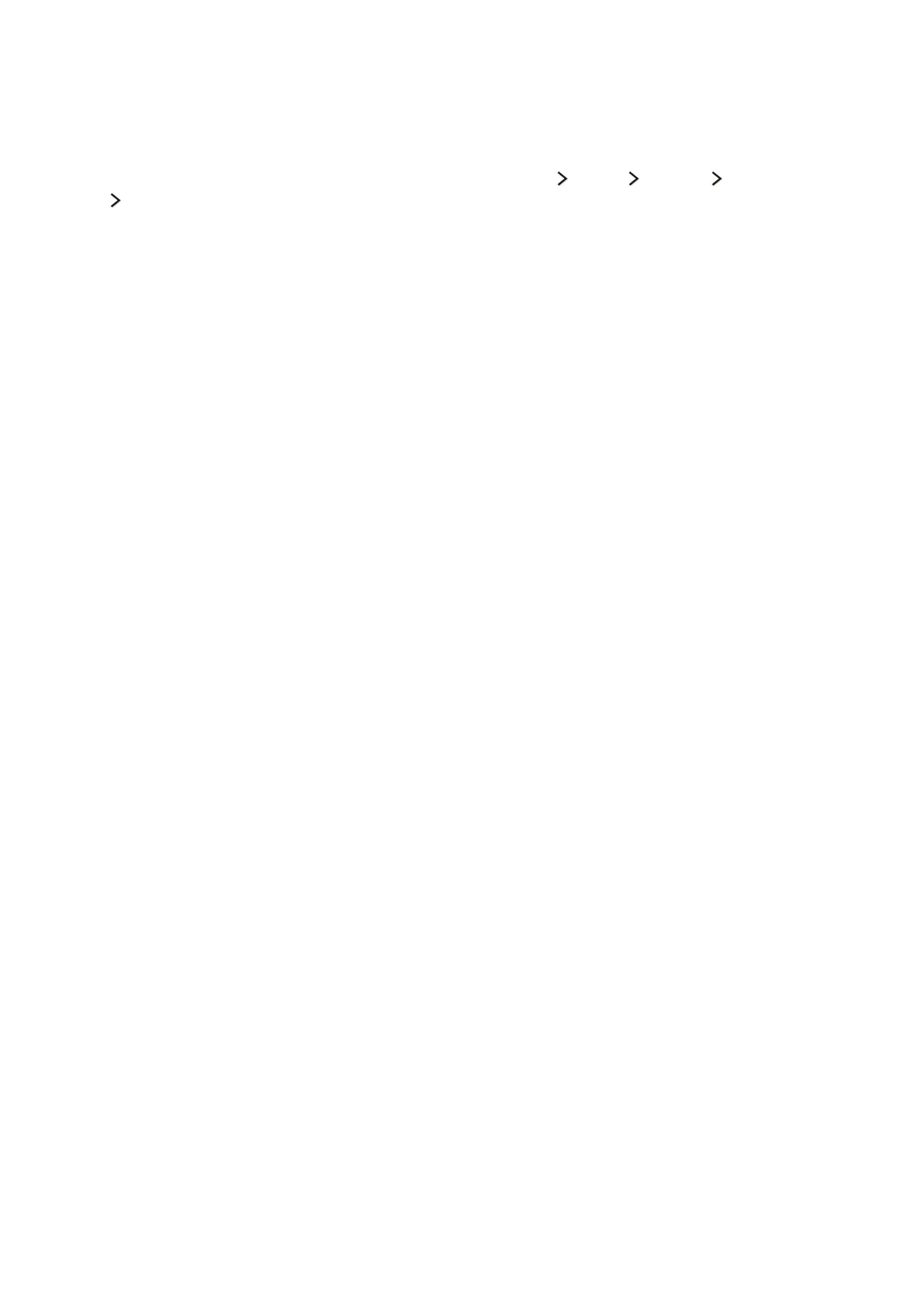
146 147
Using Anynet+ (HDMI-CEC)
Selecting an external device
After connecting external devices to the TV, select (MENU/123) MENU System Anynet+ (HDMI-
CEC) Search for Devices. The TV displays a list of Anynet+ (HDMI-CEC)-compliant devices that you
can set up as Anynet+ (HDMI-CEC)-enabled devices (i.e., devices that can be controlled with the TV's
remote control). To set up an Anynet+ (HDMI-CEC)-compliant device as an Anynet+ (HDMI-CEC)-
enabled device, you must select it on the Source screen. Follow the instructions in the next section.
Accessing the menu of the external device
1.
Press the SOURCE button on the remote control. On the Source screen, select the device and the
down directional button.
2.
Select Anynet+ (HDMI-CEC) from the Tools list. The selected device is set up as an Anynet+
(HDMI-CEC)-enabled device. The following menu options are available.
"
The menu options available in the pop-up menu may differ with the external device.
●
Anynet+ (HDMI-CEC)
Sets up the selected device as an Anynet+ (HDMI-CEC)-enabled device and then displays a list
of Anynet+ (HDMI-CEC)-compliant devices connected to the TV. Select View TV to exit Anynet+
(HDMI-CEC), and start watching TV.
Bekijk gratis de handleiding van Samsung UA65JU7000, stel vragen en lees de antwoorden op veelvoorkomende problemen, of gebruik onze assistent om sneller informatie in de handleiding te vinden of uitleg te krijgen over specifieke functies.
Productinformatie
| Merk | Samsung |
| Model | UA65JU7000 |
| Categorie | Televisie |
| Taal | Nederlands |
| Grootte | 19707 MB |







