Handleiding
Je bekijkt pagina 152 van 219
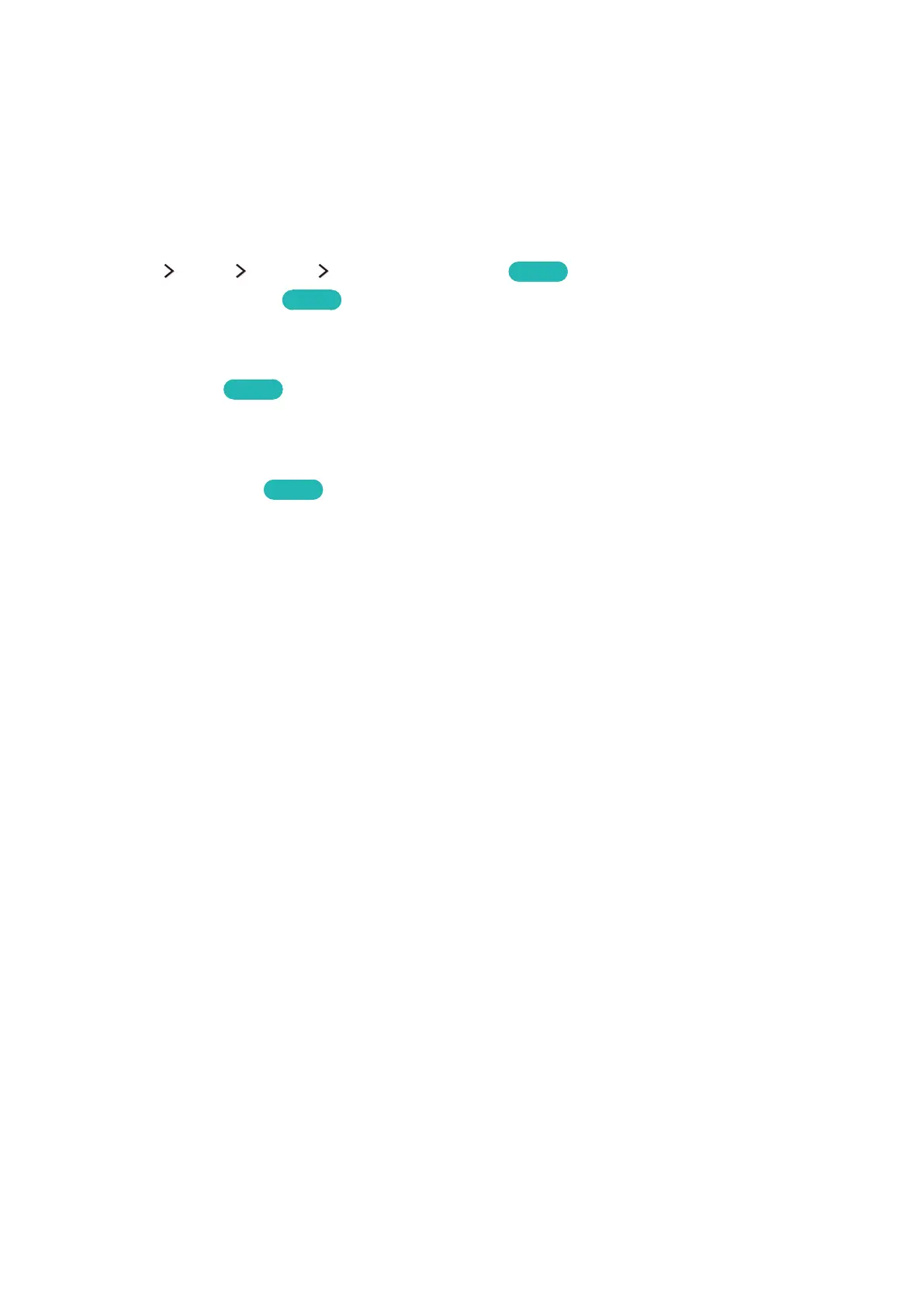
146
Using Anynet+ (HDMI-CEC)
You can use the TV's remote control to control external devices that are connected to the TV by
an HDMI cable and that support Anynet+ (HDMI-CEC). Note that you can only set up and operate
Anynet+ (HDMI-CEC) with the remote control.
Setting up Anynet+ (HDMI-CEC)
(MENU/123) MENU System Anynet+ (HDMI-CEC)
Try Now
●
Anynet+ (HDMI-CEC)
Try Now
You can enable or disable Anynet+ (HDMI-CEC). Set to Off or On to disable or enable all Anynet+
related functions.
●
Auto Turn Off
Try Now
When set to Yes, turns off Anynet+ compatible external devices when the TV is turned off.
"
This function is not supported by some Anynet+ compatible devices.
●
Search for Devices
Try Now
Automatically searches for and identifies Anynet+ (HDMI-CEC) compatible external devices that
are connected to the TV.
Bekijk gratis de handleiding van Samsung UA65JU7000, stel vragen en lees de antwoorden op veelvoorkomende problemen, of gebruik onze assistent om sneller informatie in de handleiding te vinden of uitleg te krijgen over specifieke functies.
Productinformatie
| Merk | Samsung |
| Model | UA65JU7000 |
| Categorie | Televisie |
| Taal | Nederlands |
| Grootte | 19707 MB |







