Handleiding
Je bekijkt pagina 112 van 219
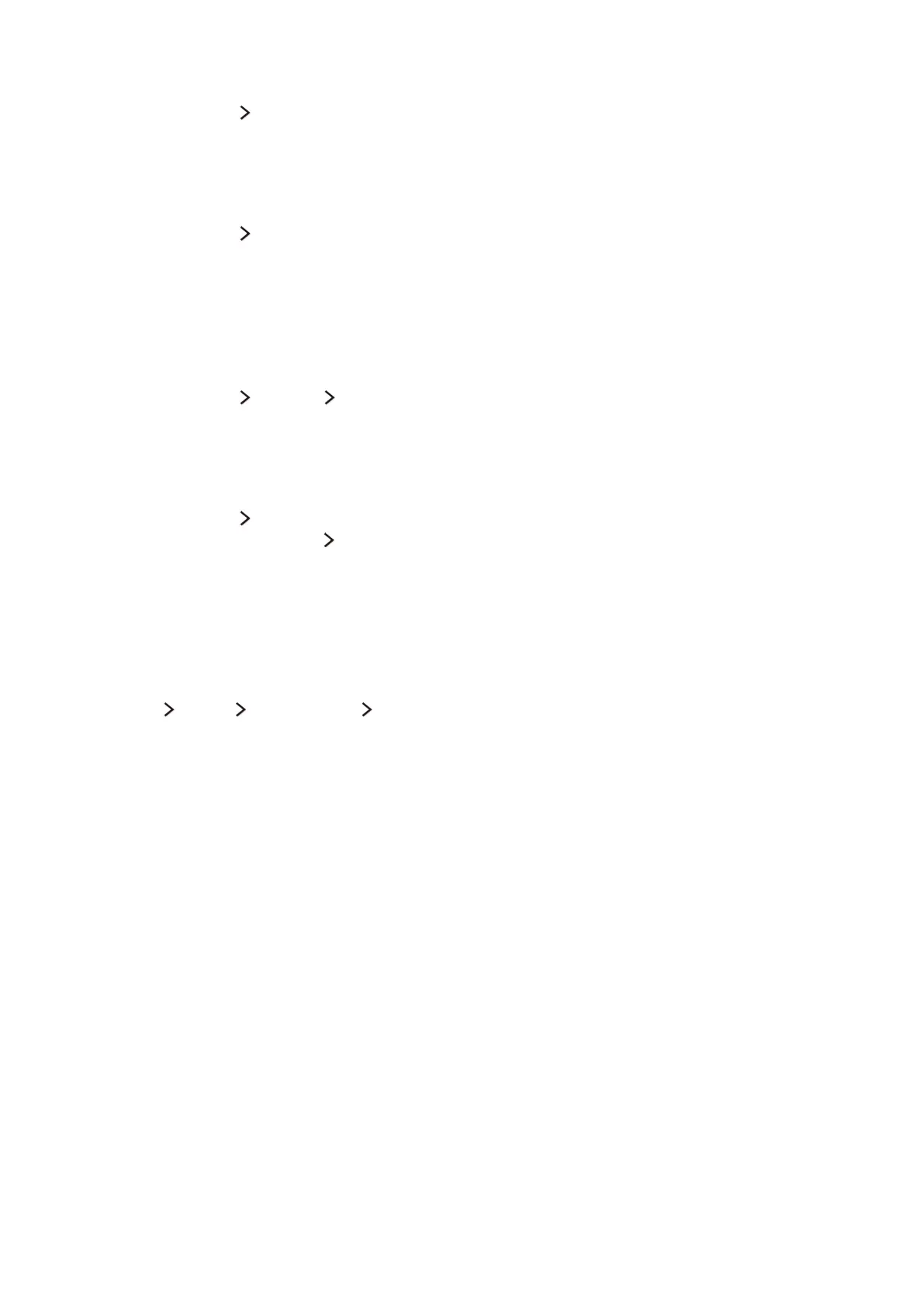
106
Removing registered channels from a favourites list
Select Edit Favourites Change Fav. to move to the favourites list that has the channels you want to
remove. Select the channels, and then select Delete.
Rearranging a favourites list
Select Edit Favourites Change Fav. to move to the favourites list that has the channels you want to
rearrange. Select the channels, and then select Change order. The Change order highlight appears.
Press the up/down arrow buttons to indicate the new location for the channels. Press the Enter button
to set the channels into their new location.
Renaming a favourites list
Select Edit Favourites Options Rename Favourites. Select the favourites list you want to rename.
Enter a new name using the on-screen keyboard that appears, and then select Done. Select OK.
Copying channels from one favourites list to another
Select Edit Favourites Change Fav. to move to the source favourites list, and then select the
channels to copy. Select Options Copy to Favourites. Select the destination favourites list, and then
select OK. Select OK again.
"
Copy to Favourites is only available if there are channels in at least one favourites list.
Enabling/Disabling Edit Channel Number function
(MENU/123) MENU Broadcasting Edit Channel Number
Use this to change channel number. When channel number is changed, channel information is not
updated automatically.
"
This function is not available on certain models in specific geographical areas.
Bekijk gratis de handleiding van Samsung UA65JU7000, stel vragen en lees de antwoorden op veelvoorkomende problemen, of gebruik onze assistent om sneller informatie in de handleiding te vinden of uitleg te krijgen over specifieke functies.
Productinformatie
| Merk | Samsung |
| Model | UA65JU7000 |
| Categorie | Televisie |
| Taal | Nederlands |
| Grootte | 19707 MB |







