Handleiding
Je bekijkt pagina 111 van 219
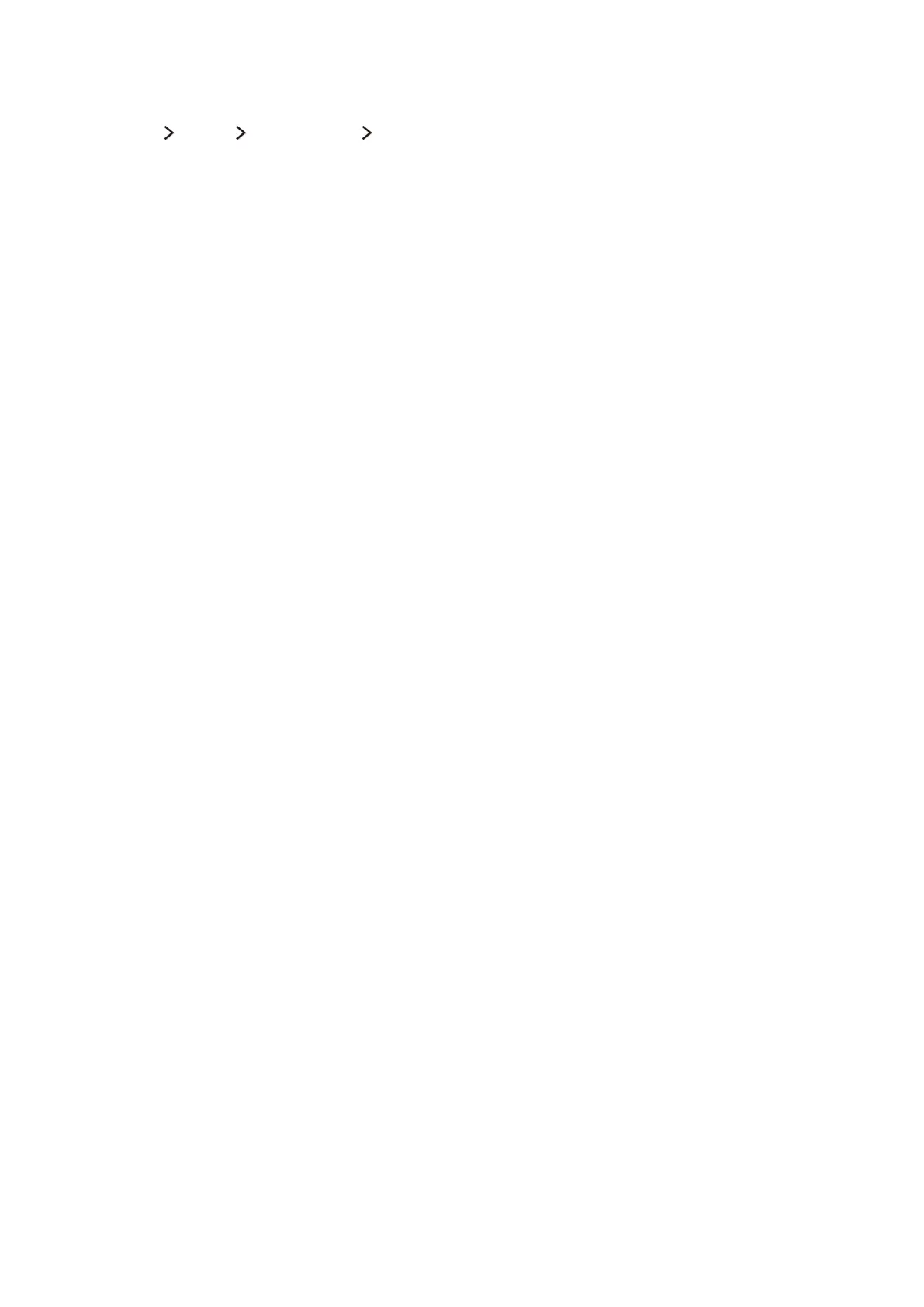
104 105
Editing a Favourites List
(MENU/123) MENU Broadcasting Edit Favourites
Using the Edit Favourites screen menu items
You can access the following options by selecting Options on the Edit Favourites screen.
●
Select All / Deselect All
Selects or deselects all channels saved on the TV.
●
Copy to Favourites
Copies channels from one favourite channels list to another.
"
For more information, refer to "Copying channels from one favourites list to another."
"
This option is available only if you have registered one or more channels to at least one favourites list.
●
Rename Favourites
Rename an existing favourite channels list.
"
For more information, refer to "Renaming a favourites list."
"
This option is available only if you have registered one or more channels to at least one favourites list.
●
Sort
Sort the list ordered by Number or Name.
"
This option is only available for digital channels.
●
Aerial
Allows you to choose between Terrestrial, Cable, and Satellite.
"
This function is not available on certain models in specific geographical areas.
●
Edit Channel
Allows you to manage the channels saved on the TV.
"
For more information, refer to "Registering, Removing, and Editing Channels."
Bekijk gratis de handleiding van Samsung UA65JU7000, stel vragen en lees de antwoorden op veelvoorkomende problemen, of gebruik onze assistent om sneller informatie in de handleiding te vinden of uitleg te krijgen over specifieke functies.
Productinformatie
| Merk | Samsung |
| Model | UA65JU7000 |
| Categorie | Televisie |
| Taal | Nederlands |
| Grootte | 19707 MB |







