Handleiding
Je bekijkt pagina 43 van 229
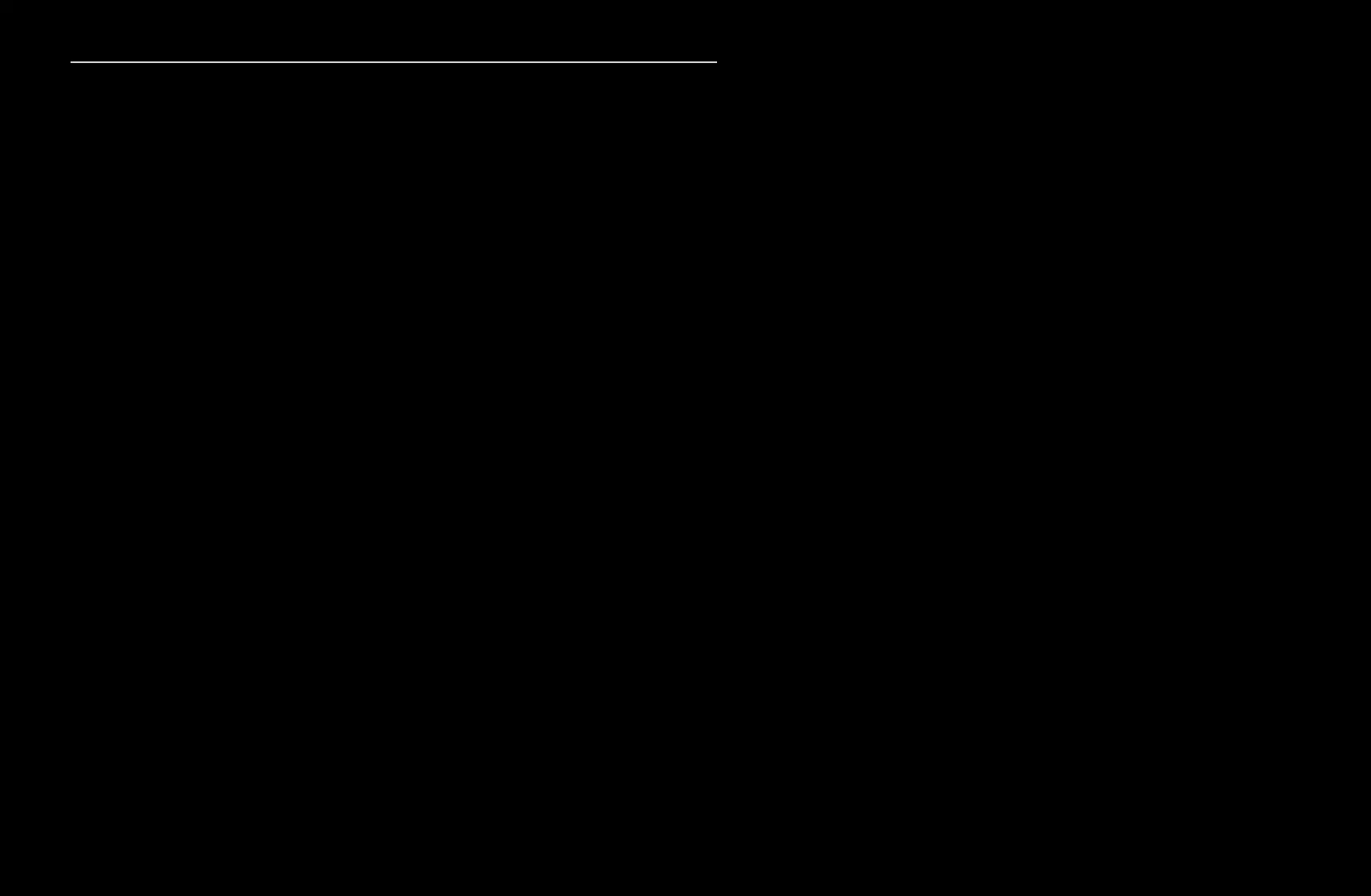
◀ ▶
English
Using Your TV as a Computer (PC) Display
Setting Up Your PC Software (Based on Windows XP)
Depending on the version of Windows and the video card, the actual screens on your
PC may differ in which case the same basic set-up information will almost always be
applied. (If not, contact your computer manufacturer or Samsung Dealer.)
1. Click on “Control Panel” on the Windows start menu.
2. Click on “Appearance and Themes” in the “Control Panel” window and a display
dialog-box will appear.
3. Click on “Display” and a display dialog box will appear.
4. Navigate to the “Settings” tab on the display dialog-box.
●
The correct size setting (resolution) [Optimum: 1920 X 1080 pixels]
●
If a vertical-frequency option exists on your display settings dialog box, the
correct value is “60” or “60 Hz”. Otherwise, just click “OK” and exit the dialog
box.
Bekijk gratis de handleiding van Samsung UA60D6600VN, stel vragen en lees de antwoorden op veelvoorkomende problemen, of gebruik onze assistent om sneller informatie in de handleiding te vinden of uitleg te krijgen over specifieke functies.
Productinformatie
| Merk | Samsung |
| Model | UA60D6600VN |
| Categorie | Televisie |
| Taal | Nederlands |
| Grootte | 17254 MB |







