Handleiding
Je bekijkt pagina 42 van 229
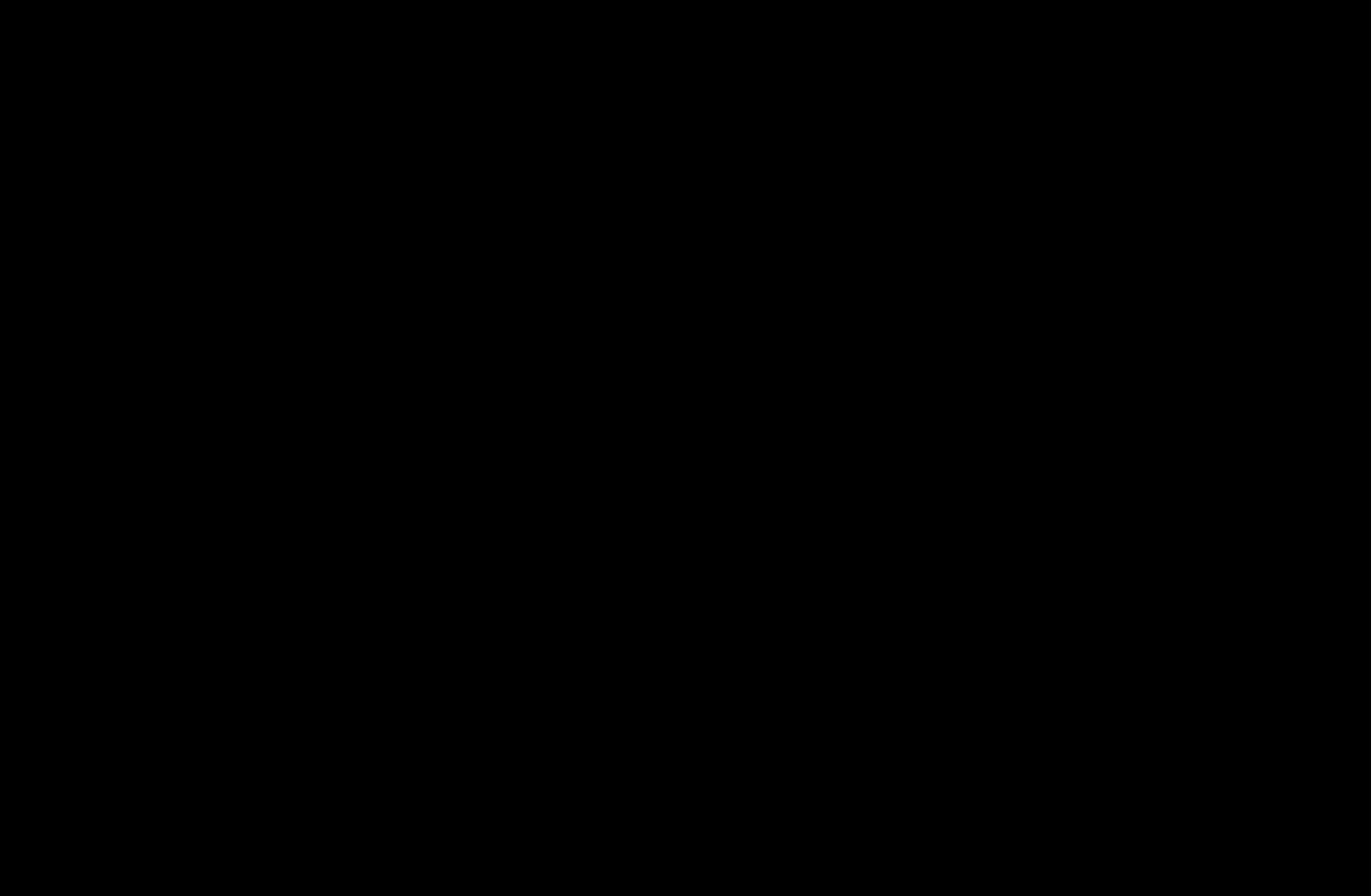
◀ ◀▶
English
■
PC Screen Adjustment
O
MENU
m
→
Picture
→
Screen Adjustment
→
PC Screen Adjustment
→
ENTER
E
●
Coarse / Fine: Removes or reduces picture noise. If the noise is not removed
by Fine-tuning alone, then adjust the frequency as best as possible (Coarse)
and Fine-tune again. After the noise has been reduced, readjust the picture so
that it is aligned to the centre of screen.
●
Position: Adjusts the PC screen position with direction button (
u
/
d
/
l
/
r
).
●
Image Reset: Resets the image to the default settings.
Bekijk gratis de handleiding van Samsung UA60D6600VN, stel vragen en lees de antwoorden op veelvoorkomende problemen, of gebruik onze assistent om sneller informatie in de handleiding te vinden of uitleg te krijgen over specifieke functies.
Productinformatie
| Merk | Samsung |
| Model | UA60D6600VN |
| Categorie | Televisie |
| Taal | Nederlands |
| Grootte | 17254 MB |







