Handleiding
Je bekijkt pagina 36 van 82
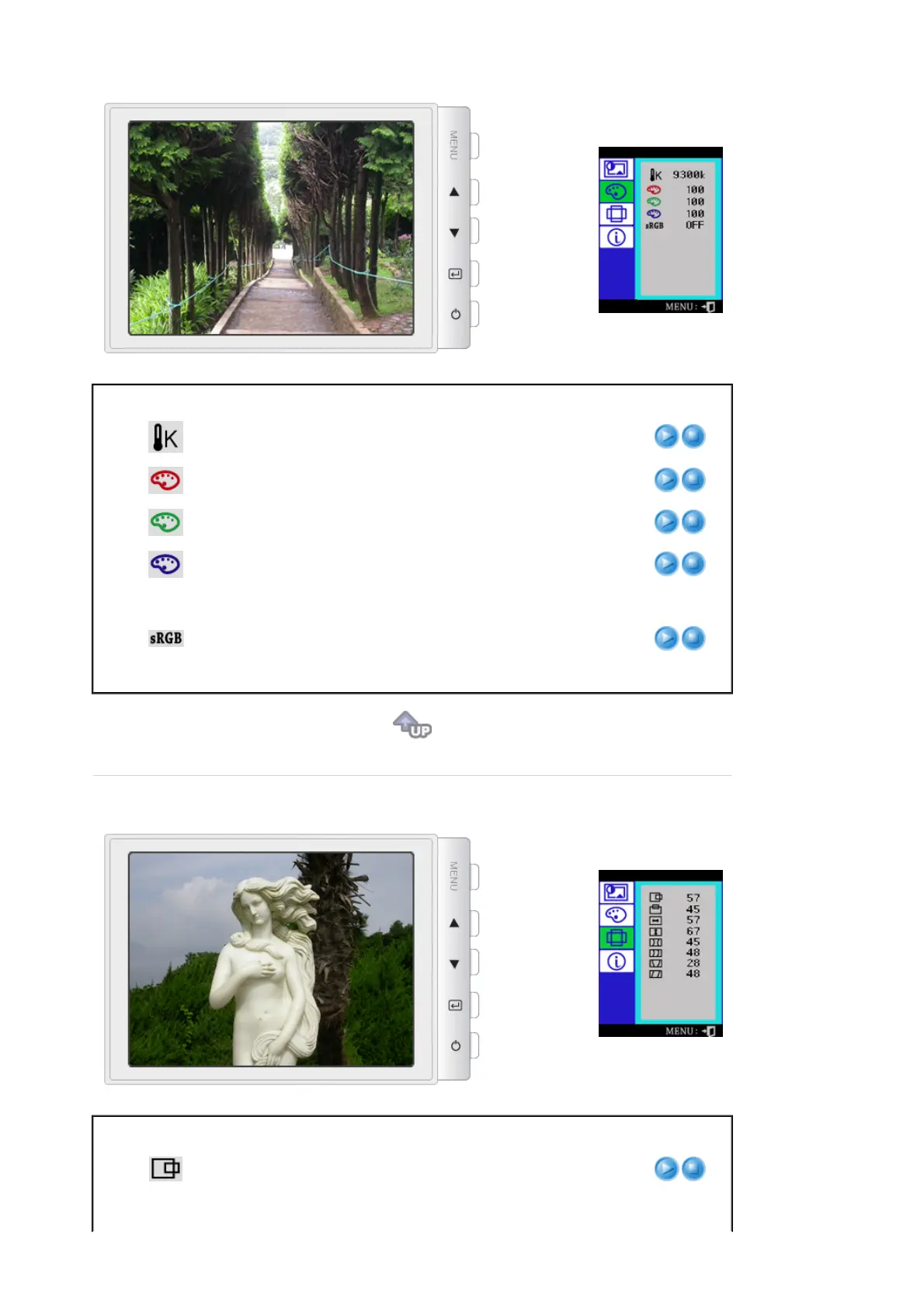
Menu Description Play/Stop
Color temperature is a measure of the 'warmth' of the image
colors. (6500K / 9300K)
Use to adjust the monitor color setting.(Red)
Use to adjust the monitor color setting.(Green)
Use to adjust the monitor color setting.(Blue)
Standard Red Green Blue (sRGB) is a defined default color
space. If a monitor, printer and scanner are all calibrated to
the sRGB color characteristics, then you can find color
matching from each peripheral.
Note:
When the monitor is in the sRGB mode, Brightness /
Contrast adjustment is not available.
Menu Description Play/Stop
Follow these instructions to change the horizontal position of
the monitor's entire display.
Follow these instructions to change the vetical position of the
Bekijk gratis de handleiding van Samsung SyncMaster 793MG, stel vragen en lees de antwoorden op veelvoorkomende problemen, of gebruik onze assistent om sneller informatie in de handleiding te vinden of uitleg te krijgen over specifieke functies.
Productinformatie
| Merk | Samsung |
| Model | SyncMaster 793MG |
| Categorie | Monitor |
| Taal | Nederlands |
| Grootte | 24768 MB |







