Handleiding
Je bekijkt pagina 35 van 82
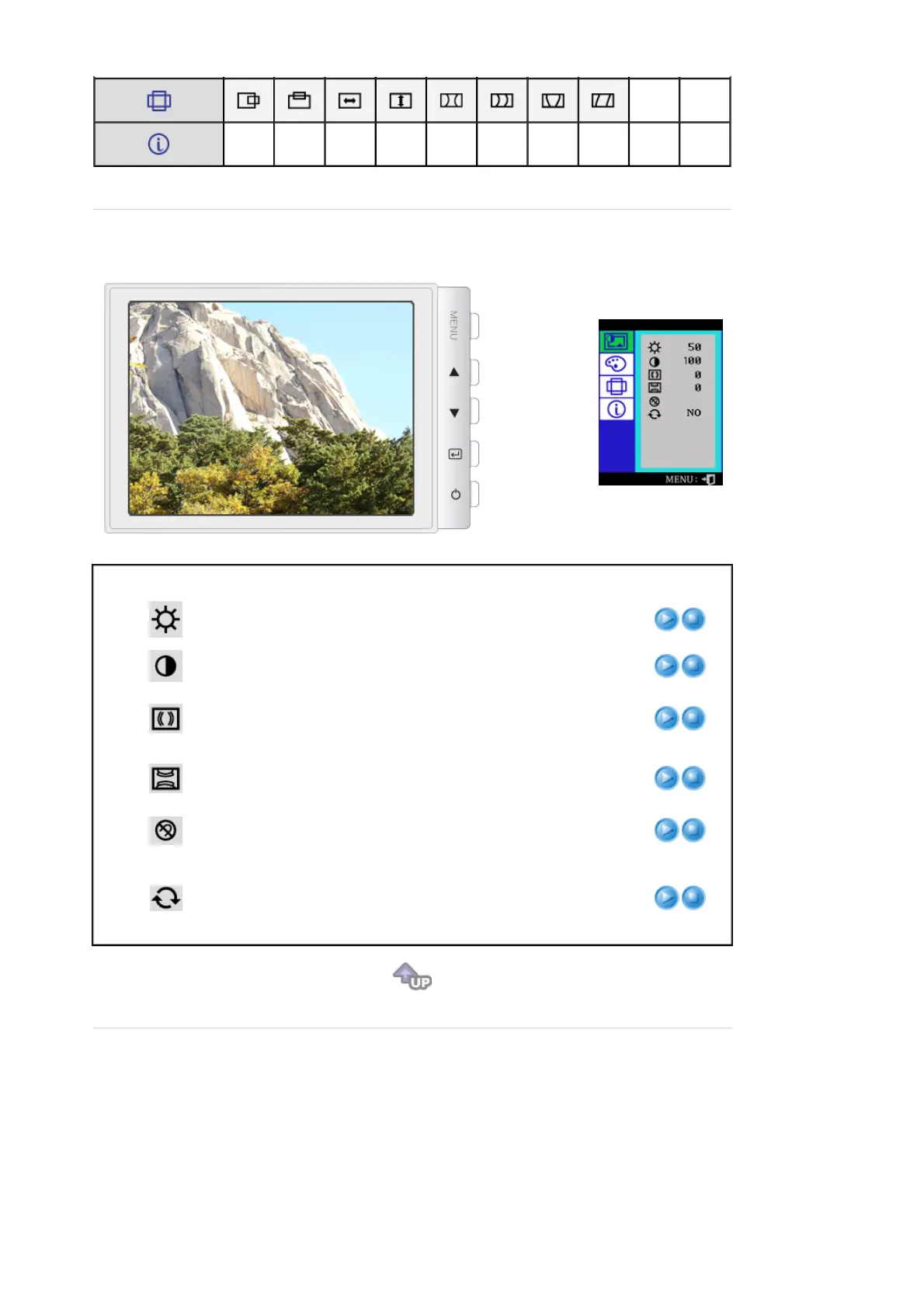
Menu Description Play/Stop
You can use the on-screen menus to change the brightness
according to personal preference.
You can use the on-screen menus to change the contrast
according to personal preference.
A "Moiré" pattern can appear on your screen, looking like a
series of concentric circles or arcs. To eliminate this pattern,
use the horizontal moire adjustments.
A "Moirë" pattern can appear on your screen, looking like a
series of concentric circles or arcs. To eliminate this pattern,
use the vertical moire adjustments.
The Degauss feature will remove color impurities caused by
magnetic fields.
Use the recall feature to reset these monitor settings to their
original levels: Position, Size, Pincushion, Trapezoid,
Parallelogram, Pinbalance, Rotation, H-Moire,and V-Moire.
Note:
If you have selected "Yes", all settings listed above will
be reset. All other settings will remain the same.
Bekijk gratis de handleiding van Samsung SyncMaster 793MG, stel vragen en lees de antwoorden op veelvoorkomende problemen, of gebruik onze assistent om sneller informatie in de handleiding te vinden of uitleg te krijgen over specifieke functies.
Productinformatie
| Merk | Samsung |
| Model | SyncMaster 793MG |
| Categorie | Monitor |
| Taal | Nederlands |
| Grootte | 24768 MB |







