Samsung SCH-N356 handleiding
Handleiding
Je bekijkt pagina 48 van 63
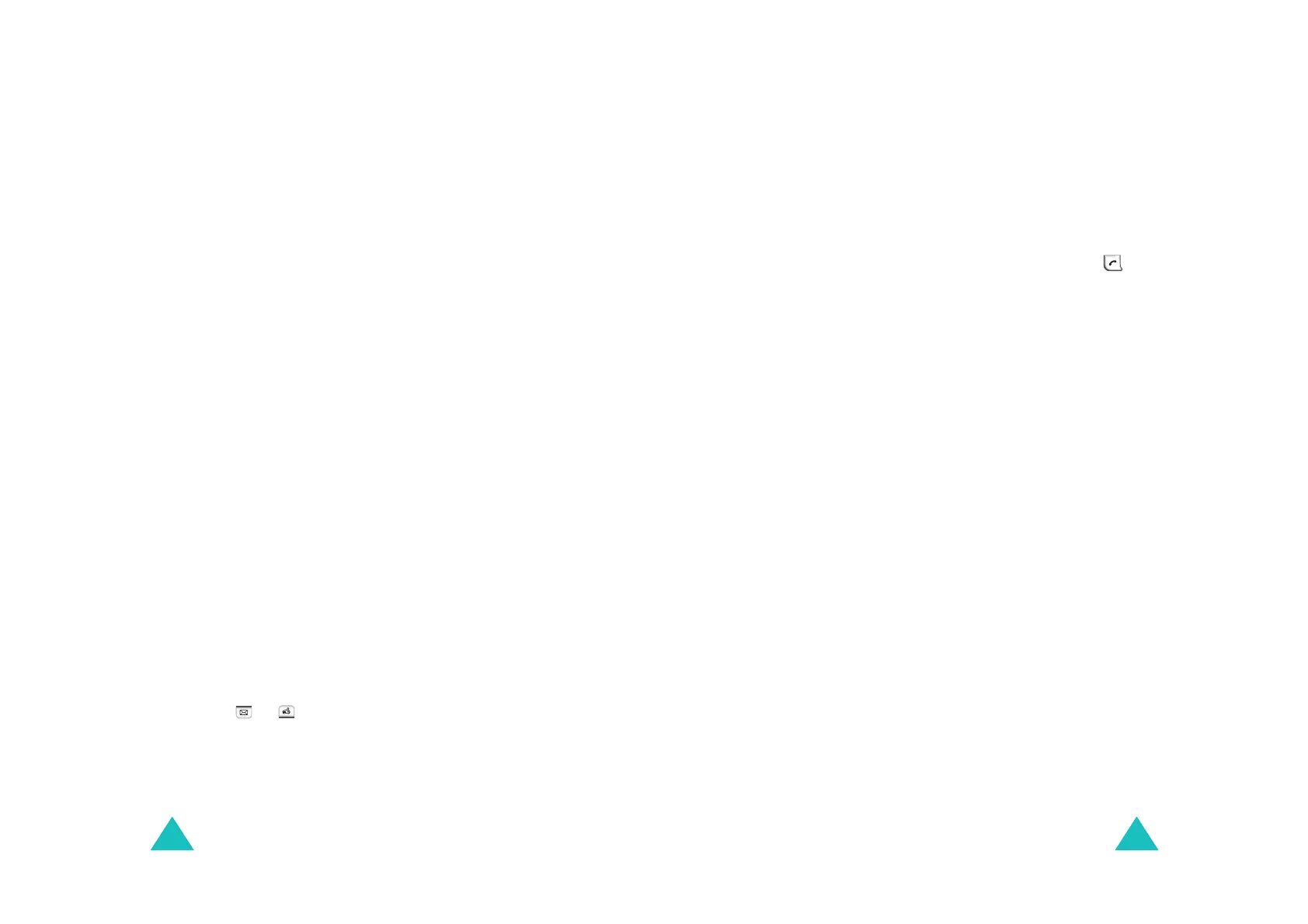
Settings
90
Change Code
(Menu 7-3-2)
This feature allows you to change your current
lock code to a new one. The lock code is preset to
“0000” at the factory.
Enter a new four-digit lock code and then enter
the code again to confirm.
Emergency Numbers
(Menu 7-3-3)
Your phone provides you with the option for
storing three emergency numbers.The default
numbers are 100, 101, and 102. All of these
numbers can be manually dialled at any time even
when your phone is locked.
IMPORTANT NOTICE!
Emergency calling may not be available on all
wireless networks at all times. A connection
cannot always be guaranteed, due to various
transmission methods, network parameters and
user settings used to complete a call from your
wireless phone.
DO NOT depend on this phone as a primary
method of dialling 100 or for any other essential
or emergency communications.
Remember to always turn your phone on and
check for the adequate signal strength before
placing a call.
To store an emergency number:
1. Press or to select a location and press
the
Select
soft key.
2. Enter the number you want to use.
Settings
91
Each emergency number can be up to 32 digits
long. The number already stored in the
selected location is automatically deleted when
you enter a new number.
3. Press the
Save
soft key to store the number.
To make an emergency call in Lock mode, simply
enter a programmed number, and then press .
Voice Privacy
(Menu 7-3-4)
Used only in digital networks, Voice Privacy
encrypts the voice channel so that people cannot
eavesdrop on your conversation.
The following options are available:
Standard
: The phone will use a standard line for
calls.
Enhanced
: The phone will make and receive calls
on an encrypted high security line.
Note
: This feature may not be available in all areas.
Contact your service provider for its details
and availability.
Clear Phone Book
(Menu 7-3-5)
This menu allows you to erase all of the numbers
in your Phone Book. When a confirmation
message displays, press the
Yes
soft key.
Bekijk gratis de handleiding van Samsung SCH-N356, stel vragen en lees de antwoorden op veelvoorkomende problemen, of gebruik onze assistent om sneller informatie in de handleiding te vinden of uitleg te krijgen over specifieke functies.
Productinformatie
| Merk | Samsung |
| Model | SCH-N356 |
| Categorie | Niet gecategoriseerd |
| Taal | Nederlands |
| Grootte | 6126 MB |







