Samsung SCH-N356 handleiding
Handleiding
Je bekijkt pagina 47 van 63
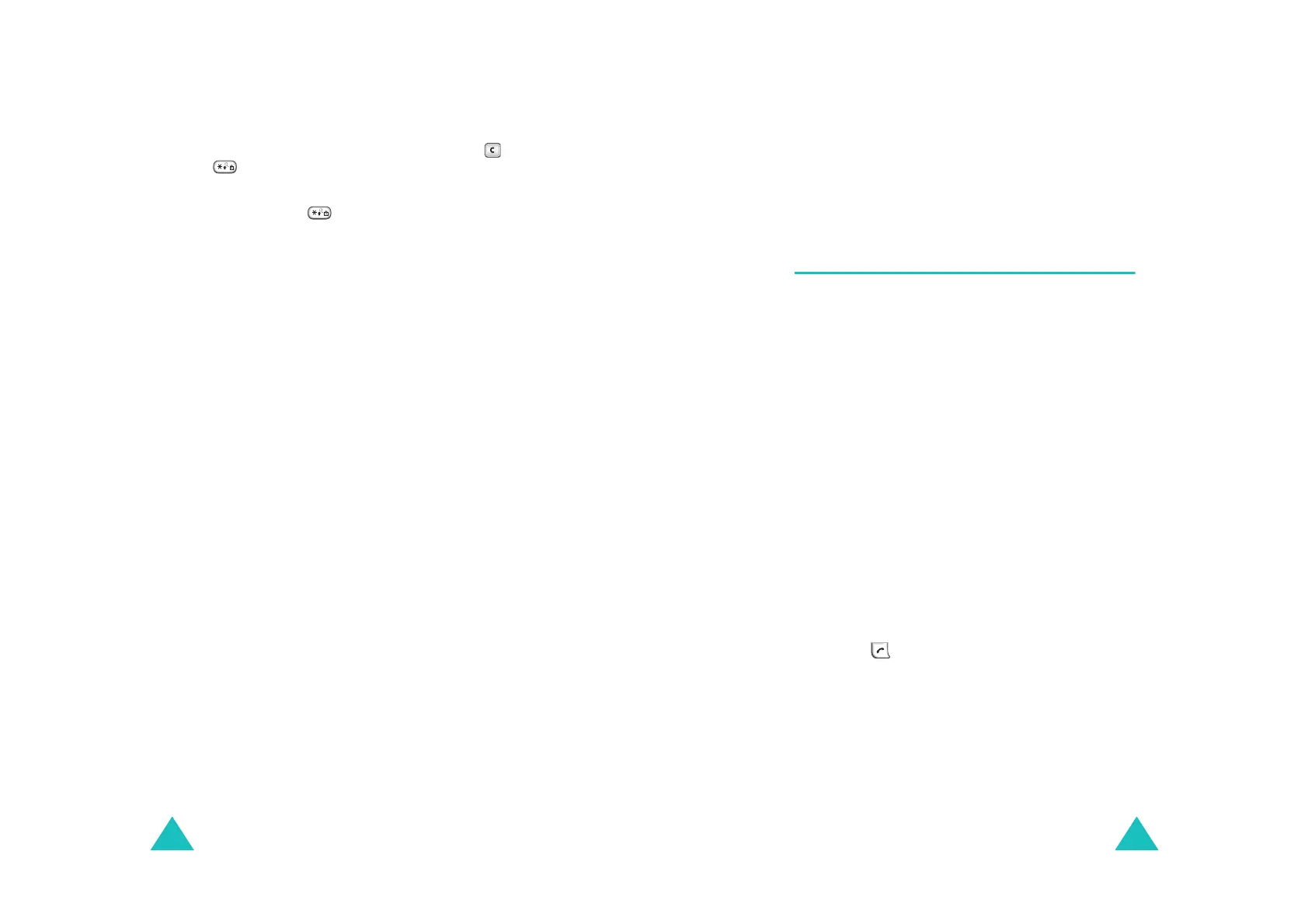
Settings
88
Once Key Guard mode is activated, you can
temporarily unlock your keypad by pressing
and .
Note
: You can lock the keypad manually by pressing
and holding in Standby mode.
Set Time
(Menu 7-2-2)
To display the correct date and time on the idle
screen or to use the Organiser features, such as
Scheduler, Task List, Countdown, Alarm and World
Time, you need to set the current time and date
using this menu.
Enter the time and date using the numeric keys.
Each of the hour, minute, day, and month must be
entered using 2 digits and the year requires all 4
digits. You need to enter the hour in 24-hour
format.
Network time is set automatically.
Set NAM
(Menu 7-2-3)
NAM stands for Numerical Assignment Module,
essentially your phone number. Your phone can
have two NAMs. This means that you can have
two phone numbers for using your phone and can
quickly and easily switch your service back and
forth between the two numbers.
This Option may not be available on your
network.
Do not change the setting and use NAM1
only.
Settings
89
Version
(Menu 7-2-4)
This option allows you to view the software and
hardware versions of your phone. This feature is
helpful if you need to the call customer care.
Security
(Menu 7-3)
Your phone provides you with many security
options, including a user-programmable lock code.
To access the
Security
menu, you need to enter a
lock code.
The lock code is preset to “0000” at
the factory
.
Lock Mode
(Menu 7-3-1)
When the phone is locked, you cannot operate the
phone until you enter the Lock code.
The following options are available:
Never
: the phone remains unlocked.
On power up
: the phone locks automatically the
next time you turn it on.
Now
: the phone locks immediately.
To place an emergency call, enter the number and
then press . The phone recognises three
emergency numbers stored in the
Emergency
Numbers
menu (
Menu 7-3-3
).
To unlock the phone, press the
Unlock
soft keys
and enter the lock code. The phone returns to
Standby mode.
Bekijk gratis de handleiding van Samsung SCH-N356, stel vragen en lees de antwoorden op veelvoorkomende problemen, of gebruik onze assistent om sneller informatie in de handleiding te vinden of uitleg te krijgen over specifieke functies.
Productinformatie
| Merk | Samsung |
| Model | SCH-N356 |
| Categorie | Niet gecategoriseerd |
| Taal | Nederlands |
| Grootte | 6126 MB |







