Handleiding
Je bekijkt pagina 96 van 188
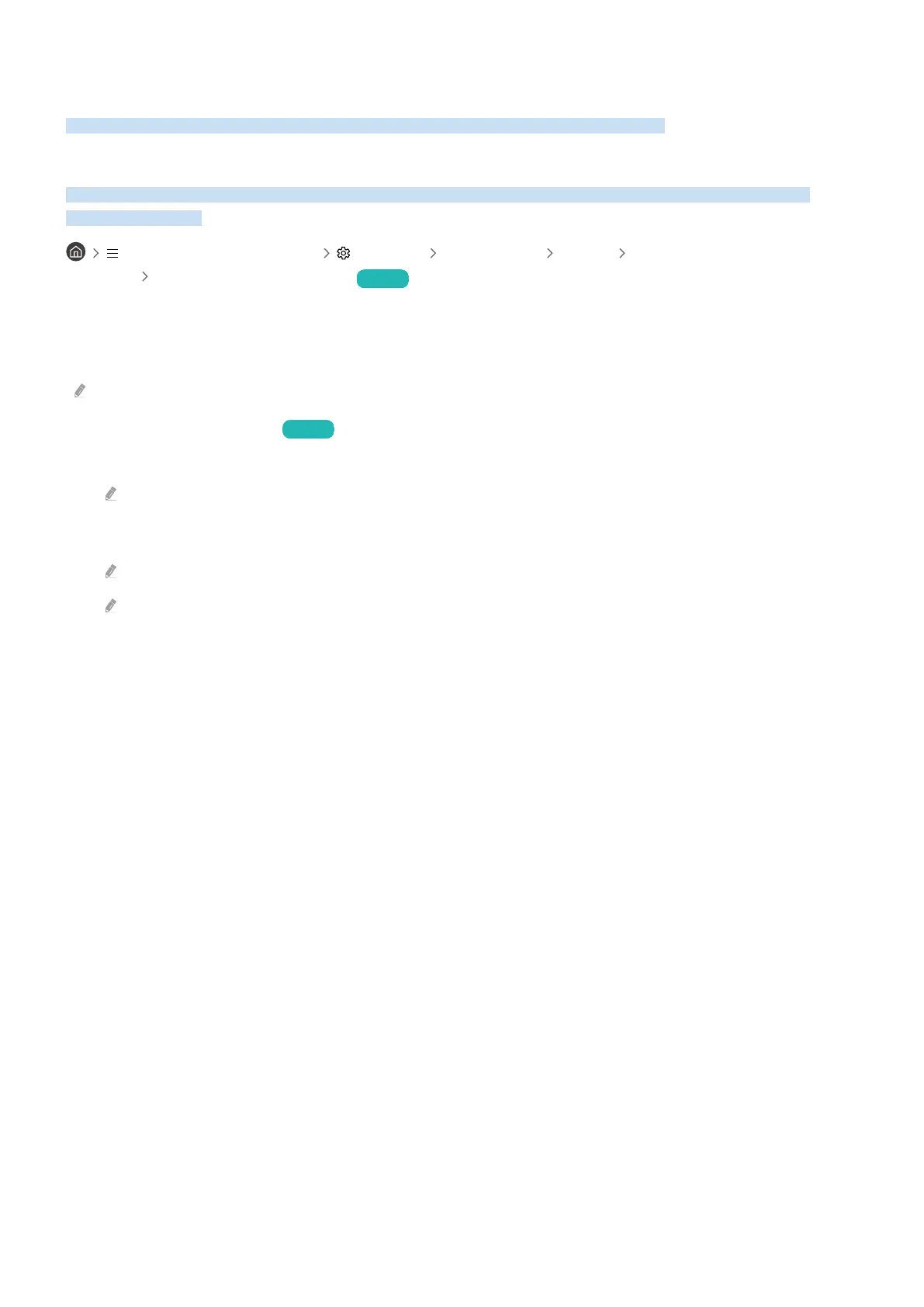
Picture and Sound
You can change the settings for the picture and the sound according to your preference.
Using Intelligent Mode
Let the Product analyse the surrounding and the content you are watching so that it can provide an upgraded
viewing experience.
(left directional button) Settings All Settings Sound Intelligent Sound Mode
Settings Intelligent Sound Mode Try Now
In Intelligent Sound Mode, the Product recognises and analyses the surroundings, noise, the content, and your
usage patterns to provide the best viewing experience. You can turn the options below on or off. Create your
preferred viewing environment.
This function may not be supported depending on the model or geographical area.
• Active Voice Amplifier Pro Try Now
Analyses ambient noise and provides optimal sound depending on the noise.
This function is available only when the microphone switch of the Product is active and the sound output is set to
Product Speaker, or the Samsung Soundbar interlinked with Adaptive Picture function is connected. The location of the
microphone switch may vary depending on the model or geographical area.
While using this function, the Product does not save the data.
This function may not be supported by some modes or apps (e.g., Game Mode).
- 96 -
Bekijk gratis de handleiding van Samsung S32DM702UA, stel vragen en lees de antwoorden op veelvoorkomende problemen, of gebruik onze assistent om sneller informatie in de handleiding te vinden of uitleg te krijgen over specifieke functies.
Productinformatie
| Merk | Samsung |
| Model | S32DM702UA |
| Categorie | Monitor |
| Taal | Nederlands |
| Grootte | 18283 MB |







