Handleiding
Je bekijkt pagina 95 van 188
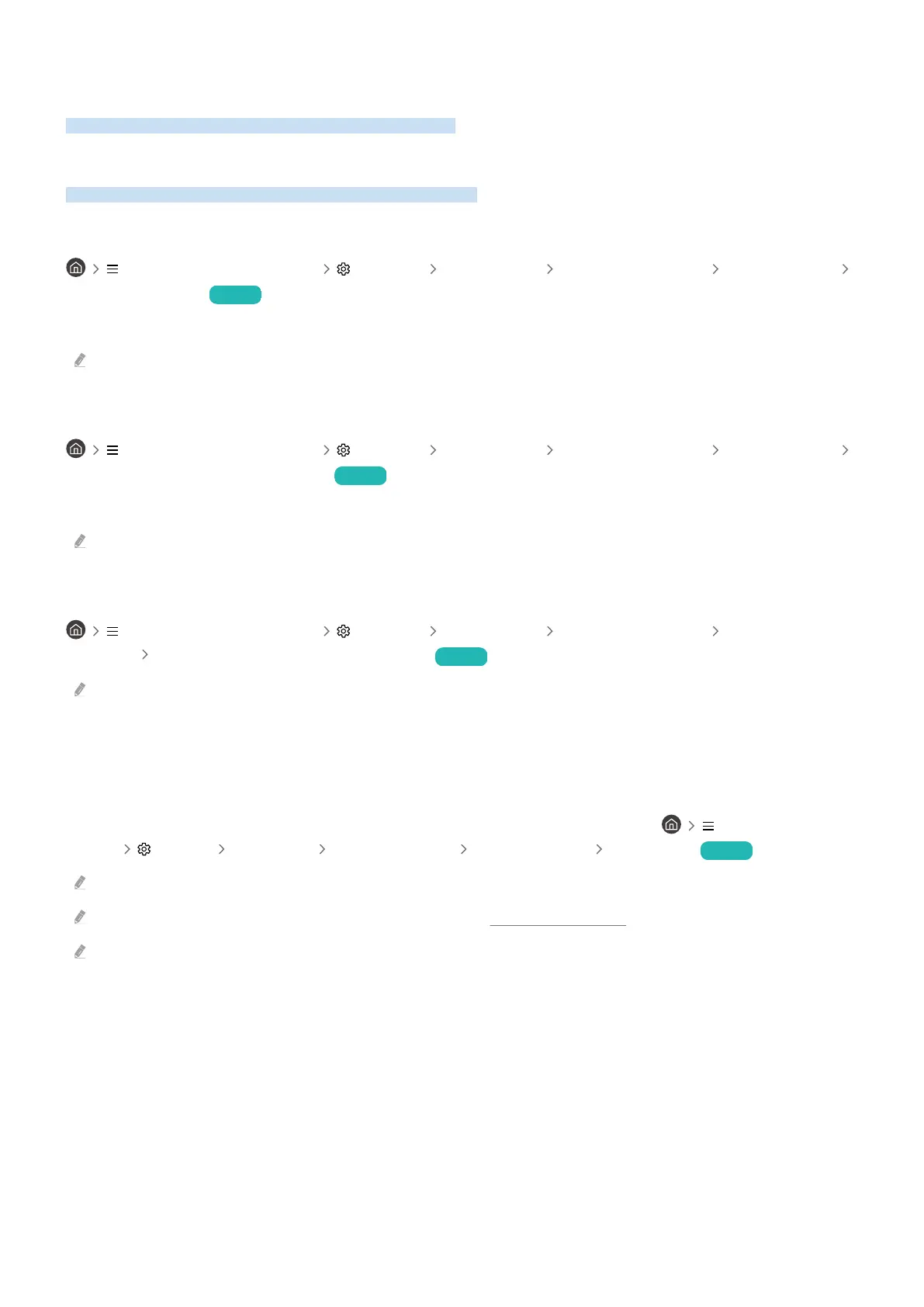
Product Viewing
You can use convenient features while watching Product.
Product-Viewing Support Functions
Use the functions that are available while watching Product.
Setting the functions for the service provider
(left directional button) Settings All Settings General & Privacy Broadcasting
Service Provider Try Now
Enable or disable the broadcast service provider feature.
This function may not be supported depending on the model or geographical area.
Viewing broadcast service provider info
(left directional button) Settings All Settings General & Privacy Broadcasting
Service Provider Info & Settings Try Now
Find out who the current broadcast service provider is and look up related information.
These settings can be congured only for available Service Provider.
Using Programme Rating Lock
(left directional button) Settings All Settings General & Privacy Parental
Settings Programme Rating Lock Settings Try Now
This function may not be supported depending on the model or geographical area.
This function is useful for controlling what programmes children can watch on the Product based on their ratings.
Programme Rating Lock Settings does not, however, block programmes originating from external sources, such as
Blu-ray players, DVD players, or USB les.
Every time you access Programme Rating Lock Settings, you must enter the security PIN. You must also enter this
PIN to watch a blocked programme. The default PIN is "0000". To change the PIN, go to (left directional
button) Settings All Settings General & Privacy System Manager Change PIN. Try Now
Programme Rating Lock Settings may not be supported depending on your input signal.
For more information about how to set your password, refer to "Setting up a password".
The default PIN may differ depending on the geographical area.
- 95 -
Bekijk gratis de handleiding van Samsung S32DM702UA, stel vragen en lees de antwoorden op veelvoorkomende problemen, of gebruik onze assistent om sneller informatie in de handleiding te vinden of uitleg te krijgen over specifieke functies.
Productinformatie
| Merk | Samsung |
| Model | S32DM702UA |
| Categorie | Monitor |
| Taal | Nederlands |
| Grootte | 18283 MB |







