Handleiding
Je bekijkt pagina 21 van 41
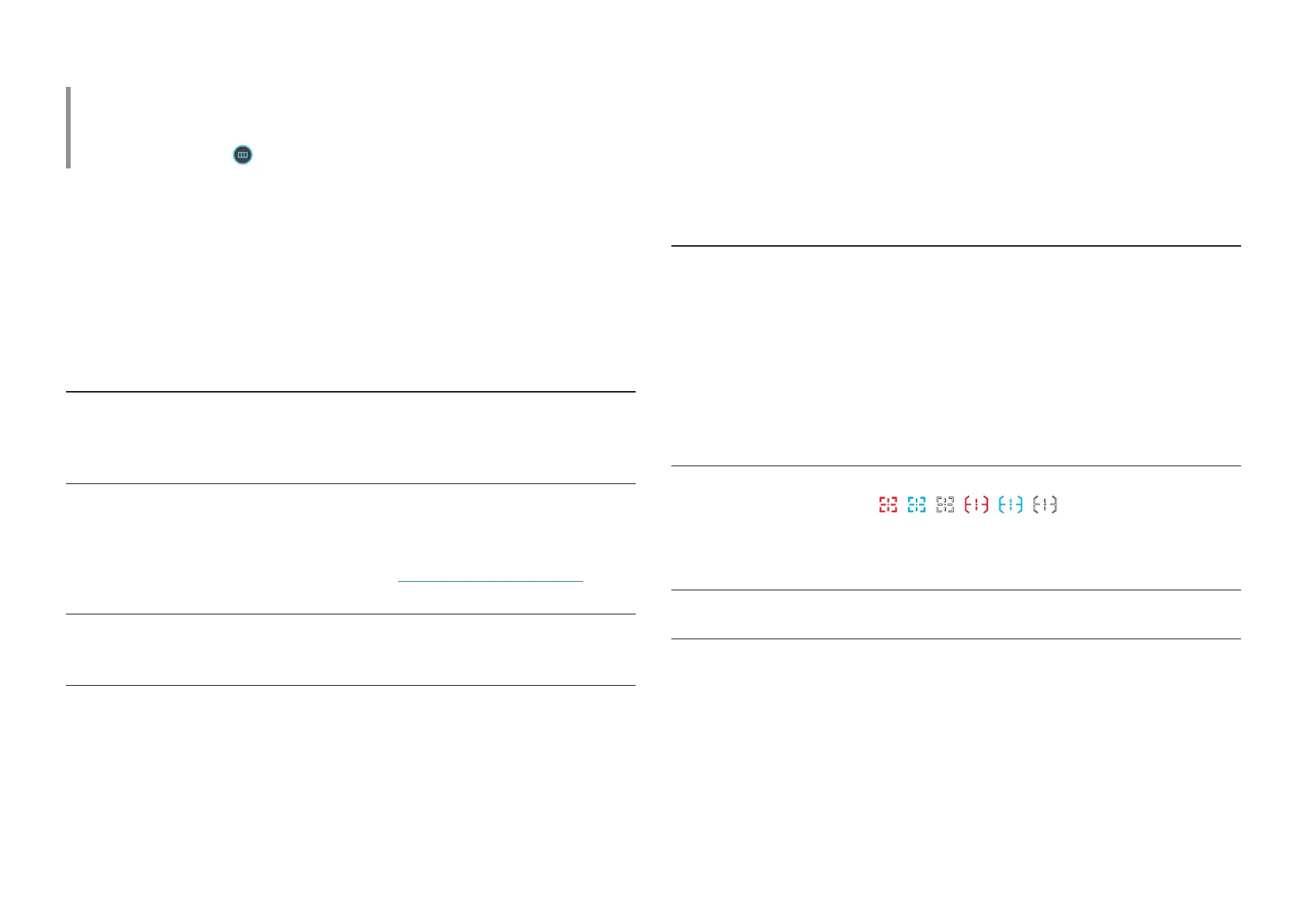
21
Menu
Function Key Guide →
―
The functions available may vary depending on the product model. The colour and shape of parts may
differ from what is shown. Specifications are subject to change without notice to improve quality.
Game
2nd Description
Adaptive-Sync Adaptive-Sync technology is solution that eliminates screen tearing
without all the usual lag and latency.
―
This option is not available when Ultrawide Game View is set to On.
―
This menu is not available when PIP Mode is enabled.
FreeSync Premium Pro FreeSync technology is solution that eliminates screen tearing
without all the usual lag and latency. FreeSync can be operated
when you use AMD's graphic card with supporting FreeSync
solution.
For more information, see FreeSync (for AMD graphics card) page.
―
This menu is not available when PIP Mode is enabled.
Ultrawide Game View Set the game screen’s ratio to wide for more immersive gaming.
―
This menu is not available when PIP Mode is enabled.
―
This menu is not available when Adaptive-Sync is enabled.
2nd Description
Black Equalizer Adjust the brightness of the dark areas.
As the value gets closer to 1, the darker areas of the screen become
brighter, making it easier to find enemies when playing a game. To
find enemies more easily during a game, use a lower value.
As the value gets closer to 10, the darker areas of the screen become
darker and the contrast increases.
―
This menu is not available when Eye Saver Mode is enabled.
―
The Black Equalizer feature is only activated at a certain AV
resolution, such as 720P @ 60 Hz and 1080P @ 60 Hz.
―
This menu is not available when PIP Mode is enabled.
Virtual Aim Point • Off: Virtual Aim Point is not available while Off is selected.
• / / / / / : Select the preferred aim point
style.
• Reset Position: Restore the aim point position to the default.
―
This menu is not available when PIP Mode is enabled.
Infinity Core Lighting Turn on or off the LED lighting behind the screen.
―
S27DG60*S models only.
Bekijk gratis de handleiding van Samsung S27DG610SE, stel vragen en lees de antwoorden op veelvoorkomende problemen, of gebruik onze assistent om sneller informatie in de handleiding te vinden of uitleg te krijgen over specifieke functies.
Productinformatie
| Merk | Samsung |
| Model | S27DG610SE |
| Categorie | Monitor |
| Taal | Nederlands |
| Grootte | 3691 MB |







