Handleiding
Je bekijkt pagina 20 van 41
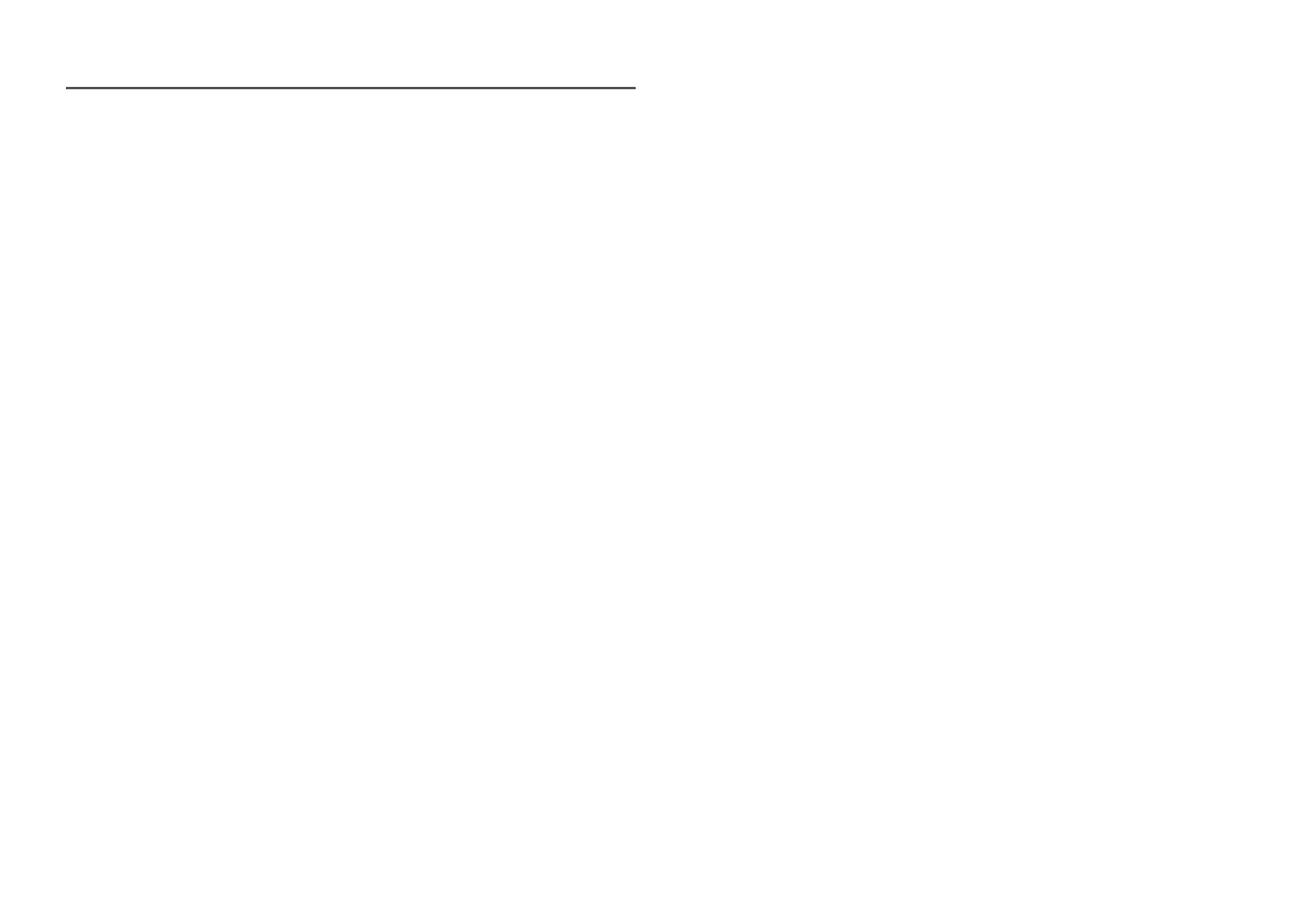
20
Using the Panel Care feature
Protects the panel to prevent problems with the product screen.
―
If your OLED Product displays the same still image for 10 minutes, Screen Saver is automatically activated.
Screen Saver cannot be turned off, to ensure protection of pixels.
Precautions for preventing image retention
• If a still screen is displayed for an extended period of time, image retention or bad pixels may occur.
―
Examples of still screens that cause image retention.
―
A still image, or an image with objects fixed to a spot (e.g., desktop icon, fixed windows such as menus,
logos, etc).
―
Menu items or icons fixed to a spot in a web browser or webpage.
―
The icons or logos of menu items or source devices (e.g., game console, set top box, PC, etc) fixed to a
spot.
―
A playing video being kept paused for an extended period of time.
―
Use of an input source that has a different aspect ratio from the screen size for an extended period of
time (e.g., full screen mode of 16:9 or 4:3 ratio videos).
• To prevent image retention and other issues with the product screen, the Panel Care feature
protects the screen.
Protection of the Product screen through Panel Care
Adjusts settings to protect the screen.
―
For details on how to configure Panel Care settings, navigate to Menu > System and refer to the Panel Care
menu.
Bekijk gratis de handleiding van Samsung S27DG610SE, stel vragen en lees de antwoorden op veelvoorkomende problemen, of gebruik onze assistent om sneller informatie in de handleiding te vinden of uitleg te krijgen over specifieke functies.
Productinformatie
| Merk | Samsung |
| Model | S27DG610SE |
| Categorie | Monitor |
| Taal | Nederlands |
| Grootte | 3691 MB |







