Handleiding
Je bekijkt pagina 52 van 261
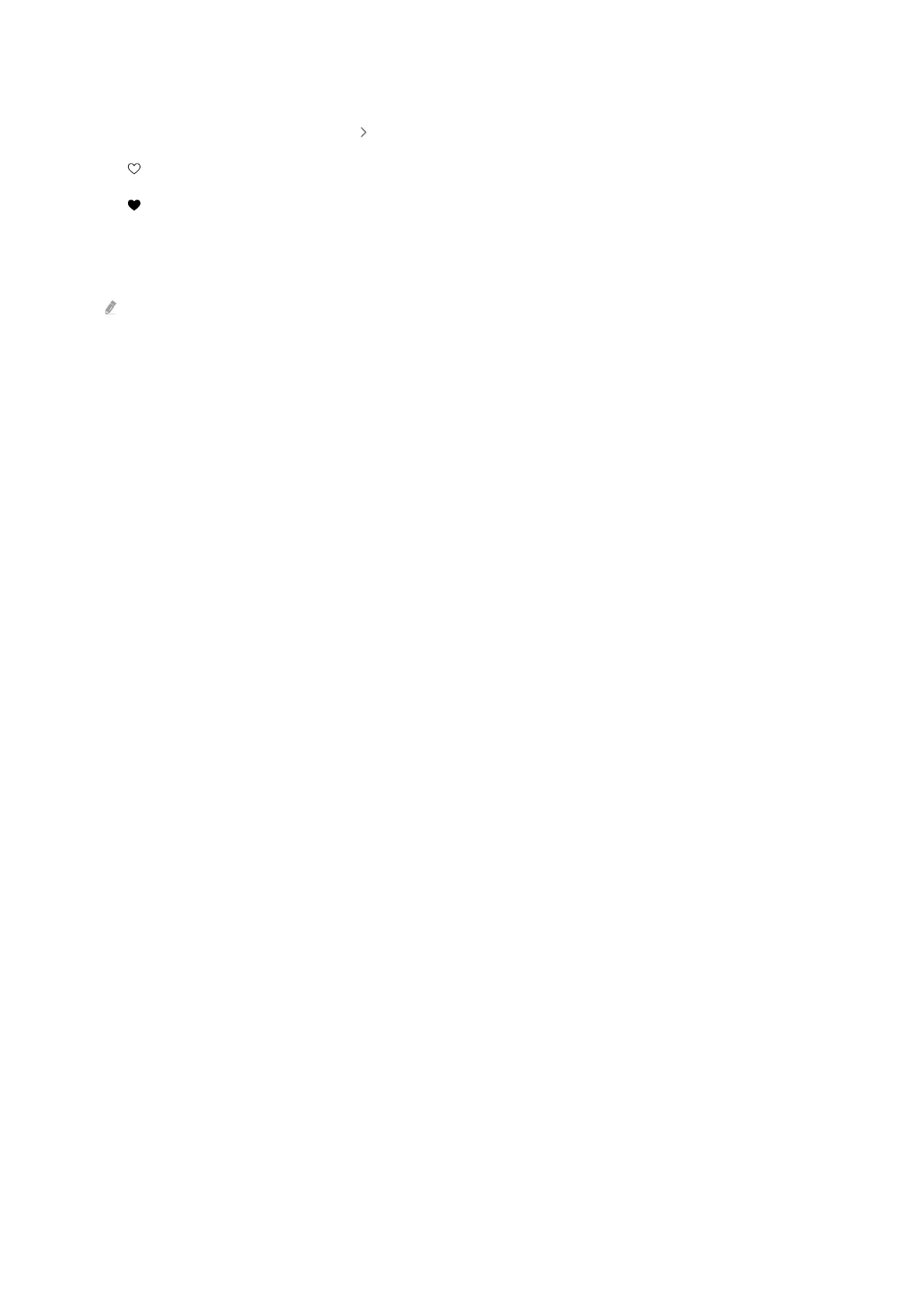
• Favorite
Add or delete specic images in Favorites by pressing Select on the remote control. To view items that are set
as Favorites, navigate to My Art Store Favorites.
–
: The item is not set as favorite
– : The item is set as favorite
• Edit
Customize the settings to suit your preferences.
Available functions may not be supported depending on the model or content.
– Weather Filter
You can add a weather effect to content.
– Time Filter
You can select any background time format for content.
– Color
Changes the color of the content.
– Vibes
Selects a mood that matches the content.
– Backgrounds
Changes the background of the content.
– Shadow Effects
Applies a shadow effect that you select to the content.
– Filter
You can select an image filter effect to content.
– BGM Mode
You can add a background music to content.
- 52 -
Bekijk gratis de handleiding van Samsung QN65QN92FAF, stel vragen en lees de antwoorden op veelvoorkomende problemen, of gebruik onze assistent om sneller informatie in de handleiding te vinden of uitleg te krijgen over specifieke functies.
Productinformatie
| Merk | Samsung |
| Model | QN65QN92FAF |
| Categorie | Televisie |
| Taal | Nederlands |
| Grootte | 24512 MB |







