Handleiding
Je bekijkt pagina 51 van 261
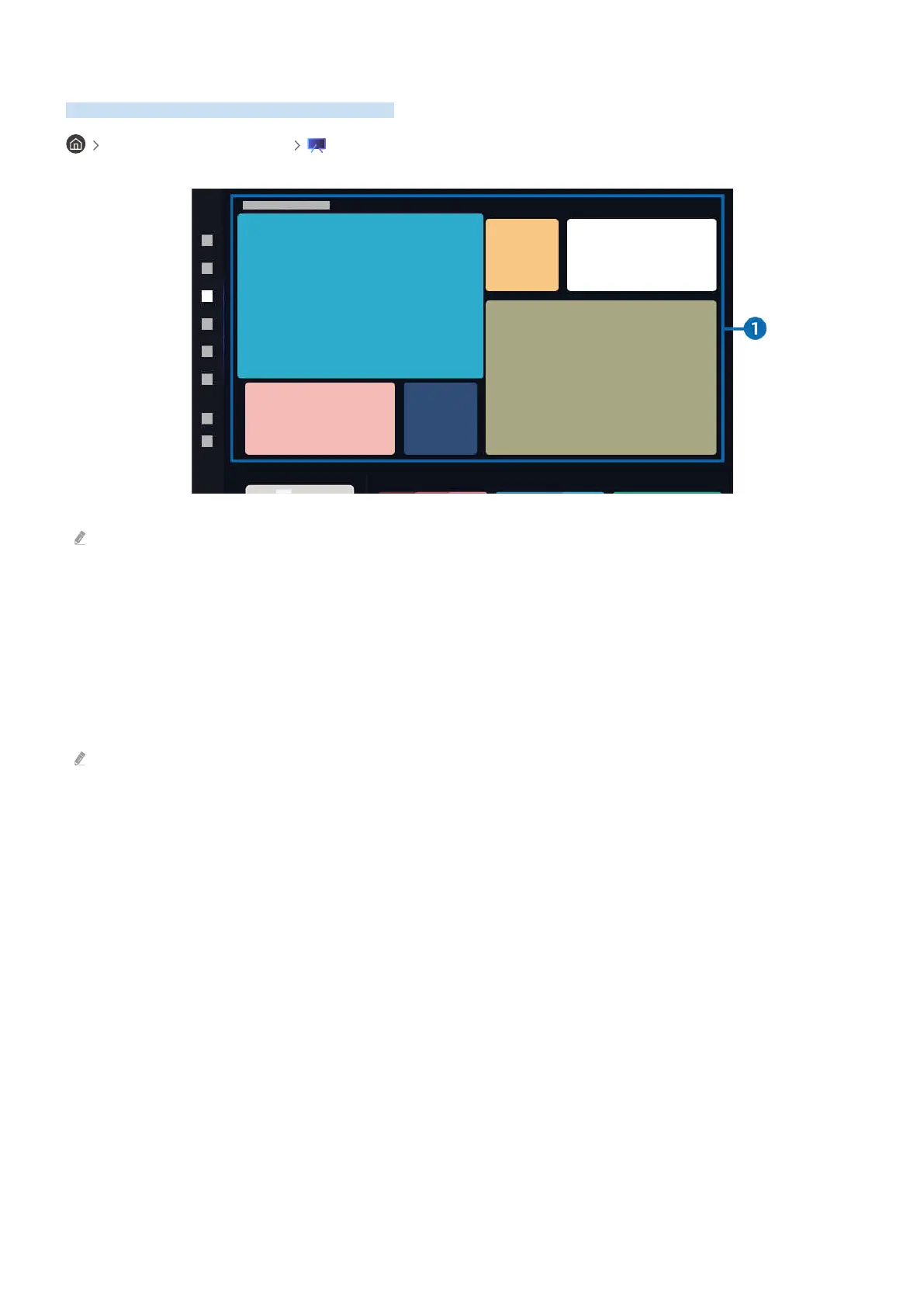
About the Art Home screen
Learn about the functions available in Art Mode.
left directional button Art
The image on your TV may differ from the image above depending on the model and geographical area.
1.List of image categories
From the displayed list of categories, select an image and press the Select button to view details about the image.
Select Preview to preview the image in full screen for 30 seconds. If you like the image, you can keep it as an
artwork by purchasing it or subscribing to the Membership.
If you select a saved image, the TV goes into Art mode. In Art mode, press the Select button on the remote control
to use the following menu options:
Available content categories may differ depending on the model or geographical area.
• Changing art work
Change the artwork to display in Art mode. Press the Select button on the remote control to move the focus to
an artwork. Use the left or right directional button to move to the desired art work, and then press Select
button on the remote control.
• View Details
View detailed information about the selected image.
- 51 -
Bekijk gratis de handleiding van Samsung QN65QN92FAF, stel vragen en lees de antwoorden op veelvoorkomende problemen, of gebruik onze assistent om sneller informatie in de handleiding te vinden of uitleg te krijgen over specifieke functies.
Productinformatie
| Merk | Samsung |
| Model | QN65QN92FAF |
| Categorie | Televisie |
| Taal | Nederlands |
| Grootte | 24512 MB |







