Handleiding
Je bekijkt pagina 17 van 68
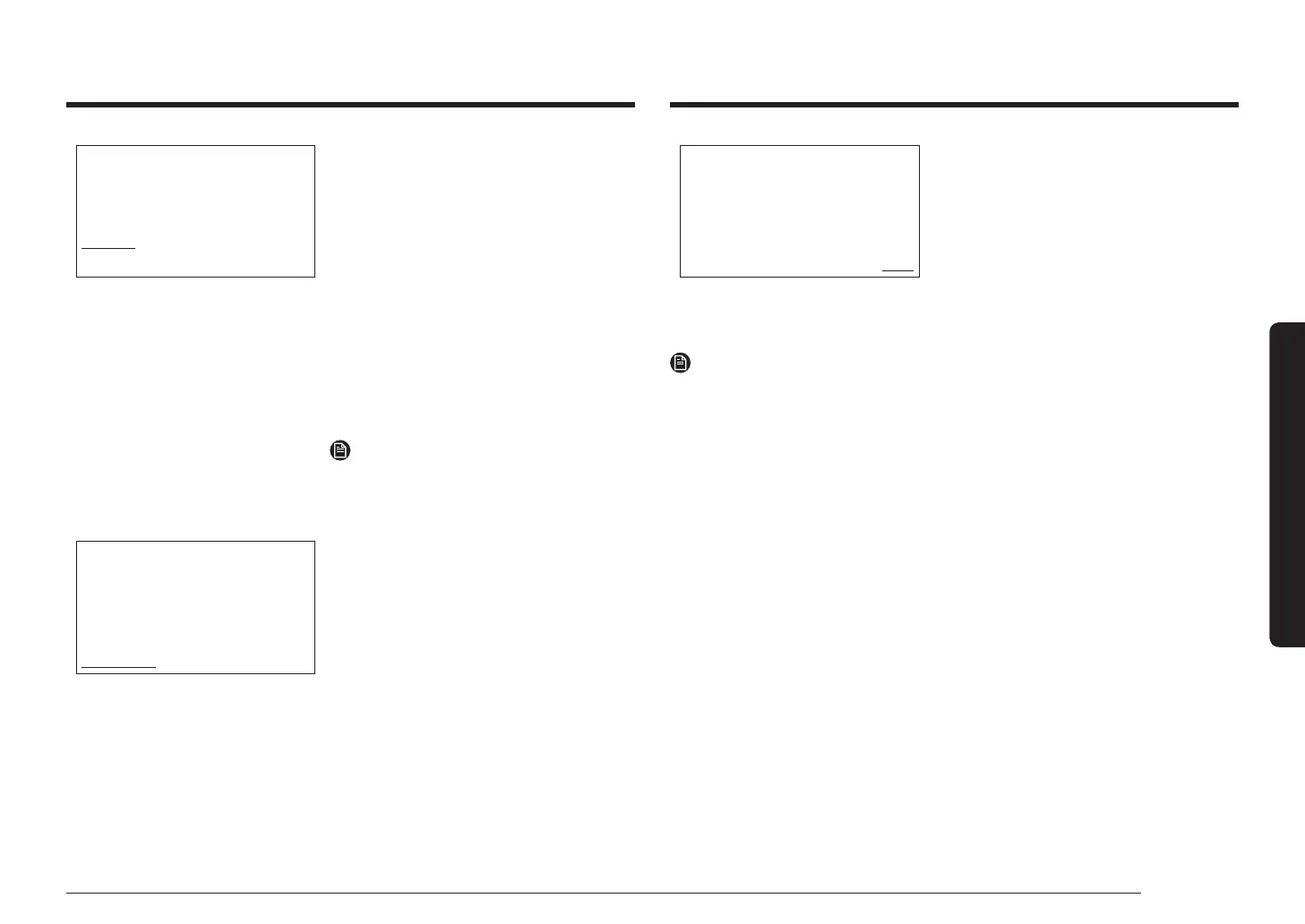
English 17
Operations
12:00
Conventional
200°C
Fast Preheat On
1hr 30min | Oven Off
Ready at 14:30
START
8. Select START, and then press the Dial
Knob.
• If you did not change the end
time, the oven starts cooking
immediately.
• If you changed the end time, the
oven will automatically adjust the
start time to end cooking at the
set time.
NOTE
• You can change the temperature, Fast Preheat option, and cooking time during
cooking.
• During cooking, you can select OFF, press the Dial Knob, select OK, and then
press the Dial Knob to cancel cooking.
• When cooking is complete, +5 mins appears on the screen.
- You can select +5 mins, and then press the Dial Knob to extend the
cooking for 5 more minutes.
12:00
Conventional
200°C
Fast Preheat On
Cook Time
START
5. Select Cook Time, and then press the
Dial Knob to set the desired cooking
time.
• Maximum cooking time is
23 hours and 59 minutes.
6. After setting the cooking time, select
the option you want to run at the end
of cooking, and then press the Dial
Knob.
• You can select Oven Off, Keep
Temp., or Keep Warm.
• The Large Grill and Eco Grill
modes does not support the Keep
Warm option.
NOTE
If you start cooking without setting the
cooking time or set Keep Temp. for option,
you must stop the oven manually.
12:00
Conventional
200°C
Fast Preheat On
1hr 30min | Oven Off
Ready at 13:30 START
7. Select Ready at, and then press the
Dial Knob to set the desired end time.
• When you set the cooking time,
the oven displays the time cooking
will end. (Ex. Ready at 13:30)
Bekijk gratis de handleiding van Samsung NV7B7970CAA, stel vragen en lees de antwoorden op veelvoorkomende problemen, of gebruik onze assistent om sneller informatie in de handleiding te vinden of uitleg te krijgen over specifieke functies.
Productinformatie
| Merk | Samsung |
| Model | NV7B7970CAA |
| Categorie | Oven |
| Taal | Nederlands |
| Grootte | 8354 MB |







