Handleiding
Je bekijkt pagina 16 van 68
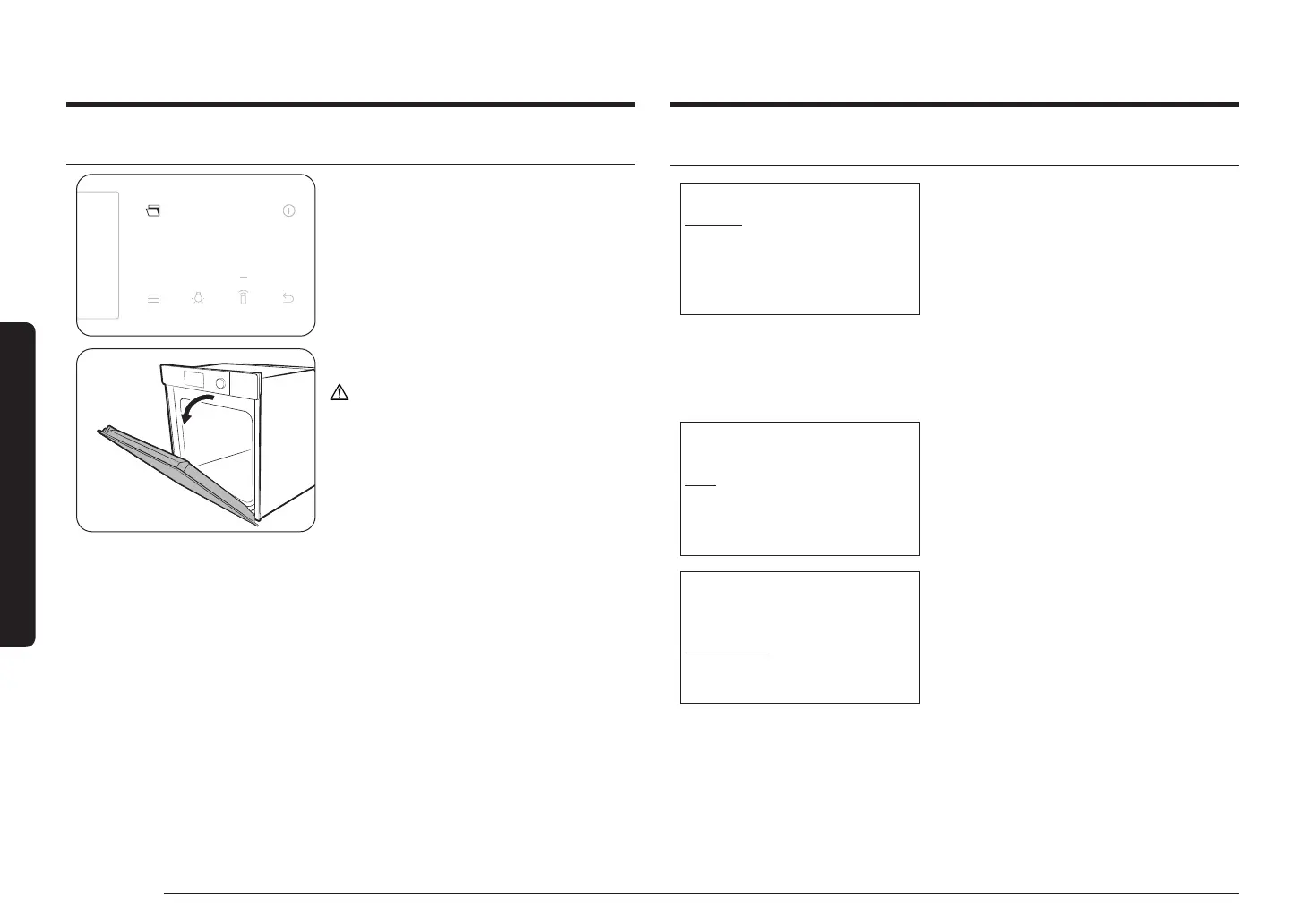
16 English
Operations
Before you start
Auto door
1. Press the Auto door button.
2. The door will open automatically.
CAUTION
If the door opens automatically, it may hit
children or pets. Make sure that there are no
children or pets in range of the door.
Operations
Oven modes
12:00
Convection
160°C
Fast Preheat Off
Cook Time
START
1. On the main screen, select Convection,
and then press the Dial Knob.
2. Select the desired cook mode, and
then press the Dial Knob. (For detailed
information of each mode, see “Oven
mode descriptions”.)
• You can use the meat probe in
some modes. To cook using the
meat probe, see “Cooking with the
meat probe (applicable models
only)”.
12:00
Conventional
180°C
Fast Preheat Off
Cook Time
START
3. Set the desired temperature.
• The default temperature and
the temperature range differ
depending on the cook mode.
12:00
Conventional
200°C
Fast Preheat Off
Cook Time
START
4. Set the Fast Preheat option.
• The default setting is “Off”.
Bekijk gratis de handleiding van Samsung NV7B7970CAA, stel vragen en lees de antwoorden op veelvoorkomende problemen, of gebruik onze assistent om sneller informatie in de handleiding te vinden of uitleg te krijgen over specifieke functies.
Productinformatie
| Merk | Samsung |
| Model | NV7B7970CAA |
| Categorie | Oven |
| Taal | Nederlands |
| Grootte | 8354 MB |







