Handleiding
Je bekijkt pagina 37 van 228
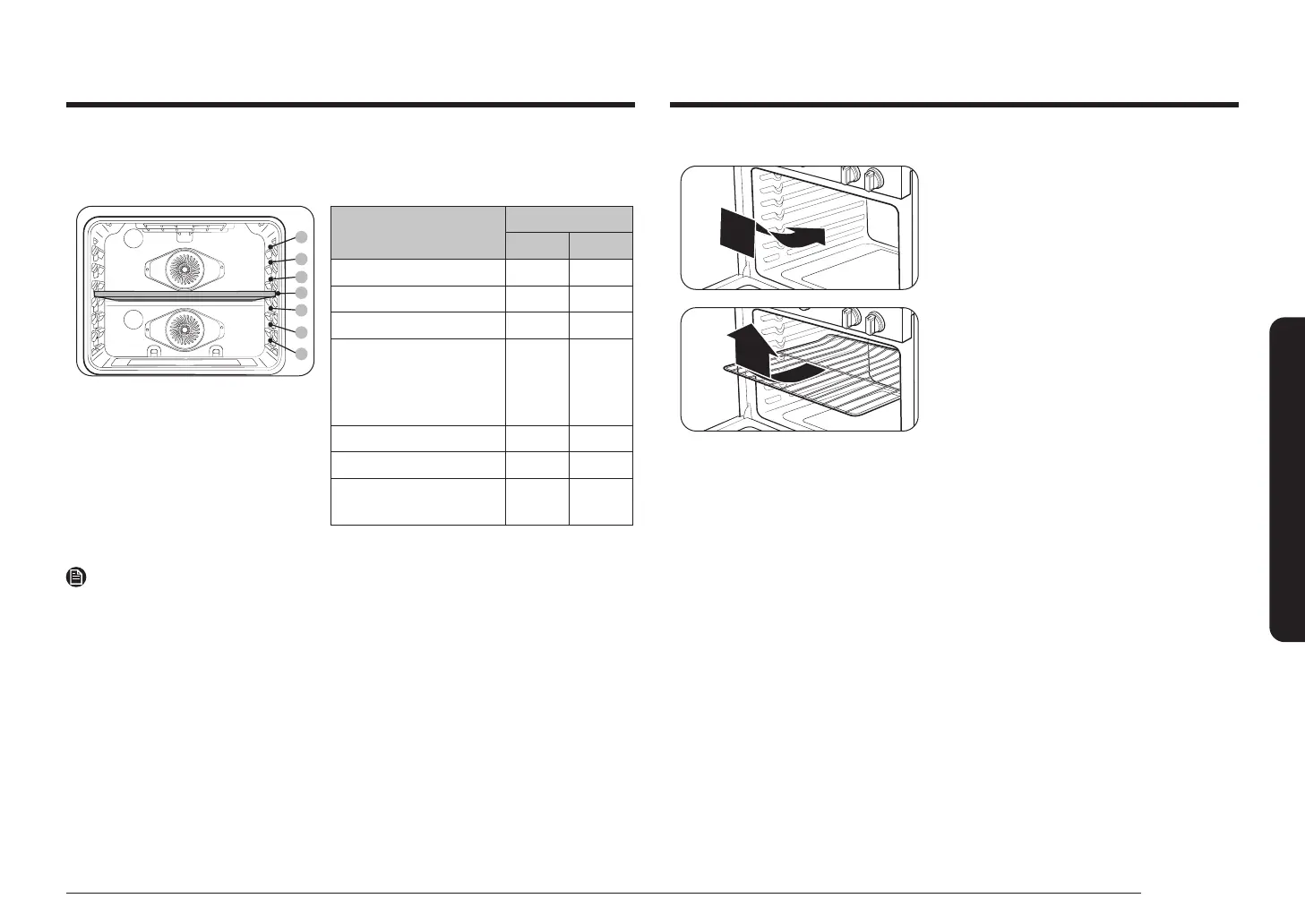
English 37
Operating the oven
Twin Mode - Two Ovens
In Twin mode, the divider separates the oven into an upper oven and lower oven.
The upper oven and lower oven each have 3 rack positions.
01
02
03
04
B
A
C
• The upper oven has 3 rack
positions (A, B, C).
• The lower oven has 3 rack
positions (1, 2, 3).
Type of food
Rack position
Upper Lower
Frozen Pies A 1
Angle Food Cakes - 1
Bundt or pound cakes - 1
Mufns, Brownies,
Cookies, Cup cakes,
Layer cakes, Pies,
Biscuits
A 1
Casseroles A 1
Small roasts, Hams A 1
Small chickens, Turkey
pieces, Medium roasts.
- 1
This table is for reference only.
NOTE
• We recommend cooking pizza and pies using the 1st or 2nd rack position in
Single mode or the 1st rack position of the lower oven in Twin mode for crispy
bottoms.
• For simultaneous cooking in twin mode, we recommend using the gliding rack
for upper oven and wire rack for lower oven.
Inserting and removing an oven rack
To insert an oven rack
1. Place the rear end of the rack on a rack
guide.
2. Slide the rack into the rack guide while
holding the front end of the rack.
To remove an oven rack
1. Pull out the rack until it stops.
2. Pull up the front end of the rack and
remove it from the rack guide.
Bekijk gratis de handleiding van Samsung NE6DG8550SR, stel vragen en lees de antwoorden op veelvoorkomende problemen, of gebruik onze assistent om sneller informatie in de handleiding te vinden of uitleg te krijgen over specifieke functies.
Productinformatie
| Merk | Samsung |
| Model | NE6DG8550SR |
| Categorie | Fornuis |
| Taal | Nederlands |
| Grootte | 27925 MB |







